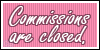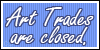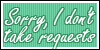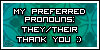- How to make a paper texture!
1. Make a solid shape
2. Add design/pattern
3. Duplicate: make three versions, the colored pattern on top, a solid black directly below, and the solid black again but shifted a few pixels down to make a drop shadow according to the light source. Blur this layer and drop the opacity and/or make it a multiply layer.
4. Clip a new layer to the solid pattern, add noise. Change the noise layer to overlay and mess with the opacity.
5. On the very top add shading layers using overlay and multiply. Use the airbrush for a soft effect.
Bonus! Blurring the noise changes the look, adding blurred noise with normal noise adds even more texture.