Help, please!
I keep downloading Java, but it still doesn't open to the drawing page.
I recently did a software update on my computer and did the things Java said to enable it into the browser, but it stills says to install Java. Should I update Adobe and see if it does anything?
If you have any answers, please pm me!
Forum rules
Reminder: Copying another person's art without permission to reproduce their work is a form of art-theft!
Click here to see the full Art Rules!
Need help using the Oekaki? Check out this Guide to the Oekaki!
Reminder: Copying another person's art without permission to reproduce their work is a form of art-theft!
Click here to see the full Art Rules!
Need help using the Oekaki? Check out this Guide to the Oekaki!
Re: "How To Use Oekaki?" Guide
Like Dogs? Well, check this website out!
http://www.furry-paws.com/main/index/1218547
Summer Time!
PM me
My Pets
Trade with Me!
My WL
My New Drawing
My Adoption Center
My Auction NEW Pet!
*I make Signatures!*
Pm for details
http://www.furry-paws.com/main/index/1218547
Summer Time!
PM me
My Pets
Trade with Me!
My WL
My New Drawing
My Adoption Center
My Auction NEW Pet!
*I make Signatures!*
Pm for details
-
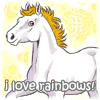
Changarules - Posts: 1005
- Joined: Thu Jan 10, 2013 1:20 pm
- My pets
- My items
- My wishlist
- My gallery
- My scenes
- My dressups
- Trade with me
Re: "How To Use Oekaki?" Guide
Hello, I have a question. I read through the posts, so unless I missed something, I'm pretty sure the information wasn't there. When I draw with watercolor, or smudge for example, instead of transparency the places with less pressure have the color white. I'm not sure what to do about this. Thank you.
Rin - She/Her - Adult
I'm returning to the site after 8-9 years of not using it, please be patient with me!
I'm pretty talkative + my sleep schedule practically doesn't exist. I might respond to posts within minutes at some hours and then disappear off the face of the planet to sleep at random intervals.
"doɴ'т ғorɢeт. αlwαyѕ, ѕoмewнere, ѕoмeoɴe ιѕ ғιɢнтιɴɢ ғor yoυ. αѕ loɴɢ αѕ yoυ reмeмвer нer, yoυ αre ɴoт αloɴe."
I'm returning to the site after 8-9 years of not using it, please be patient with me!
I'm pretty talkative + my sleep schedule practically doesn't exist. I might respond to posts within minutes at some hours and then disappear off the face of the planet to sleep at random intervals.
"doɴ'т ғorɢeт. αlwαyѕ, ѕoмewнere, ѕoмeoɴe ιѕ ғιɢнтιɴɢ ғor yoυ. αѕ loɴɢ αѕ yoυ reмeмвer нer, yoυ αre ɴoт αloɴe."
-

Kiyokichan - Posts: 364
- Joined: Mon Jun 03, 2013 3:37 am
- My pets
- My items
- My wishlist
- My gallery
- My scenes
- My dressups
- Trade with me
Re: "How To Use Oekaki?" Guide
Wow...thanx for the stuff...
-

musiclover678 - Posts: 4
- Joined: Tue Jan 29, 2013 12:26 pm
- My pets
- My items
- My wishlist
- My gallery
- My scenes
- My dressups
- Trade with me
Re: "How To Use Oekaki?" Guide
Is there a way to resize aspects of the drawing you're making? Or do you have to redraw it entirely to the size you need?
Leaving as soon as my pets are all gone.
This place has literally nothing to make me want to stay.
If you wish to find me and see my art, go to angeldaiyu.deviantart.com
This place has literally nothing to make me want to stay.
If you wish to find me and see my art, go to angeldaiyu.deviantart.com
- Angel Daiyu
- Posts: 4307
- Joined: Wed Dec 16, 2009 12:13 pm
- My pets
- My items
- My wishlist
- My gallery
- My scenes
- My dressups
- Trade with me
Re: "How To Use Oekaki?" Guide
I'm seriously confused, and this didn't really help me. :/
All I really want to do is do color-me-in stuff. But I don't understand the concept of "lock alpha" at all.
What is it? What does it do? How can I make it work?
I also understand what layers are, but not how to use them.
Also, I can't color in the lines, I'm really bad at that... I think you're supposed to something with erasing or layers?...
I see all this great art out there and I have lots of ideas, but I have no idea what to do.
All I really want to do is do color-me-in stuff. But I don't understand the concept of "lock alpha" at all.
What is it? What does it do? How can I make it work?
I also understand what layers are, but not how to use them.
Also, I can't color in the lines, I'm really bad at that... I think you're supposed to something with erasing or layers?...
I see all this great art out there and I have lots of ideas, but I have no idea what to do.

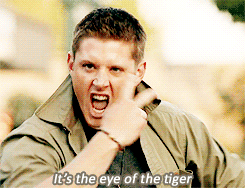
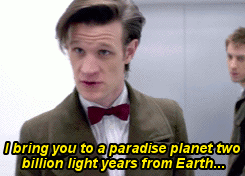
-

ShadowTheShinigami - Posts: 2404
- Joined: Mon Jan 21, 2013 10:30 am
- My pets
- My items
- My wishlist
- My gallery
- My scenes
- My dressups
- Trade with me
Re: "How To Use Oekaki?" Guide
Sorry, this may sound WAY-NOOBY, but where on earth is this Oekaki Application?!
Is there a sign-up hing I have to do to open up the application so I can make Oekaki or am I just dumb... ?
PLEASE REPLY IN PM!!
Is there a sign-up hing I have to do to open up the application so I can make Oekaki or am I just dumb... ?
PLEASE REPLY IN PM!!
Herro dere, and I am Petals4013.
I love cats. Cats are my life. TRADE WITH ME!!
Trade your cats with me for pets. I will most likely accept ANYTHING.
I take donations.
The rarer your cat is, the more likely I will accept the trade!
But I also judge the trade upon the cat's APPEARANCE.
I have a black-and-white cat called Doom Kitty in real life, and I am willing to trade literally ANYTHING for a cat that resembles it.
I love cats. The only reason I have any other pets other than cats are for TRADING!!
I love cats. Cats are my life. TRADE WITH ME!!
Trade your cats with me for pets. I will most likely accept ANYTHING.
I take donations.
The rarer your cat is, the more likely I will accept the trade!
But I also judge the trade upon the cat's APPEARANCE.
I have a black-and-white cat called Doom Kitty in real life, and I am willing to trade literally ANYTHING for a cat that resembles it.
I love cats. The only reason I have any other pets other than cats are for TRADING!!
-
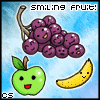
Petals4013 - Posts: 34
- Joined: Sat Jun 08, 2013 7:31 pm
- My pets
- My items
- My wishlist
- My gallery
- My scenes
- My dressups
- Trade with me
Re: "How To Use Oekaki?" Guide
can u help me I want 2 draw so bad. if u can reply back this is ilovemychickens424. <3 (:
-

ilovemychickens424 - Posts: 17
- Joined: Thu Aug 02, 2012 2:51 am
- My pets
- My items
- My wishlist
- My gallery
- My scenes
- My dressups
- Trade with me
Re: "How To Use Oekaki?" Guide
PLEASE PLEASE SOMEONE HELP ME! for some reason my oekaki isn't working!
I love animals,
both fictional and nonfictional. I love
nonfictional animals more because
you can enjoy their presence. But if
humanity continues the way it is
going, we may not be able to
appreciate them for much longer.
Stop the killing.
I support wildlife conservation
both fictional and nonfictional. I love
nonfictional animals more because
you can enjoy their presence. But if
humanity continues the way it is
going, we may not be able to
appreciate them for much longer.
Stop the killing.
I support wildlife conservation

If a guy was hitting a dog with a bat 50% would stop and stare 49% would walk away pretending nothing happened you and me are the 1% who would grab the bat and hit the boy.
The girl you just called fat?... She is overdosing on diet pills. The girl you just called ugly?... She spends hours putting makeup on hoping people will like her. The boy you just tripped?... He is abused enough at home. That guy you just made fun of for crying?... His mother is dying. Put this in your signature if you're against bullying. I bet 95% of you wont re-post, but I'm sure the people with heart and backbone will.
The girl you just called fat?... She is overdosing on diet pills. The girl you just called ugly?... She spends hours putting makeup on hoping people will like her. The boy you just tripped?... He is abused enough at home. That guy you just made fun of for crying?... His mother is dying. Put this in your signature if you're against bullying. I bet 95% of you wont re-post, but I'm sure the people with heart and backbone will.
-

Bellanri - Posts: 926
- Joined: Fri May 25, 2012 10:37 am
- My pets
- My items
- My wishlist
- My gallery
- My scenes
- My dressups
- Trade with me
Re: "How To Use Oekaki?" Guide
How do I copy and paste pics onto it??? I've already tried using the URL code and doing edit, paste and nothing happened even when creating a box and I also tried simply copying and pasting... another failure...
˙·٠•●♥ Ƹ̵̡Ӝ̵̨̄Ʒ ♥●•٠·˙

˙·٠•●♥ Ƹ̵̡Ӝ̵̨̄Ʒ ♥●•٠·˙

˙·٠•●♥ Ƹ̵̡Ӝ̵̨̄Ʒ ♥●•٠·˙

˙·٠•●♥ Ƹ̵̡Ӝ̵̨̄Ʒ ♥●•٠·˙

˙·٠•●♥ Ƹ̵̡Ӝ̵̨̄Ʒ ♥●•٠·˙
]
{
[
?
!
]
}
!
?
{
[
?
!
]
}
!
?
[
{
{
[
?
!
]
}
!
?
{
[
?
!
]
}
!
?
[
{

˙·٠•●♥ Ƹ̵̡Ӝ̵̨̄Ʒ ♥●•٠·˙

˙·٠•●♥ Ƹ̵̡Ӝ̵̨̄Ʒ ♥●•٠·˙
˙·٠•●♥ Ƹ̵̡Ӝ̵̨̄Ʒ ♥●•٠·˙
]
{
[
?
!
]
}
!
?
{
[
?
!
]
}
!
?
[
{
{
[
?
!
]
}
!
?
{
[
?
!
]
}
!
?
[
{
ᴵ'ᵐ ѕυρєяѕαη∂уgιяℓ✿ ᵃᶰᵈ ᴵ ᴸᵁᵛ ᵃᶰᶤᵐᵉ ᵃᶰᵈ ᵛᵒᶜᵃˡᵒᶤᵈᶳᵎ ᴵ ʷᵃᵗᶜʰᵉᵈ ᴬ ᴸᴼᵀ ᵒᶠ ᵃᶰᶤᵐᵉ ᵇᵘᵗ ᵗʰᵉʳᵉ ᵃʳᵉ ᶳᵗᶤˡˡ ᵐᵃᶰʸ ᵃᶰᵈ ᴵ ʰᵃᵛᵉᶰ'ᵗ ʷᵃᵗᶜʰᵉᵈ ᶳᵒ ᴾᴹ ᵐᵉ ᶤᶠ ᵘ ᵗʰᶤᶰᵏ ᵘ ᵏᶰᵒʷ ᵒᶰᵉ ᵗʰᵃᵗ ᶤᶳ ʳᵉᵃˡˡʸ ᵍᵒᵒᵈᵎ
ᴵ ᵃˡᶳᵒ ᴸᵁᵛ ᴴᵉᵗᵃˡᶤᵃ ⁽ᴬˡˡ ᶳᵉʳᶤᵉᶳ⁾ ᶳᵒ ᶤᶠ ᵘ ˡᶤᵏᵉ ᶤᵗ ᵗᵒᵒ ᵖˡᶻ ᴾᴹ ᵐᵉ ᶳᵒ ʷᵉ ᶜᵃᶰ ᵇᵉ ᴬᶰᶤᵐᴮᵘᵈᶳᵎ
Heтαlιαɴѕ YααααααααααY!!!!! X3ᶳᵒ ʸᵉᵃᵎ ᴾˡᵉᵃᶳᵉ ᵗʳᵃᵈᵉ ᵐᵉ˒ ᶳᵉᶰᵈ ᵐᵉ ᵃᶰᶤᵐᵉ ˡᶤᶰᵏᶳ˒ ᵇᵉ ᵐʸ ᵇᵉᶳᵗᶤᵉ ᵃᶰᵈ ʰᵃᵛᵉ ᵃ ᶰᶤᶜᵉ ᵈᵃʸᵎ
Also I share a computer with Vocaloid❥Animu♩♪♫♬ Pls don't block us!! We may trade unfairly sometimes but never for extra bonuses, just cos we likes the colour of each others pets or idk. (we're stingy with our rares!)
ᴵ ᵃˡᶳᵒ ᴸᵁᵛ ᴴᵉᵗᵃˡᶤᵃ ⁽ᴬˡˡ ᶳᵉʳᶤᵉᶳ⁾ ᶳᵒ ᶤᶠ ᵘ ˡᶤᵏᵉ ᶤᵗ ᵗᵒᵒ ᵖˡᶻ ᴾᴹ ᵐᵉ ᶳᵒ ʷᵉ ᶜᵃᶰ ᵇᵉ ᴬᶰᶤᵐᴮᵘᵈᶳᵎ
Heтαlιαɴѕ YααααααααααY!!!!! X3ᶳᵒ ʸᵉᵃᵎ ᴾˡᵉᵃᶳᵉ ᵗʳᵃᵈᵉ ᵐᵉ˒ ᶳᵉᶰᵈ ᵐᵉ ᵃᶰᶤᵐᵉ ˡᶤᶰᵏᶳ˒ ᵇᵉ ᵐʸ ᵇᵉᶳᵗᶤᵉ ᵃᶰᵈ ʰᵃᵛᵉ ᵃ ᶰᶤᶜᵉ ᵈᵃʸᵎ
Also I share a computer with Vocaloid❥Animu♩♪♫♬ Pls don't block us!! We may trade unfairly sometimes but never for extra bonuses, just cos we likes the colour of each others pets or idk. (we're stingy with our rares!)
-

ѕυρєяѕαη∂уgιяℓ✿ - Posts: 764
- Joined: Tue Jan 08, 2013 2:46 am
- My pets
- My items
- My wishlist
- My gallery
- My scenes
- My dressups
- Trade with me
Re: "How To Use Oekaki?" Guide
supersandygirl wrote:How do I copy and paste pics onto it??? I've already tried using the URL code and doing edit, paste and nothing happened even when creating a box and I also tried simply copying and pasting... another failure...
I'm afraid you can not copy and paste, it has been said many times before. Most likely to limit art theft down to a minimum. Although you can go HERE to post your own pictures off the oekaki.
Bellanri wrote:PLEASE PLEASE SOMEONE HELP ME! for some reason my oekaki isn't working!
I'm guessing it is something to do with your computer not the actual system, if it still isn't working me know.
ilovemychickens424 wrote:can u help me I want 2 draw so bad. if u can reply back this is ilovemychickens424. <3 (:
Sorry for the delay in the reply, if you want general tips on how to use Oekaki, simply use the first page of posts on this subject to help yourself. If you want help on your drawings and how to improve things such as anatomy, there are many options/ways to get help on improving, PM me for further information on that ^-^
Anna Vanity wrote:Is there a way to resize aspects of the drawing you're making? Or do you have to redraw it entirely to the size you need?
I'm afraid you have to re-draw it completely, it is a bit annoying but it's the only way. You can move the shape around however, if that helps. I'm guessing since it has almost been a month you have figured it out yourself.

PREVIOUSLY KNOWN AS BECCA~ASH
All I want is nothing more,
To see you knocking at my door,
'Cause if I could see your face once more,
I would die a happy man I'm sure.
~ Kodaline (All I Want)
-

Not me nope - Posts: 9999
- Joined: Wed Jun 02, 2010 6:14 am
- My pets
- My items
- My wishlist
- My gallery
- My scenes
- My dressups
- Trade with me
Who is online
Users browsing this forum: No registered users and 15 guests












