Forum rules
Reminder: Copying another person's art without permission to reproduce their work is a form of art-theft!
Click here to see the full Art Rules!
Need help using the Oekaki? Check out this Guide to the Oekaki!
Reminder: Copying another person's art without permission to reproduce their work is a form of art-theft!
Click here to see the full Art Rules!
Need help using the Oekaki? Check out this Guide to the Oekaki!
Re: "How To Use Oekaki?" Guide
Please tell me how to post a animal
-

Jorjiegirl - Posts: 30
- Joined: Sun Nov 04, 2012 6:22 am
- My pets
- My items
- My wishlist
- My gallery
- My scenes
- My dressups
- Trade with me
Re: "How To Use Oekaki?" Guide
Jorjiegirl wrote:Please tell me how to post a animal
If you mean a drawn animal, click "save pic" and then click "post now". If you mean a real life picture, this cannot be done. Oekaki cannot take pictures from an outside source.
-

miscat - Posts: 574
- Joined: Sun Jun 13, 2010 2:55 pm
- My pets
- My items
- My wishlist
- My gallery
- My scenes
- My dressups
- Trade with me
Re: "How To Use Oekaki?" Guide
Question-
I just downloaded the ChibiPaint folder for the CS version, now what do I do? I'm not sure how to open it or start drawing. Please help!
I just downloaded the ChibiPaint folder for the CS version, now what do I do? I'm not sure how to open it or start drawing. Please help!
SIGNATURE UNDER CONSTRUCTION. Please enjoy these random Pokemon sprites ;3





Online Offline Sleeping Omegle
Used to be ~Matthew Williams~
Please don't steal. I'll probably go back to it eventually. Thanks!
Please don't steal. I'll probably go back to it eventually. Thanks!
-

GriffinHeart101 - Posts: 2982
- Joined: Fri Mar 11, 2011 9:09 am
- My pets
- My items
- My wishlist
- My gallery
- My scenes
- My dressups
- Trade with me
Re: "How To Use Oekaki?" Guide
~Matthew Williams~ wrote:Question-
I just downloaded the ChibiPaint folder for the CS version, now what do I do? I'm not sure how to open it or start drawing. Please help!
Umm, I cant help you with the folder, but all you need is a working version of java to use it on CS.
-

miscat - Posts: 574
- Joined: Sun Jun 13, 2010 2:55 pm
- My pets
- My items
- My wishlist
- My gallery
- My scenes
- My dressups
- Trade with me
Re: "How To Use Oekaki?" Guide
Catastrophic Blend wrote:For editables, all you have to do is go to the editables section in oekaki, find the one you want to color and click 'color in'
Thank you!!!
-

DragonSoul1999 - Posts: 126
- Joined: Sun Sep 23, 2012 7:44 am
- My pets
- My items
- My wishlist
- My gallery
- My scenes
- My dressups
- Trade with me
Re: "How To Use Oekaki?" Guide
Im makeing an adoptable. How do i take my chickensmothie image and make it into a bbc code so people can put it in their sigs?







.jpg)
.jpg)

.jpg)



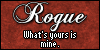

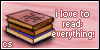





-

Redsong - Posts: 1853
- Joined: Tue Jun 19, 2012 12:56 am
- My pets
- My items
- My wishlist
- My gallery
- My scenes
- My dressups
- Trade with me
Re: "How To Use Oekaki?" Guide
I have a question...
I entered a competition, and when I saved my (incomplete) drawing all the layers were there. Now that I am off of work and would like to finish it, the layers are gone. What did I do and how do I fix it?
Please and Thank you for any and all help.
-Mysty
I entered a competition, and when I saved my (incomplete) drawing all the layers were there. Now that I am off of work and would like to finish it, the layers are gone. What did I do and how do I fix it?
Please and Thank you for any and all help.
-Mysty

Mysty's Spot
Listening To: Fight Like A Girl - Emilie Autumn
Working On: Surviving the cold...
Mood: Cold…
Art Commissions: Closed.
Art Designs/Competitions: Open
dA: TaushaShea
Quote Of The Day: "For there is no such thing as justice,
all the best that we can hope for is revenge"
Character Thread: Runes/Characters
Checking Out: Eldemore
-

Mysty Fox - Posts: 1992
- Joined: Wed Jul 27, 2011 11:47 am
- My pets
- My items
- My wishlist
- My gallery
- My scenes
- My dressups
- Trade with me
Re: "How To Use Oekaki?" Guide
Misty, when you clicked on 'color in', did you scroll to the bottom of the oekaki app and click on the unfinished picture?

-

Catastrophic Blend - Posts: 6965
- Joined: Thu Feb 02, 2012 5:01 am
- My pets
- My items
- My wishlist
- My gallery
- My scenes
- My dressups
- Trade with me
Re: "How To Use Oekaki?" Guide
Catastrophic Blend wrote:Misty, when you clicked on 'color in', did you scroll to the bottom of the oekaki app and click on the unfinished picture?
It's not in my unfinished pictures. I posted it as a post right after the down time for the site because I was afriad if I didn't it could potentially become lost.
This is the post and when I click the EDITPICTURE button it loads, and then I only have 1 layer. I went back to the contest and clicked ColorMEIn and on a brand new entry all the layers are there. I'm wondering what happened, as I did not merge all the layers.

Mysty's Spot
Listening To: Fight Like A Girl - Emilie Autumn
Working On: Surviving the cold...
Mood: Cold…
Art Commissions: Closed.
Art Designs/Competitions: Open
dA: TaushaShea
Quote Of The Day: "For there is no such thing as justice,
all the best that we can hope for is revenge"
Character Thread: Runes/Characters
Checking Out: Eldemore
-

Mysty Fox - Posts: 1992
- Joined: Wed Jul 27, 2011 11:47 am
- My pets
- My items
- My wishlist
- My gallery
- My scenes
- My dressups
- Trade with me
Re: "How To Use Oekaki?" Guide
Oh that is odd!
Maybe PM whoever is in charge with oekaki and let them know about it?
P.S. It looks great btw! ^^
Maybe PM whoever is in charge with oekaki and let them know about it?
P.S. It looks great btw! ^^

-

Catastrophic Blend - Posts: 6965
- Joined: Thu Feb 02, 2012 5:01 am
- My pets
- My items
- My wishlist
- My gallery
- My scenes
- My dressups
- Trade with me
Who is online
Users browsing this forum: No registered users and 12 guests


