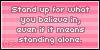Nick wrote:Allison24 wrote: I went to the page and here are the details...
Java Plug-in 10.7.2.10
Using JRE version 1.7.0_07-b10 Java HotSpot(TM) Client VM
User home directory = C:\Users\Allison
----------------------------------------------------
c: clear console window
f: finalize objects on finalization queue
g: garbage collect
h: display this help message
l: dump classloader list
m: print memory usage
o: trigger logging
q: hide console
r: reload policy configuration
s: dump system and deployment properties
t: dump thread list
v: dump thread stack
x: clear classloader cache
0-5: set trace level to <n>
----------------------------------------------------
That's odd, those are the normal messages that appear while starting up, with no errors. Can you try this for me?
Go to Start -> Control Panel, then to "Java". If you don't see Java, you might need to switch to Icon View or Classic View first. From the Java popup, go to the Advanced tab. Tick "show console" (near the top), and tick the box "show applet lifecycle exceptions", then click Apply.
Close and reopen your web browser, then try to draw in the new forum. You should get a little pop up window with a bunch of text in it. Please copy that log and paste it here. (Afterwards you can go back into Java settings and tick "Hide console" again which is the default).
I did exactly what you said and it brought up two windows. One would not let me copy what it said and the other said this:
Java Plug-in 10.7.2.10
Using JRE version 1.7.0_07-b10 Java HotSpot(TM) Client VM
User home directory = C:\Users\Allison
----------------------------------------------------
c: clear console window
f: finalize objects on finalization queue
g: garbage collect
h: display this help message
l: dump classloader list
m: print memory usage
o: trigger logging
q: hide console
r: reload policy configuration
s: dump system and deployment properties
t: dump thread list
v: dump thread stack
x: clear classloader cache
0-5: set trace level to <n>
----------------------------------------------------
Ignored exception: ExitException[ 3]java.io.FileNotFoundException: JNLP file error: painting_jnlp.php?session=e108e5dc-05bd-11e2-a1b8-1231392b1739&t=1348432385. Please make sure the file exists and check if "codebase" and "href" in the JNLP file are correct.










.png)