Forum rules
Reminder: Copying another person's art without permission to reproduce their work is a form of art-theft!
Click here to see the full Art Rules!
Need help using the Oekaki? Check out this Guide to the Oekaki!
Reminder: Copying another person's art without permission to reproduce their work is a form of art-theft!
Click here to see the full Art Rules!
Need help using the Oekaki? Check out this Guide to the Oekaki!
-

flowertop - Posts: 572
- Joined: Wed Mar 23, 2011 12:54 pm
- My pets
- My items
- My wishlist
- My gallery
- My scenes
- My dressups
- Trade with me
-

UnicornDoingDressage - Posts: 2806
- Joined: Mon Aug 27, 2012 8:47 am
- My pets
- My items
- My wishlist
- My gallery
- My scenes
- My dressups
- Trade with me
Re: "How To Use Oekaki?" Guide
catastrophic_blend wrote:miscat wrote:miscat wrote:Um yes... Call me stupid but how do you name layers?
Can someone please answer this?
Double click on the worded part of the layer, type in the new name and click enter. :3
<3
Thank you!
-

miscat - Posts: 574
- Joined: Sun Jun 13, 2010 2:55 pm
- My pets
- My items
- My wishlist
- My gallery
- My scenes
- My dressups
- Trade with me
Re: "How To Use Oekaki?" Guide
Please, help me! Can I past on the Oekaki picture, that I scanned on my computer?
[b]SvetlanaWolf5, Nastya_lovepets and Jenny05022001 are my BFFs we can trade with each other very unfair,so please don't ban us!=) [url][/url]
-
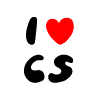
Liza❣Angel - Posts: 332
- Joined: Sun Feb 26, 2012 9:07 pm
- My pets
- My items
- My wishlist
- My gallery
- My scenes
- My dressups
- Trade with me
Re: "How To Use Oekaki?" Guide
okay, this might already be on there (and i am HORRIBLE with technology...like seriously, it took an hour for my sibling to explain how to take pictures with my phone) but i really would like to know before i have to figure it out myself, how do you get back to pictures you have saved...as in edit them, repost, you know that stuff.
thanks to anyone who can give a DETAILED (remember i am horrible with technology) explanation of how to do this. and also, it'd be nice to know how to post a drawing of mine from Oekaki so she can copy and paste into her signature.
thanks to anyone who can give a DETAILED (remember i am horrible with technology) explanation of how to do this. and also, it'd be nice to know how to post a drawing of mine from Oekaki so she can copy and paste into her signature.
This is a major WIP My old username was DerpyLuvr, now changed to Shezmu...and yeah, I know I'm not the best artist, but I love to draw and will continue to do so. Now please enjoy these jokes below that you may or may not get, depending on if you have read the Percy Jackson series or not.




-
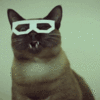
Shezmu - Posts: 780
- Joined: Sun Aug 26, 2012 11:16 am
- My pets
- My items
- My wishlist
- My gallery
- My scenes
- My dressups
- Trade with me
Re: "How To Use Oekaki?" Guide
DerpyLuvr wrote:okay, this might already be on there (and i am HORRIBLE with technology...like seriously, it took an hour for my sibling to explain how to take pictures with my phone) but i really would like to know before i have to figure it out myself, how do you get back to pictures you have saved...as in edit them, repost, you know that stuff.
thanks to anyone who can give a DETAILED (remember i am horrible with technology) explanation of how to do this. and also, it'd be nice to know how to post a drawing of mine from Oekaki so she can copy and paste into her signature.
Go to the the Oekaki forum you want (ex. beginner's, competitions) and click "NewDrawing." At the bottom, you should see all the pictures you have saved and left to finnish for later. Click them and leave the new drawing and you should be at the desired drawing. If you've already posted the picture, you should see a button that says "EditPicture" and bam! you can edit it even when you already posted it. (you save it and leave for later since was already posted though.) After that, bump it up so others can see the newer version.
Hope this helps!
-

miscat - Posts: 574
- Joined: Sun Jun 13, 2010 2:55 pm
- My pets
- My items
- My wishlist
- My gallery
- My scenes
- My dressups
- Trade with me
Re: "How To Use Oekaki?" Guide
Liza❣Angel wrote:Please, help me! Can I past on the Oekaki picture, that I scanned on my computer?
Anyone knows? Sorry, if you don't understand my message, cause I'm from Russia, and only learning English...
[b]SvetlanaWolf5, Nastya_lovepets and Jenny05022001 are my BFFs we can trade with each other very unfair,so please don't ban us!=) [url][/url]
-
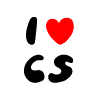
Liza❣Angel - Posts: 332
- Joined: Sun Feb 26, 2012 9:07 pm
- My pets
- My items
- My wishlist
- My gallery
- My scenes
- My dressups
- Trade with me
Re: "How To Use Oekaki?" Guide
Liza❣Angel wrote:Liza❣Angel wrote:Please, help me! Can I past on the Oekaki picture, that I scanned on my computer?
Anyone knows? Sorry, if you don't understand my message, cause I'm from Russia, and only learning English...
If you mean bringing an outside picture into the oekaki program, you cannot do this.

-

Catastrophic Blend - Posts: 6965
- Joined: Thu Feb 02, 2012 5:01 am
- My pets
- My items
- My wishlist
- My gallery
- My scenes
- My dressups
- Trade with me
Re: "How To Use Oekaki?" Guide
Hey, I've been trying to figure this out for a while now, but I can't. I need some one to tell me how to BBC code a picture that I drew on oekaki. I seriously need help with this.





~
Hey, I'm an idiot that's up to chat
about pretty much anything.
~
I'm Snekly on Flight Rising, pop in and say hey!
~
Currently in my second year of vet school so don't have a lot of free time,
but I try to pop on when I can!
my Toyhou.se
Trades: Open (Read my Rules, not super responsive rn)
PM's: Open
-

Sneky - Posts: 1617
- Joined: Mon May 02, 2011 4:49 am
- My pets
- My items
- My wishlist
- My gallery
- My scenes
- My dressups
- Trade with me
Re: "How To Use Oekaki?" Guide
catastrophic_blend wrote:Liza❣Angel wrote:Liza❣Angel wrote:Please, help me! Can I past on the Oekaki picture, that I scanned on my computer?
Anyone knows? Sorry, if you don't understand my message, cause I'm from Russia, and only learning English...
If you mean bringing an outside picture into the oekaki program, you cannot do this.
Well, thank you!
[b]SvetlanaWolf5, Nastya_lovepets and Jenny05022001 are my BFFs we can trade with each other very unfair,so please don't ban us!=) [url][/url]
-
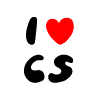
Liza❣Angel - Posts: 332
- Joined: Sun Feb 26, 2012 9:07 pm
- My pets
- My items
- My wishlist
- My gallery
- My scenes
- My dressups
- Trade with me
Who is online
Users browsing this forum: No registered users and 8 guests


 A Guardian.
A Guardian. 






