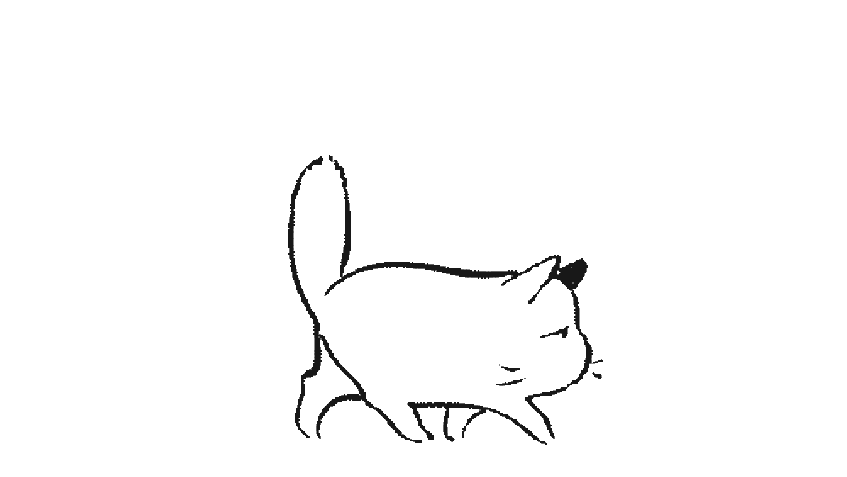Forum rules
Reminder: Copying another person's art without permission to reproduce their work is a form of art-theft!Click here to see the full Art Rules!Need help using the Oekaki? Check out this
Guide to the Oekaki!
 by Misnake » Mon Aug 13, 2012 6:26 am
by Misnake » Mon Aug 13, 2012 6:26 am
.:BuddyMaltese:. wrote:~
Hello ^.^
I was wondering if it's possible to shrink a layer. See, I'm trying to draw a person, and their eyes came out a little too...big.
Thank you for the help <3
~
Unfortunately, it's not. u_u
That is one of the things which Oekaki should have, but doesn't.
-
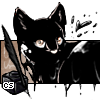
Misnake
-
- Posts: 3898
- Joined: Thu Apr 02, 2009 6:09 am
- My pets
- My items
- My wishlist
- My gallery
- My scenes
- My dressups
- Trade with me
 by Misnake » Wed Aug 15, 2012 8:51 pm
by Misnake » Wed Aug 15, 2012 8:51 pm
Glub Glub wrote:My friend says she use a wolf outline how do I use that.
You go here, pick a lineart you want to color in, click on it and under the drawing should be a button that says "color me in". Click that and color! Mongoose wrote:is there a way to enter hex codes on oekaki?
Yes. What you have to do is following: Open up the drawing you want to pick the color in and draw with it. Now see that the color box where you pick colors has three boxes: the rainbow one, one for picking the color by hand and one that shows which color you have picked. Click the most bottom box (the one which shows you which color you have picked) two times or just right-click it. It works both for me. A small window will appear asking which hex code you want.
Hope that helps. :33
-
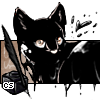
Misnake
-
- Posts: 3898
- Joined: Thu Apr 02, 2009 6:09 am
- My pets
- My items
- My wishlist
- My gallery
- My scenes
- My dressups
- Trade with me
 by z-girl » Fri Aug 17, 2012 6:42 pm
by z-girl » Fri Aug 17, 2012 6:42 pm
ScuroFenice wrote:i have a question, can you transfer hand drawn artwork to the oekaki then digitally edit it or do you have to do the entire drawing on the program? sorry if that's confusing, kind of in paint, where you can add an already drawn picture then digitally edit it so it looks better or use the lines of a drawing to color in and shade it on the computer
its not possable. sorry
-
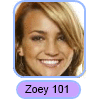
z-girl
-
- Posts: 3568
- Joined: Mon May 21, 2012 3:15 am
- My pets
- My items
- My wishlist
- My gallery
- My scenes
- My dressups
- Trade with me
 by Vayentha » Fri Aug 17, 2012 6:59 pm
by Vayentha » Fri Aug 17, 2012 6:59 pm
ScuroFenice wrote:i have a question, can you transfer hand drawn artwork to the oekaki then digitally edit it or do you have to do the entire drawing on the program? sorry if that's confusing, kind of in paint, where you can add an already drawn picture then digitally edit it so it looks better or use the lines of a drawing to color in and shade it on the computer
Unfortunately not, it has probably been disabled in case people try to use it to thieve artworks of other people ^^
mostly inactive, 2010 player
-

Vayentha
-
- Posts: 9240
- Joined: Wed Jun 16, 2010 7:22 pm
- My pets
- My items
- My wishlist
- My gallery
- My scenes
- My dressups
- Trade with me
-
Who is online
Users browsing this forum: No registered users and 6 guests