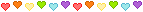Forum rules
Reminder: Copying another person's art without permission to reproduce their work is a form of art-theft!
Click here to see the full Art Rules!
Need help using the Oekaki? Check out this Guide to the Oekaki!
Reminder: Copying another person's art without permission to reproduce their work is a form of art-theft!
Click here to see the full Art Rules!
Need help using the Oekaki? Check out this Guide to the Oekaki!
Re: "How To Use Oekaki?" Guide
How do you make links to adoptable pets? I want to start one of those "pets for art" topics but I don't know how to give the links from a completed pets, etc. Thanks or your help!
-

Proud violent zealot - Posts: 2879
- Joined: Tue Aug 23, 2011 5:41 pm
- My pets
- My items
- My wishlist
- My gallery
- My scenes
- My dressups
- Trade with me
-

Sehunnie - Posts: 9981
- Joined: Tue Jul 26, 2011 3:01 pm
- My pets
- My items
- My wishlist
- My gallery
- My scenes
- My dressups
- Trade with me
Re: "How To Use Oekaki?" Guide
RAWR:3 wrote:how do you name the layers?
Double click or right click the names. c:
-

kirill - Posts: 9406
- Joined: Fri Jul 29, 2011 4:41 am
- My pets
- My items
- My wishlist
- My gallery
- My scenes
- My dressups
- Trade with me
Re: "How To Use Oekaki?" Guide
Is there any way to resize a layer in Oekaki? For example, if you start drawing something big so you can see the detail more clearly, is there a way to shrink the lines afterward?

┏━━━━━━ ━━━━━━┓
━━━━━━┓
Curently...
reading ★ No Stone Unturned
playing ★ Overwatch 2
watching ★ Tokyo Revengers
feeling ★ anxious
═══════════════════
about me || my characters
┗━━━━━━━━━━━━━━━┛
 ━━━━━━┓
━━━━━━┓Curently...
reading ★ No Stone Unturned
playing ★ Overwatch 2
watching ★ Tokyo Revengers
feeling ★ anxious
═══════════════════
about me || my characters
┗━━━━━━━━━━━━━━━┛



-
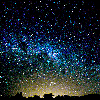
Uchuujin - Posts: 5512
- Joined: Fri Feb 18, 2011 6:35 am
- My pets
- My items
- My wishlist
- My gallery
- My scenes
- My dressups
- Trade with me
Re: "How To Use Oekaki?" Guide
kyte wrote:Wow, this is amazingly helpful. I haven't hada chance to use the Oekaki, but I have been able to check it out before. I'd had no clue how it worked, really, and this guide of yours helped to clear it all up for me.
I do have one question, though; How do you create all of the different layers? I've seen on one of the Editables that it had several layers for different types of tails, wings, etc. and I'm not sure how you do that. Thank you!
Do you see that box on your lower right of the screen when drawing, it contains a rectangle named 'layer one'? Well below it is a small box with a plus sign, simply click that ^^
LadyM wrote:Is there any way to resize a layer in Oekaki? For example, if you start drawing something big so you can see the detail more clearly, is there a way to shrink the lines afterward?
Sadly, I believe there is not, sorry
Stay gold forever <3 wrote:How do you make links to adoptable pets? I want to start one of those "pets for art" topics but I don't know how to give the links from a completed pets, etc. Thanks or your help!
So you saved your picture and such? Well, when posting it, you need to change the coding a little. So, when you post the image, you need to post it in the URL Here is an example;
[img]Regular Pic Here[img]
Add Url sign
[url=The code to the site your linking to][img]Pic%20that%20leads%20to%20site/page[/img][/url]
[img]Regular Pic Here[img]
Add Url sign
[url=The code to the site your linking to][img]Pic%20that%20leads%20to%20site/page[/img][/url]
RAWR:3 wrote:if this has been asked sorry if some one allows you to use there line art how do you get it on the oekaki so that you can color it in and stuff?
Depends, is it saved to the Oekaki? In order to use the Oekaki, you must first start on there. You can not upload anything to it. If its in one of the forums in the Oekaki, then just go to it and click 'color me in'. If it isn't, then im sorry but there is no way.

- Hai! Im Yuki!
ask me any questions about art or my personal life c:
Please check out my art, i'm open for any Critic on any pieces c:
PM me about commissions c:
-

Yuki. - Posts: 8201
- Joined: Sun Dec 13, 2009 8:47 am
- My pets
- My items
- My wishlist
- My gallery
- My scenes
- My dressups
- Trade with me
-

Sehunnie - Posts: 9981
- Joined: Tue Jul 26, 2011 3:01 pm
- My pets
- My items
- My wishlist
- My gallery
- My scenes
- My dressups
- Trade with me
Re: "How To Use Oekaki?" Guide
Snow911 wrote:LadyM wrote:Is there any way to resize a layer in Oekaki? For example, if you start drawing something big so you can see the detail more clearly, is there a way to shrink the lines afterward?Sadly, I believe there is not, sorry
Darn it! :<
Okay, well thanks for the quick response

┏━━━━━━ ━━━━━━┓
━━━━━━┓
Curently...
reading ★ No Stone Unturned
playing ★ Overwatch 2
watching ★ Tokyo Revengers
feeling ★ anxious
═══════════════════
about me || my characters
┗━━━━━━━━━━━━━━━┛
 ━━━━━━┓
━━━━━━┓Curently...
reading ★ No Stone Unturned
playing ★ Overwatch 2
watching ★ Tokyo Revengers
feeling ★ anxious
═══════════════════
about me || my characters
┗━━━━━━━━━━━━━━━┛



-
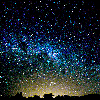
Uchuujin - Posts: 5512
- Joined: Fri Feb 18, 2011 6:35 am
- My pets
- My items
- My wishlist
- My gallery
- My scenes
- My dressups
- Trade with me
Re: "How To Use Oekaki?" Guide
Thank you, Snow911! ^^
-

kyte - Posts: 5030
- Joined: Wed Jul 13, 2011 3:43 pm
- My pets
- My items
- My wishlist
- My gallery
- My scenes
- My dressups
- Trade with me
Re: "How To Use Oekaki?" Guide
i downloaded the pen presser thing and it didnt work :[
Hello! I'm Mae; Feel free to call me what ever you like though!
she/he/they
she/he/they
- Code: Select all
[list][color=#3b505e][size=85][/size][/color][/list]
-
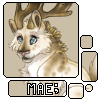
Mae; - Posts: 8613
- Joined: Mon Jan 30, 2012 6:59 am
- My pets
- My items
- My wishlist
- My gallery
- My scenes
- My dressups
- Trade with me
Re: "How To Use Oekaki?" Guide
I was drawing something and when I finished, I clicked "Save and post it later" but now I don't know how to get the picture back so I can post it! Could someone please tell me how to get it back?? 
-

hawkfire123 - Posts: 230
- Joined: Thu Feb 23, 2012 3:35 am
- My pets
- My items
- My wishlist
- My gallery
- My scenes
- My dressups
- Trade with me
Who is online
Users browsing this forum: No registered users and 9 guests