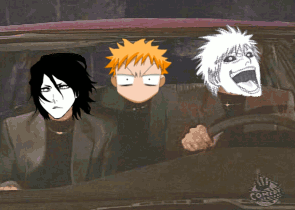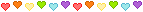LotusWolf wrote:Does anybody know how I can make this into an avatar?
Since it's too big, you'll need to resize it. If you don't want to use this size which oekaki provides for you, you could try Iaza or Resize your image to do that.
whiteclan wrote:Err does anyone know if you can copy your Oekaki
(Becuase I want to try and copy and paste mine)
I'm not quite sure what you mean. To create a duplicate of oekaki, click "color me in", it will create a duplicate. If you want to copy and paste something while drawing in oekaki, this is how;
You can choose what you want to copy with the, uhh selection too? The first tool, anyway. Then you go to Edit > Copy or Copy Merged if you want to copy the stuff from all layers in the selection. Then you just paste. ovo (Ctrl + C works for copying too, and Ctrl + V for pasting)
You can copy layers by choosing a layer and then going Layers > Duplicate.
If you meant to copy something from outside oekaki to oekaki, you can't. Sorry. It's not possible to bring stuff from outside sources to Oekaki.
Zaroque wrote:If only I was allowed to answer these questions.
>> I am doing lineart, and I now need to add shading, however, it doesn't come out properly, it always over-powers any colour. How can I fix this?
I think you can answer the questions if you know the answer. C:
That's more of a thing you just have to experiment with, since there's no rules or one way to how to shade and so on, but I'll try to give a bit of advice. Maybe try lowering the opacity of the brush? Or do the shading on another layer, and then you can later adjust the layer opacity and/or the layer blending mode?