Forum rules
Reminder: Copying another person's art without permission to reproduce their work is a form of art-theft!
Click here to see the full Art Rules!
Need help using the Oekaki? Check out this Guide to the Oekaki!
Reminder: Copying another person's art without permission to reproduce their work is a form of art-theft!
Click here to see the full Art Rules!
Need help using the Oekaki? Check out this Guide to the Oekaki!
- FireTear
- Posts: 193
- Joined: Sun Dec 13, 2009 10:30 pm
- My pets
- My items
- My wishlist
- My gallery
- My scenes
- My dressups
- Trade with me
Re: "How To Use Oekaki?" Guide
how to paste your art in your signature as an image?
Hello,
I am from the Netherlands. I love receiving trades and I also accept art requests. (this means I will draw what you want in change for pets) Please take a look at my gallery.

I am from the Netherlands. I love receiving trades and I also accept art requests. (this means I will draw what you want in change for pets) Please take a look at my gallery.

-

dragonologist - Posts: 309
- Joined: Mon Nov 28, 2011 2:47 am
- My pets
- My items
- My wishlist
- My gallery
- My scenes
- My dressups
- Trade with me
Re: "How To Use Oekaki?" Guide
*sob* I read all of the tutorials and stuff on lock alpha and it doesn't make even a teeny tiny amount of sense to me. Please help me. I really did try the tutorial but it didn't work for me. 
-

NuclearNecrosis - Posts: 3862
- Joined: Fri Feb 03, 2012 2:43 pm
- My pets
- My items
- My wishlist
- My gallery
- My scenes
- My dressups
- Trade with me
Re: "How To Use Oekaki?" Guide
dragonologist wrote:how to paste your art in your signature as an image?
Sinamy wrote:Right-click on the drawing, "Open link in new tab" or "Open link in new window", copy html of the drawing. Click the "Img" button which can be found on the top of the post writing box and put the html in between the [img]and[/img] you get after clicking the "Img" button. In case you want it to be small, change "large&format" to "small&format". That should be found somewhere in the html of the picture.
Suikakitten wrote:*sob* I read all of the tutorials and stuff on lock alpha and it doesn't make even a teeny tiny amount of sense to me. Please help me. I really did try the tutorial but it didn't work for me. :cry:
Did you try this?








-
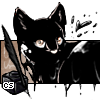
Misnake - Posts: 3898
- Joined: Thu Apr 02, 2009 6:09 am
- My pets
- My items
- My wishlist
- My gallery
- My scenes
- My dressups
- Trade with me
Re: "How To Use Oekaki?" Guide
I did try that but it wouldn't work for me. When I tried to colour on the colour layer after clicking lock alpha it refused to let me. I don't know why it isn't working I did absolutely everything I was told and made 100% sure I did it right and it still wouldn't work. I have no idea how I can manage to be so useless at something so simple and yet manage everything else.
-

NuclearNecrosis - Posts: 3862
- Joined: Fri Feb 03, 2012 2:43 pm
- My pets
- My items
- My wishlist
- My gallery
- My scenes
- My dressups
- Trade with me
Re: "How To Use Oekaki?" Guide
How do i post art that i have drawn some were else eg. Photoshop or paint?
- Toralu1998
- Posts: 18
- Joined: Fri Nov 04, 2011 1:53 am
- My pets
- My items
- My wishlist
- My gallery
- My scenes
- My dressups
- Trade with me
Re: "How To Use Oekaki?" Guide
Thank you for the help. (:
Hello,
I am from the Netherlands. I love receiving trades and I also accept art requests. (this means I will draw what you want in change for pets) Please take a look at my gallery.

I am from the Netherlands. I love receiving trades and I also accept art requests. (this means I will draw what you want in change for pets) Please take a look at my gallery.

-

dragonologist - Posts: 309
- Joined: Mon Nov 28, 2011 2:47 am
- My pets
- My items
- My wishlist
- My gallery
- My scenes
- My dressups
- Trade with me
Re: "How To Use Oekaki?" Guide
I've been tring to edit a fox pic and it won't let me so how do i edit it?
-

P1877a & Crazy - Posts: 3499
- Joined: Sat Jan 28, 2012 7:22 am
- My pets
- My items
- My wishlist
- My gallery
- My scenes
- My dressups
- Trade with me
Re: "How To Use Oekaki?" Guide
Huh thats odd. Normally it says i can edit it or i can make a new one!
DOCTOR WHO RULES!!!!
You can call me: Doctor or Lugia. Doesnt matter to me.
1, 2, 3, 4
I declare a TIME WAR!
5, 6, 7, 8
Daleks scream EXTERMINATE!
9, 10, 11, 12
The DOCTOR died and SILENCE fell.
12, 11, 10, 9
Here he goes, BACK IN TIME!
8, 7, 6, 5
Saving everybody's lives!
4, 3, 2, 1
Grab her hand and whisper RUN!
You can call me: Doctor or Lugia. Doesnt matter to me.
1, 2, 3, 4
I declare a TIME WAR!
5, 6, 7, 8
Daleks scream EXTERMINATE!
9, 10, 11, 12
The DOCTOR died and SILENCE fell.
12, 11, 10, 9
Here he goes, BACK IN TIME!
8, 7, 6, 5
Saving everybody's lives!
4, 3, 2, 1
Grab her hand and whisper RUN!
-

The 10th Doctor - Posts: 34071
- Joined: Sat Jul 23, 2011 3:03 pm
- My pets
- My items
- My wishlist
- My gallery
- My scenes
- My dressups
- Trade with me
Re: "How To Use Oekaki?" Guide
Suikakitten wrote:I did try that but it wouldn't work for me. When I tried to colour on the colour layer after clicking lock alpha it refused to let me. I don't know why it isn't working I did absolutely everything I was told and made 100% sure I did it right and it still wouldn't work. I have no idea how I can manage to be so useless at something so simple and yet manage everything else.
This will probably just confuse you more, but maybe you'd like to try this tutorial-thingy in here?
Toralu1998 wrote:How do i post art that i have drawn some were else eg. Photoshop or paint?
You can't. Oekaki is only for drawings made with chibipaint (=oekaki), so you can't bring anything from outside oekaki to oekaki, but you can post those drawings in Share your art. ^^
p1877a wrote:I've been tring to edit a fox pic and it won't let me so how do i edit it?
Not quite sure what you mean. Could you explain in more detail? :]

-

Tuike - Posts: 4970
- Joined: Sat Nov 15, 2008 5:08 am
- My pets
- My items
- My wishlist
- My gallery
- My scenes
- My dressups
- Trade with me
Who is online
Users browsing this forum: No registered users and 7 guests






