Forum rules
Reminder: Copying another person's art without permission to reproduce their work is a form of art-theft!Click here to see the full Art Rules!Need help using the Oekaki? Check out this
Guide to the Oekaki!
 by Shisien » Sat Jun 26, 2021 10:06 am
by Shisien » Sat Jun 26, 2021 10:06 am
enderian wrote:Shisien wrote:-clip-
hi ! ! ! i think you're on the wrong version of chickenpaint ^o^ correct me if im wrong but if you scroll
down a little there should be a box that says this !

if you click on oekaki settings you'll find a page with 3 options of different oekaki versions
and the one selected for clipping should be chicken paint 2.0 as shown below !

Thank you so much! I didnt know that there really was different verions! :oops:
-
Shisien
-
- Posts: 12775
- Joined: Sun Jul 08, 2012 9:38 am
- My pets
- My items
- My wishlist
- My gallery
- My scenes
- My dressups
- Trade with me
 by banned user » Sat Sep 24, 2022 3:49 pm
by banned user » Sat Sep 24, 2022 3:49 pm
I've had this problem for a while, where I make an image transparent

but when I save the image and go to download it it saves with a white backround

. How do i fix this if it can be fixed at all?
I ♡ debates :3 @bunnymew on discord if you'd like to debate me 

I value
freedom of speech more than anything in this world
I am an adultI sell art! let me know if you want a commission, they are open now!The accounts of
my lover and (different person obviously)
my sibling I don’t live with ether but I do visit so if we’re sharing an IP address at any point that’s why.

-

banned user
-
- Posts: 1539
- Joined: Sun Jul 15, 2012 1:59 pm
- My pets
- My items
- My wishlist
- My gallery
- My scenes
- My dressups
- Trade with me
 by mal du pays » Sat Sep 24, 2022 3:52 pm
by mal du pays » Sat Sep 24, 2022 3:52 pm
banned user wrote:I've had this problem for a while, where I make an image transparent

but when I save the image and go to download it it saves with a white backround

. How do i fix this if it can be fixed at all?
Open the image in a new tab (right click the image itself, open image in new tab), and change format=auto to format=png in the url!

then you can save it as transparent! :>
-
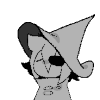
mal du pays
-
- Posts: 42122
- Joined: Sun Mar 27, 2011 8:33 am
- My pets
- My items
- My wishlist
- My gallery
- My scenes
- My dressups
- Trade with me
 by Dinosaurpark » Sat Sep 24, 2022 3:53 pm
by Dinosaurpark » Sat Sep 24, 2022 3:53 pm
banned user wrote:I've had this problem for a while, where I make an image transparent

but when I save the image and go to download it it saves with a white backround

. How do i fix this if it can be fixed at all?
in the image url change "auto" after "format" to "png"
it will become transparent, like this

hi! I'm going to be semi-active. I wont check in too often, and it will be easier to contact me on toyhouse (found on my profile in websites). Likely will only be using for the art forums.
pfp by
alienautism on TH
-

Dinosaurpark
-
- Posts: 5222
- Joined: Sun Mar 18, 2018 11:59 pm
- My pets
- My items
- My wishlist
- My gallery
- My scenes
- My dressups
- Trade with me
-
 by banned user » Sat Sep 24, 2022 4:04 pm
by banned user » Sat Sep 24, 2022 4:04 pm
Squidiii wrote:banned user wrote:I've had this problem for a while, where I make an image transparent

but when I save the image and go to download it it saves with a white backround

. How do i fix this if it can be fixed at all?
in the image url change "auto" after "format" to "png"
it will become transparent, like this

i think i may be doing it wrong, I did it like this and it didnt seem to work


sorry but could you show/explain it to me further? I appreciate the help, thank you
I ♡ debates :3 @bunnymew on discord if you'd like to debate me 

I value
freedom of speech more than anything in this world
I am an adultI sell art! let me know if you want a commission, they are open now!The accounts of
my lover and (different person obviously)
my sibling I don’t live with ether but I do visit so if we’re sharing an IP address at any point that’s why.

-

banned user
-
- Posts: 1539
- Joined: Sun Jul 15, 2012 1:59 pm
- My pets
- My items
- My wishlist
- My gallery
- My scenes
- My dressups
- Trade with me
Who is online
Users browsing this forum: No registered users and 1 guest








.png)


























 but when I save the image and go to download it it saves with a white backround
but when I save the image and go to download it it saves with a white backround  . How do i fix this if it can be fixed at all?
. How do i fix this if it can be fixed at all?





