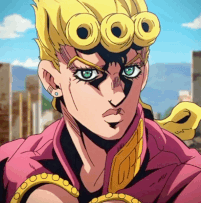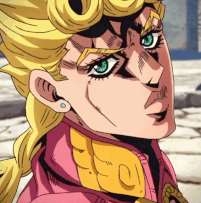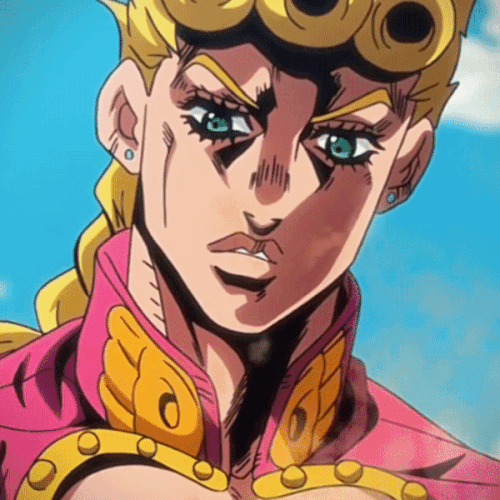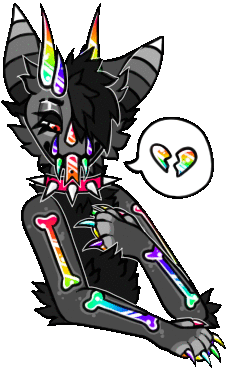galaxymouse wrote:I have a weird question, but does anyone know how to get the canvas be vertical, not horizontal? I always see some drawings that are vertical instead or horizontal, so uh, I'm wondering how to do this.
Use the rotate tool and drag the canvas to the vertical position!
I've highlighted the rotate tool in yellow in the image below:

edit; adding this also
saralaxy wrote:also, are you able to change the size of something inside chickenpaint? i don't wanna redraw the whole thing, i just wanna make it smaller.
You can select a certain part of the drawing and use the "transform" tool (located under the "edit" drop-down bar) and make it smaller using that. Make sure you are on the correct layer though!