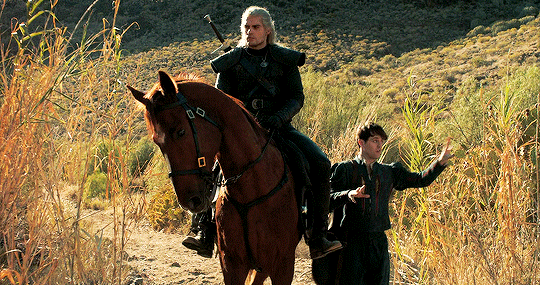Lostfairy wrote:Theodosia wrote:there is a way! but don't worry, it's not at all a stupid question :)
step one: use the select tool to select the eye, then go to the edit drop-down menu and select 'copy'
----> make sure you are working on the correct layer with the eye on it!
step two: go to the edit drop-down menu and select 'paste'.
---> this will create a new layer with an identical copy of the eye.
step three: go to the 'effects' drop-down menu and select 'flip horizontal'
---> note that if you have rotated your canvas to be portrait, you'll need to use 'flip vertical' instead
step four: admire the beautiful face you have created! :)
Oh my goodness, thank you so much!!! :O I did it and it worked but now the extra eye I made isn't in the right place at all. Did I do something incorrect?
Ahhhh, this is such a lifesaver! Thanks!!! :D
Oh whoops, forgot to mention that part! To get the other eye it the right place, use the move tool (circled below) - this lets you move around the layer so you can get it in line with the other eye :)
I’m glad I could help!