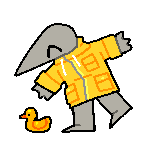Forum rules
Reminder: Copying another person's art without permission to reproduce their work is a form of art-theft!
Click here to see the full Art Rules!
Need help using the Oekaki? Check out this Guide to the Oekaki!
Reminder: Copying another person's art without permission to reproduce their work is a form of art-theft!
Click here to see the full Art Rules!
Need help using the Oekaki? Check out this Guide to the Oekaki!
-

Chyanne66 - Posts: 652
- Joined: Tue Feb 13, 2018 7:12 am
- My pets
- My items
- My wishlist
- My gallery
- My scenes
- My dressups
- Trade with me
Re: "How To Use Oekaki?" Guide
Chyanne66 wrote:how do i givee someone art
Do you mean sending someone art?
You can pm them the art
╭────✰────╮
hi I'm rocko!
Any pronouns are fine
Shoot me a pm if you
need/want to talk!
I'm generally not very active
work + in college busy busy!
╰────✰────╯

-

rockosaur - Posts: 15837
- Joined: Tue Jun 12, 2012 6:08 am
- My pets
- My items
- My wishlist
- My gallery
- My scenes
- My dressups
- Trade with me
Re: "How To Use Oekaki?" Guide
Is there any way that i can erase a specific color without affecting all of the other colors? For example if i wanted to erase all of the white and only leave the black behind? I kind of made a slight goof up while drawing some line art and forgot to do the lines on a transparent layer, lol. Thanks!
-

JK341 - Posts: 15841
- Joined: Thu Mar 01, 2018 3:28 pm
- My pets
- My items
- My wishlist
- My gallery
- My scenes
- My dressups
- Trade with me
Re: "How To Use Oekaki?" Guide
I am trying to use my art tablet but when I use the pen it wont draw the lines. It will do it for my mouse but not the pen. Please help!
-

Hailstorm - Posts: 146
- Joined: Sat Jul 26, 2014 3:39 am
- My pets
- My items
- My wishlist
- My gallery
- My scenes
- My dressups
- Trade with me
Re: "How To Use Oekaki?" Guide
Can you rename layers in chickenpaint, and if so, how? I'm on a phone and i've tried double clicking layers and their numbers but that doesn't seem to work so i have no clue.
- .Deleted Account.
- Posts: 9651
- Joined: Tue Jan 26, 2016 8:05 pm
- My pets
- My items
- My wishlist
- My gallery
- My scenes
- My dressups
- Trade with me
Re: "How To Use Oekaki?" Guide
oekaki isn't made for phones/tablets c:
on a computer, you can double click layers and you can rename them that way
on a computer, you can double click layers and you can rename them that way
Seeking C$ and WL pets always <3 Feel free to make an offer on any of my open groups or items
-

Luff - Posts: 6907
- Joined: Sun Jun 13, 2010 4:34 pm
- My pets
- My items
- My wishlist
- My gallery
- My scenes
- My dressups
- Trade with me
Re: "How To Use Oekaki?" Guide
.Toxic wrote:Can you rename layers in chickenpaint, and if so, how? I'm on a phone and i've tried double clicking layers and their numbers but that doesn't seem to work so i have no clue.
press and hold maybe?
-

mediocre mackerel - Posts: 5103
- Joined: Wed Jan 10, 2018 2:09 pm
- My pets
- My items
- My wishlist
- My gallery
- My scenes
- My dressups
- Trade with me
Re: "How To Use Oekaki?" Guide
CrackerQuacker wrote:.Toxic wrote:Can you rename layers in chickenpaint, and if so, how? I'm on a phone and i've tried double clicking layers and their numbers but that doesn't seem to work so i have no clue.
press and hold maybe?
Nope, doesn't work. :\ I guess there's no way to rename them on mobile.. that kind of sucks. ._.
- .Deleted Account.
- Posts: 9651
- Joined: Tue Jan 26, 2016 8:05 pm
- My pets
- My items
- My wishlist
- My gallery
- My scenes
- My dressups
- Trade with me
Re: "How To Use Oekaki?" Guide
is it possible to make a normal oekaki drawing like the teala cat editables an avatar?
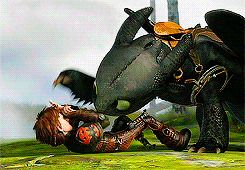
Hi, my name is mthorsewhisperer
but feel free to call me Mt or Mtty!
I love animals and currently volunteer and
work at a local animal clinic
I love to do digital art and collect
characters!
Toyhou.se
Art insta!
chibi comissions
character trades/sales
Currently recovering from spinal surgery
but feel free to call me Mt or Mtty!
I love animals and currently volunteer and
work at a local animal clinic
I love to do digital art and collect
characters!
Toyhou.se
Art insta!
chibi comissions
character trades/sales
Currently recovering from spinal surgery
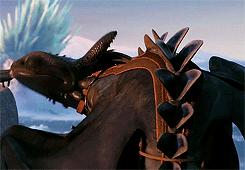
-

mthorsewhisperer - Posts: 3453
- Joined: Sat Dec 16, 2017 6:37 pm
- My pets
- My items
- My wishlist
- My gallery
- My scenes
- My dressups
- Trade with me
Re: "How To Use Oekaki?" Guide
mthorsewhisperer wrote:is it possible to make a normal oekaki drawing like the teala cat editables an avatar?
I would recommend using a cropping or re sizing editor on a different website to make it fit as an avatar(if you want I can link you to a few)
rubyembers wrote:I’ve looked through almost 15 pages looking for an answerHow do we zoom in in different places rather than just in the middle? Thanks!
If you are using a mouse I would recommend positioning it to the place you want to zoom in to and then scroll upwards and it should zoom towards the area your mouse is on.(you can also do this with a laptop pad but with some you have to use two fingers to focus on the area then scroll to make it zoom in)
╭────✰────╮
hi I'm rocko!
Any pronouns are fine
Shoot me a pm if you
need/want to talk!
I'm generally not very active
work + in college busy busy!
╰────✰────╯

-

rockosaur - Posts: 15837
- Joined: Tue Jun 12, 2012 6:08 am
- My pets
- My items
- My wishlist
- My gallery
- My scenes
- My dressups
- Trade with me
Who is online
Users browsing this forum: No registered users and 6 guests