Forum rules
Reminder: Copying another person's art without permission to reproduce their work is a form of art-theft!
Click here to see the full Art Rules!
Need help using the Oekaki? Check out this Guide to the Oekaki!
Reminder: Copying another person's art without permission to reproduce their work is a form of art-theft!
Click here to see the full Art Rules!
Need help using the Oekaki? Check out this Guide to the Oekaki!
Re: "How To Use Oekaki?" Guide
Could anyone tell me how to transition 3 different colors smoothly (a gradient pretty much)? I've been having trouble making it neater, thank you!







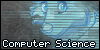
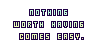











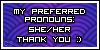






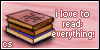
-

Senianna - Posts: 1064
- Joined: Sat Mar 03, 2018 1:48 pm
- My pets
- My items
- My wishlist
- My gallery
- My scenes
- My dressups
- Trade with me
Re: "How To Use Oekaki?" Guide
Quick Question: If we have a hand- drawn picture we want to submit for Oekaki, can we?
-

Queen Lapis - Posts: 252
- Joined: Tue Apr 17, 2018 1:21 pm
- My pets
- My items
- My wishlist
- My gallery
- My scenes
- My dressups
- Trade with me
Re: "How To Use Oekaki?" Guide
Queen Lapis wrote:Quick Question: If we have a hand- drawn picture we want to submit for Oekaki, can we?
Taken from the FAQ:
Q: Can I post a drawing I drew outside of Oekaki?
A: Yes, but not on Oekaki. If you wish to post it, post it here. If you want to share your characters, post them here. Just remember to read Art/Image posting Rules if you haven't already.
-

katsue - Posts: 1569
- Joined: Tue Apr 10, 2012 12:26 pm
- My pets
- My items
- My wishlist
- My gallery
- My scenes
- My dressups
- Trade with me
Re: "How To Use Oekaki?" Guide
Alright, thank you!
-

Queen Lapis - Posts: 252
- Joined: Tue Apr 17, 2018 1:21 pm
- My pets
- My items
- My wishlist
- My gallery
- My scenes
- My dressups
- Trade with me
Re: "How To Use Oekaki?" Guide
SereneFay wrote:Could anyone tell me how to transition 3 different colors smoothly (a gradient pretty much)? I've been having trouble making it neater, thank you!
Try drawling the base colors out in normal pen tool and the use the water color tool to mix them into a gradient.
╭────✰────╮
hi I'm rocko!
Any pronouns are fine
Shoot me a pm if you
need/want to talk!
I'm generally not very active
work + in college busy busy!
╰────✰────╯

-

rockosaur - Posts: 15837
- Joined: Tue Jun 12, 2012 6:08 am
- My pets
- My items
- My wishlist
- My gallery
- My scenes
- My dressups
- Trade with me
Re: "How To Use Oekaki?" Guide
Can i upload art that's not digital? like a photo of a painting or something? i work in mostly oils and i would love to share some of my recent work but i don't know if there's a place for me to share it on chicken smoothie.
Please donate to my Adoption Center! If you have an adoption center, message me and i will adopt\donate!
i love pastel colors
proud owner of 2 dogs, 2 bunnies, a ginnea pig, a bearded dragon, two leopard geckos, and an iguana!
i love pastel colors
proud owner of 2 dogs, 2 bunnies, a ginnea pig, a bearded dragon, two leopard geckos, and an iguana!
-

peachi.queen - Posts: 300
- Joined: Fri Feb 21, 2014 6:53 am
- My pets
- My items
- My wishlist
- My gallery
- My scenes
- My dressups
- Trade with me
Re: "How To Use Oekaki?" Guide
peachi.queen wrote:Can i upload art that's not digital? like a photo of a painting or something? i work in mostly oils and i would love to share some of my recent work but i don't know if there's a place for me to share it on chicken smoothie.
- you wouldn't be able to add it into oekaki, instead you can share it here
-

alyxmin - Posts: 10947
- Joined: Mon Jan 20, 2014 1:25 am
- My pets
- My items
- My wishlist
- My gallery
- My scenes
- My dressups
- Trade with me
Re: "How To Use Oekaki?" Guide
how do you use layers? do i draw something new for each layer? because every time i want to draw something new i add a new layer but it says "woops sorry this layer is hidden!" so everything ends up being on the same layer abain
links
♦
-trade me
- flightrising
- auctions
-

CherriKat - Posts: 1482
- Joined: Wed Nov 12, 2014 1:41 pm
- My pets
- My items
- My wishlist
- My gallery
- My scenes
- My dressups
- Trade with me
Re: "How To Use Oekaki?" Guide
ang. wrote:how do you use layers? do i draw something new for each layer? because every time i want to draw something new i add a new layer but it says "woops sorry this layer is hidden!" so everything ends up being on the same layer abain
Generally, layers are used for different things such as : background color, la, main colors, eye colors, etc.
You have to make sure that the layer you want to draw on is not hidden (the circle by the layer name is colored in). If you want to change the layer name, right click the layer. (this makes it easier to keep track of things.) You change change things about the layer to make your post seem more professional, and then lock alpha is simply a life saver. To use lock alpha, you click the little box right nest to the words "lock alpha" and now you can only color on what you've already done on that layer (very helpful with airbrushing and blending and things of that nature. Also helps with changing the colors of your lines)
hi! I'm going to be semi-active. I wont check in too often, and it will be easier to contact me on toyhouse (found on my profile in websites). Likely will only be using for the art forums.
pfp by alienautism on TH
pfp by alienautism on TH
-

Dinosaurpark - Posts: 5221
- Joined: Sun Mar 18, 2018 11:59 pm
- My pets
- My items
- My wishlist
- My gallery
- My scenes
- My dressups
- Trade with me
Re: "How To Use Oekaki?" Guide
ang. wrote:how do you use layers? do i draw something new for each layer? because every time i want to draw something new i add a new layer but it says "woops sorry this layer is hidden!" so everything ends up being on the same layer abain
If you want you can draw something new for each layer, but what i recommend is draw your base lines first then when you want to draw color put it in a layer below those lines.
If you want to focus and draw on a specific layer turn on lock alpha and it will let you color what ever you drew on that layer.
When it says "woops sorry this layer is hidden!" it means your trying to draw on it when the layer is turned off to turn the layer back on, click on the back dot thats next to the name of the layer when its filled in black its on when its white its off.
╭────✰────╮
hi I'm rocko!
Any pronouns are fine
Shoot me a pm if you
need/want to talk!
I'm generally not very active
work + in college busy busy!
╰────✰────╯

-

rockosaur - Posts: 15837
- Joined: Tue Jun 12, 2012 6:08 am
- My pets
- My items
- My wishlist
- My gallery
- My scenes
- My dressups
- Trade with me
Who is online
Users browsing this forum: No registered users and 6 guests


