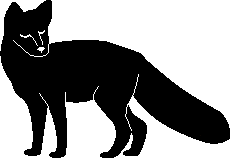Forum rules
Reminder: Copying another person's art without permission to reproduce their work is a form of art-theft!Click here to see the full Art Rules!Need help using the Oekaki? Check out this
Guide to the Oekaki!
 by Mackiot » Mon Nov 13, 2017 2:40 pm
by Mackiot » Mon Nov 13, 2017 2:40 pm
Deadløcked wrote:Helppp. I'm sorry if this question has been answered already but, how do you open closed boxes? I accidentally closed the layers box and can't figure out how to open it again ;u;
Click palletes and click the option that you want open/closed- in your case the layers box. If there is a check next to it it is open.
#deadinside
I go by bronouns
Hello I'm Mack
And I'm an
Idiot
Therefore I'm
Mackiot
-

Mackiot
-
- Posts: 4478
- Joined: Sat Mar 17, 2012 8:41 am
- My pets
- My items
- My wishlist
- My gallery
- My scenes
- My dressups
- Trade with me
-
 by rockosaur » Fri Dec 15, 2017 10:08 am
by rockosaur » Fri Dec 15, 2017 10:08 am
CripplingDepression9 wrote:Hey! I was wondering, for colouring contests, how do u get the thing u need to colour onto ur canvas? Thx
Could you be more specific? :>
(maybe you mean layers so all you have to do is lock alpha for that)
Emberneko wrote:Is there a way to duplicate or reflect a selected section of the drawing? c:
Yep just go to the duplicate button and it will duplicate the layer your on.
AmongEchoes wrote:How do I name/label layers on the Oekaki?
double click the layers name.
Mystic~ wrote:can i change the canvas size on a drawing so that there is not as much space? if yes, how?
Theres only 2 sizes (depends on the oekaki form) but you can also erase
the background a little to make it seem like the canvas is smaller.
╭────✰────╮
hi I'm rocko!
Any pronouns are fine
Shoot me a pm if you
need/want to talk!
I'm generally not very active
work + in college busy busy!
╰────✰────╯

-

rockosaur
-
- Posts: 15837
- Joined: Tue Jun 12, 2012 6:08 am
- My pets
- My items
- My wishlist
- My gallery
- My scenes
- My dressups
- Trade with me
 by друг » Fri Dec 15, 2017 11:32 am
by друг » Fri Dec 15, 2017 11:32 am
Vintage{}Love wrote:Once I draw some lines is there a way to make them smaller?
You can resize them when using chickenpaint.
Click on Edit > Transform,
or use the keyboard shortcut Ctrl + Y.
As far as I know, if you're using chibipaint v1.0 or v2.0, you can not resize lines/images.
You can switch the painting tool by entering Oekaki and scrolling down, there should be a link to Oekaki settings where you can change the current program.
-

друг
-
- Posts: 13817
- Joined: Thu Apr 17, 2014 7:10 pm
- My pets
- My items
- My wishlist
- My gallery
- My scenes
- My dressups
- Trade with me
 by rockosaur » Tue Jan 02, 2018 4:09 am
by rockosaur » Tue Jan 02, 2018 4:09 am
oreo wrote:how do you do a gradient? all tips i get for making them never work
Try using gradient fill if that doesn't work try using waterpaint or pen in low opacity.
╭────✰────╮
hi I'm rocko!
Any pronouns are fine
Shoot me a pm if you
need/want to talk!
I'm generally not very active
work + in college busy busy!
╰────✰────╯

-

rockosaur
-
- Posts: 15837
- Joined: Tue Jun 12, 2012 6:08 am
- My pets
- My items
- My wishlist
- My gallery
- My scenes
- My dressups
- Trade with me
Who is online
Users browsing this forum: No registered users and 6 guests