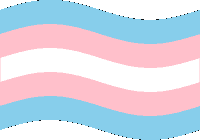Forum rules
Reminder: Copying another person's art without permission to reproduce their work is a form of art-theft!Click here to see the full Art Rules!Need help using the Oekaki? Check out this
Guide to the Oekaki!
 by rockosaur » Tue Jun 06, 2017 11:04 am
by rockosaur » Tue Jun 06, 2017 11:04 am
TribalWolf_Playz wrote:May I ask how you access Oekaki/Chickenpaint/ChibiPaint? ThankYou
you must have java downloaded, try to use chrome internet explore or Firefox aren't usually supportive of java :>
╭────✰────╮
hi I'm rocko!
Any pronouns are fine
Shoot me a pm if you
need/want to talk!
I'm generally not very active
work + in college busy busy!
╰────✰────╯

-

rockosaur
-
- Posts: 15837
- Joined: Tue Jun 12, 2012 6:08 am
- My pets
- My items
- My wishlist
- My gallery
- My scenes
- My dressups
- Trade with me
 by rockosaur » Thu Jun 08, 2017 8:57 am
by rockosaur » Thu Jun 08, 2017 8:57 am
Elven Warrior wrote:How do I input a picture into the Oekaki bored? And am I aloud to use the pictture from the CS gallery for reference? Also, how do you prnoucn Oekaki?
Sadly you cant, i would think that would be fine just dont copy the drawling, and i am not sure about that.
╭────✰────╮
hi I'm rocko!
Any pronouns are fine
Shoot me a pm if you
need/want to talk!
I'm generally not very active
work + in college busy busy!
╰────✰────╯

-

rockosaur
-
- Posts: 15837
- Joined: Tue Jun 12, 2012 6:08 am
- My pets
- My items
- My wishlist
- My gallery
- My scenes
- My dressups
- Trade with me
 by rockosaur » Fri Jun 30, 2017 6:51 am
by rockosaur » Fri Jun 30, 2017 6:51 am
Cinnamon Bun wrote:How do i "duplicate" stuff in Oekaki?
(in Adoptable Sheets)
You can duplicate layers by going up to the bar named layer when it comes down there should be a button that says duplicate and it should double the layer your on.
If that's what you were asking for.
╭────✰────╮
hi I'm rocko!
Any pronouns are fine
Shoot me a pm if you
need/want to talk!
I'm generally not very active
work + in college busy busy!
╰────✰────╯

-

rockosaur
-
- Posts: 15837
- Joined: Tue Jun 12, 2012 6:08 am
- My pets
- My items
- My wishlist
- My gallery
- My scenes
- My dressups
- Trade with me
 by alyxmin » Wed Jul 05, 2017 5:47 pm
by alyxmin » Wed Jul 05, 2017 5:47 pm
pebby stone. wrote:I've been having a problem with chickenpaint. Whenever I press lock alpha, it won't work when I draw. When I also make new layers, it only saves to the first one. I also can't figure out how to paint inside the lines and how to name layers.
[ college student + audhd bpd ]
★ ★ ★ ★ ★ ★ ★ ★ ★ ★ ★ ★ ★
i like 2 be silly and have fun :3
i rlly like rabbits n have two irl
who are my absolute Faves <3
pms are always open if you
wanna chat !!
-

alyxmin
-
- Posts: 10947
- Joined: Mon Jan 20, 2014 1:25 am
- My pets
- My items
- My wishlist
- My gallery
- My scenes
- My dressups
- Trade with me
 by amithea » Wed Jul 05, 2017 6:02 pm
by amithea » Wed Jul 05, 2017 6:02 pm
You can get a small canvas by starting your drawing from the avatars forum
Lock alpha won't let you draw on anything unless there's already something there. So it's good if you want to change the colour of the lineart for example, because you can turn it on and just colour over it, and it's also good for if you do the base colour in one colour initially and then turn lock alpha on to add any other colours you need afterwards :>
Painting inside the lines is something you have to do by hand for a good result (unless doing pixel art) because the paint bucket tool has a tendency to leave white areas around any already-existing lines. I'd recommend going around the inside of the lines with a smaller brush first, then switching to a bigger brush and colouring the larger empty areas.
You can rename layers by double-clicking on the name.
-

amithea
-
- Posts: 1530
- Joined: Tue Mar 17, 2015 7:21 am
- My pets
- My items
- My wishlist
- My gallery
- My scenes
- My dressups
- Trade with me
-
Who is online
Users browsing this forum: No registered users and 8 guests