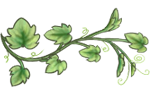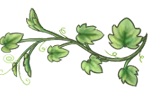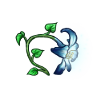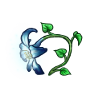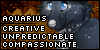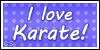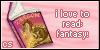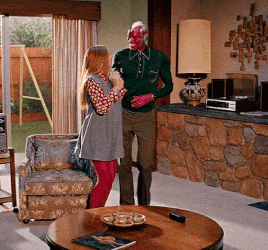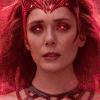Forum rules
Reminder: Copying another person's art without permission to reproduce their work is a form of art-theft!Click here to see the full Art Rules!Need help using the Oekaki? Check out this
Guide to the Oekaki!
 by bark! » Thu Feb 09, 2017 3:56 pm
by bark! » Thu Feb 09, 2017 3:56 pm
Hello all <3 I use a Wacom Intuos draw, and just recently got Chickenpaint here, and immediately was amazed that it had tablet support! However, with mine, it seems like I cannot find any options to turn off pressure density? I would like to turn it off, if at all possible, as pushing harder on the tablet for a solid color not only runs down the nibs in my pen, but also tends to give me hand cramps, haha!
Does anyone know if it's possible to turn the pressure density off?
Thank you in advance !
-

bark!
-
- Posts: 5857
- Joined: Thu Dec 18, 2014 12:33 pm
- My pets
- My items
- My wishlist
- My gallery
- My scenes
- My dressups
- Trade with me
 by Panne » Thu Feb 09, 2017 4:03 pm
by Panne » Thu Feb 09, 2017 4:03 pm
W o o f wrote:Hello all <3 I use a Wacom Intuos draw, and just recently got Chickenpaint here, and immediately was amazed that it had tablet support! However, with mine, it seems like I cannot find any options to turn off pressure density? I would like to turn it off, if at all possible, as pushing harder on the tablet for a solid color not only runs down the nibs in my pen, but also tends to give me hand cramps, haha!
Does anyone know if it's possible to turn the pressure density off?
Thank you in advance !
you can easily turn the pressure on and off by clicking the circles next to each brush option! If you want the density pressure off, simply deselect the circle next to the opacity bar!
As a side note though, you can calibrate your pen input so you dont have to press hard at all for maximum density. If you go into your wacom settings and go on the pen, it should show you your current sensitivity, and an option to customize it. If you play with those settings you might find a comfortable sensitivity without completely turning it off!
I am not very active at the moment due to busy season at work. I may take time to respond to trades/messages. ╭xxxxxxxxxxxxxxxx╮Hello! I'm Panne!
Feel free to call me
Pan! I like art and
video games! My
PMs are always open
for chatting or help!♡ ♡ ♡╰xxxavatar by mexxx╯ 
-

Panne
-
- Posts: 14646
- Joined: Fri Jan 01, 2010 6:26 pm
- My pets
- My items
- My wishlist
- My gallery
- My scenes
- My dressups
- Trade with me
 by emi8 » Mon Apr 17, 2017 9:45 am
by emi8 » Mon Apr 17, 2017 9:45 am
archers wrote:
i'm having this problem where when i lock alpha and want to change my lines from red to black, there are all these black patches coming up. this is really annoying, does anyone know how to fix this? p:
It could be that you accidentally colored something on the same layer in white/ background color (so that you couldn't see it) that also turned black when you went over it...
-
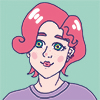
emi8
-
- Posts: 2115
- Joined: Thu Aug 23, 2012 5:17 am
- My pets
- My items
- My wishlist
- My gallery
- My scenes
- My dressups
- Trade with me
 by rockosaur » Mon Apr 17, 2017 9:51 am
by rockosaur » Mon Apr 17, 2017 9:51 am
emi8 wrote:Hi! I'm sorry if this is a stupid question, but can I download my drawings onto my computer, so that I can use them in other programs?
Yes there is no download button on chickensmoothie as far as i know but if you right click on your mouse in the box that will show up click on "save as" it will save the image to your computer file (when you do right click you have to do it over the image)
╭────✰────╮
hi I'm rocko!
Any pronouns are fine
Shoot me a pm if you
need/want to talk!
I'm generally not very active
work + in college busy busy!
╰────✰────╯

-

rockosaur
-
- Posts: 15837
- Joined: Tue Jun 12, 2012 6:08 am
- My pets
- My items
- My wishlist
- My gallery
- My scenes
- My dressups
- Trade with me
 by rockosaur » Mon Apr 17, 2017 1:12 pm
by rockosaur » Mon Apr 17, 2017 1:12 pm
a. hamilton wrote:How do you get solid black lines?
Using pencil is the best bet for that,but if you want less solid lines use pen with opacity at 100%
I hope this helps :>
╭────✰────╮
hi I'm rocko!
Any pronouns are fine
Shoot me a pm if you
need/want to talk!
I'm generally not very active
work + in college busy busy!
╰────✰────╯

-

rockosaur
-
- Posts: 15837
- Joined: Tue Jun 12, 2012 6:08 am
- My pets
- My items
- My wishlist
- My gallery
- My scenes
- My dressups
- Trade with me
Who is online
Users browsing this forum: No registered users and 5 guests







.png)









 ⊱
⊱