Can somebody explain me how to draw clear Lineart and which tools I need to use for it ?
Thanks for any help
Sulfior Moon wrote:Hi
Can somebody explain me how to draw clear Lineart and which tools I need to use for it ?
Thanks for any help

 ▪ Christian ▪ Sept. 14th ▪ Artist
▪ Christian ▪ Sept. 14th ▪ Artist LavenderRain wrote:Is there any way to copy and paste in Oekaki? Like can I make a tiny dog line art, copy it, and paste lets say 5 more over the canvas? Or copy something from one drawing and paste it onto another drawing?
 hello I am tiny and you can’t read me!
hello I am tiny and you can’t read me!  hello I am font and you can’t read me!
hello I am font and you can’t read me! 

 ▪ Christian ▪ Sept. 14th ▪ Artist
▪ Christian ▪ Sept. 14th ▪ Artist 
ParaKitty wrote:I accidentally clicked the box that prevented the typing in color code option from popping up. Is there any way I can undo that? Thank you ^^"



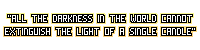


.png)



.png)





 hello I am tiny and you can’t read me!
hello I am tiny and you can’t read me!  hello I am font and you can’t read me!
hello I am font and you can’t read me! 

Swiftalu wrote:FAQ
Tablet RelatedQ: How to get tablet pen pressure?Tuike wrote:Could there be added a little part about how to get tablet pen pressure work in Oekaki? You probably already know, but just in case; for pen pressure to work in Oekaki, you need to download and install http://jtablet.cellosoft.com/
Note: Pen pressure is not available on Firefox or Chrome yet for ChickenPaint (ChickenPaint doesn't require JTablet to be installed)Please have fun using the oekaki! ^^Contents:
•Rules, Intro & Abbreviations
•ChibiPaint's Content
•ChickenPaint's Content
•How To…?
•FAQ-You're here.
Users browsing this forum: No registered users and 5 guests