Forum rules
Reminder: Copying another person's art without permission to reproduce their work is a form of art-theft!Click here to see the full Art Rules!Need help using the Oekaki? Check out this
Guide to the Oekaki!
 by ○Baker○ » Sat Apr 09, 2016 3:37 pm
by ○Baker○ » Sat Apr 09, 2016 3:37 pm
Simon wrote:○Baker○ wrote:Is there a way to change the color of a stroke, without doing it over?
If the mark is on it's own layer you can click Lock Alpha, choose the color you want, and color it in c:
I dont want to color the shape, but the line itself. Like if i did a lineart in blue, and then wamted to change it to black, the alpha lock would do that?
-
○Baker○
-
- Posts: 761
- Joined: Fri Jan 01, 2016 11:13 am
- My pets
- My items
- My wishlist
- My gallery
- My scenes
- My dressups
- Trade with me
 by Swiftalu » Sat Apr 09, 2016 3:48 pm
by Swiftalu » Sat Apr 09, 2016 3:48 pm
○Baker○ wrote:Simon wrote:○Baker○ wrote:Is there a way to change the color of a stroke, without doing it over?
If the mark is on it's own layer you can click Lock Alpha, choose the color you want, and color it in c:
I dont want to color the shape, but the line itself. Like if i did a lineart in blue, and then wamted to change it to black, the alpha lock would do that?
As long as they are on separate layers, it should change the color of the line art to black, since lock alpha 'locks' you into coloring in only what you made on that layer. ^^
-

Swiftalu
-
- Posts: 9421
- Joined: Thu Mar 18, 2010 1:18 pm
- My pets
- My items
- My wishlist
- My gallery
- My scenes
- My dressups
- Trade with me
 by ikaroony » Sat Apr 09, 2016 3:56 pm
by ikaroony » Sat Apr 09, 2016 3:56 pm
How to copy layers line-for-line, so there are two?
(Like, draw a cat, then copy the lines so there's 2 cats!)
Never mind, got it! :D
Last edited by
ikaroony on Sat Apr 09, 2016 3:58 pm, edited 1 time in total.
jotchua fish
i love giving presents <3
╔xxxxxxxxxxxxxxxxxxxxxxx╗
xxxname: ikaroony
xxxshe/her bisexual furry
xxxbeen on cs since 2014
╚xxxxxxxxxxxxxxxxxxxxxxx╝
currently hoarding: bunnies
check the left to see a
random bun from my group!
-

ikaroony
-
- Posts: 5839
- Joined: Mon Jun 16, 2014 4:23 pm
- My pets
- My items
- My wishlist
- My gallery
- My scenes
- My dressups
- Trade with me
 by Swiftalu » Sat Apr 09, 2016 5:28 pm
by Swiftalu » Sat Apr 09, 2016 5:28 pm
Alright, I've done an overhaul and added in a ChickenPaint section of the guide now (It's a bit more detailed than the ChibiPaint contents section), if you can think of any commonly asked questions as well that could be a good addition to the guide that would be great! c:
-

Swiftalu
-
- Posts: 9421
- Joined: Thu Mar 18, 2010 1:18 pm
- My pets
- My items
- My wishlist
- My gallery
- My scenes
- My dressups
- Trade with me
 by RobinWing. » Sun Apr 10, 2016 3:22 am
by RobinWing. » Sun Apr 10, 2016 3:22 am
Oh gosh, I really hope this hasn't been asked or answered already, but I really don't feel like going through 175 pages... How do I delete a drawing in my gallery..? Some of them I drew when I was fairly young and posted some pretty embarrassing things that I
really wish to get rid of. I've thought about just coloring white over them and changing the text but they'd still take up space. How can I delete them..? Sorry for bothering you

-

RobinWing.
-
- Posts: 1364
- Joined: Sun Sep 11, 2011 8:46 am
- My pets
- My items
- My wishlist
- My gallery
- My scenes
- My dressups
- Trade with me
 by друг » Sun Apr 10, 2016 3:27 am
by друг » Sun Apr 10, 2016 3:27 am
kripto987 wrote:Oh gosh, I really hope this hasn't been asked or answered already, but I really don't feel like going through 175 pages... How do I delete a drawing in my gallery..? Some of them I drew when I was fairly young and posted some pretty embarrassing things that I really wish to get rid of. I've thought about just coloring white over them and changing the text but they'd still take up space. How can I delete them..? Sorry for bothering you :oops:
If nobody has commented on them, you can just click the 'x' in the description you have written below the oekaki. If there are comments, you can colour over it, write 'mods please delete' and bump it so it's seen by moderators.
-

друг
-
- Posts: 13818
- Joined: Thu Apr 17, 2014 7:10 pm
- My pets
- My items
- My wishlist
- My gallery
- My scenes
- My dressups
- Trade with me
 by Swiftalu » Sun Apr 10, 2016 2:34 pm
by Swiftalu » Sun Apr 10, 2016 2:34 pm
Duneyrr wrote:kripto987 wrote:Oh gosh, I really hope this hasn't been asked or answered already, but I really don't feel like going through 175 pages... How do I delete a drawing in my gallery..? Some of them I drew when I was fairly young and posted some pretty embarrassing things that I really wish to get rid of. I've thought about just coloring white over them and changing the text but they'd still take up space. How can I delete them..? Sorry for bothering you :oops:
If nobody has commented on them, you can just click the 'x' in the description you have written below the oekaki. If there are comments, you can colour over it, write 'mods please delete' and bump it so it's seen by moderators.
You shouldn't do that last part, the Oekaki is a pretty fast moving board and bumping it is going to make little to no difference if you want it seen by a moderator. We might find it, but we also might not. If you want it seen by a moderator the best way is to report it and ask for it to be deleted, that way it can be taken care of quicker.
-

Swiftalu
-
- Posts: 9421
- Joined: Thu Mar 18, 2010 1:18 pm
- My pets
- My items
- My wishlist
- My gallery
- My scenes
- My dressups
- Trade with me
 by Swiftalu » Mon Apr 11, 2016 2:19 pm
by Swiftalu » Mon Apr 11, 2016 2:19 pm
kripto987 wrote:Thank you so much!
EDIT: Are you sure they wouldn't mind if I reported it and said I wanted it to be deleted? I feel like that'd bug them a bit... I don't want to be a bother to them >~< Sorry to be asking again, lol
Some users seem to think this way, but really it isn't minded and is suggested more than changing your topic title/drawing. If you're really worried about reporting a lot of drawings you can always just send in a help ticket and compile them all there. c:
-

Swiftalu
-
- Posts: 9421
- Joined: Thu Mar 18, 2010 1:18 pm
- My pets
- My items
- My wishlist
- My gallery
- My scenes
- My dressups
- Trade with me
Who is online
Users browsing this forum: No registered users and 11 guests











