Forum rules
Reminder: Copying another person's art without permission to reproduce their work is a form of art-theft!
Click here to see the full Art Rules!
Need help using the Oekaki? Check out this Guide to the Oekaki!
Reminder: Copying another person's art without permission to reproduce their work is a form of art-theft!
Click here to see the full Art Rules!
Need help using the Oekaki? Check out this Guide to the Oekaki!
Re: "How To Use Oekaki?" Guide
how does one “flatten” layers I’ve seen it done I just don’t know how to do it…
if you were looking for a sign, this is it.
this is your closure.
this is your closure.
- merry!
- Posts: 3613
- Joined: Fri Nov 30, 2012 1:19 am
- My pets
- My items
- My wishlist
- My gallery
- My scenes
- My dressups
- Trade with me
Re: "How To Use Oekaki?" Guide
MerrySandwich wrote:how does one “flatten” layers I’ve seen it done I just don’t know how to do it…
You can use Ctrl + E to Merge layers? So that all layers are one? ^^

PREVIOUSLY KNOWN AS BECCA~ASH
All I want is nothing more,
To see you knocking at my door,
'Cause if I could see your face once more,
I would die a happy man I'm sure.
~ Kodaline (All I Want)
-

Not me nope - Posts: 9999
- Joined: Wed Jun 02, 2010 6:14 am
- My pets
- My items
- My wishlist
- My gallery
- My scenes
- My dressups
- Trade with me
Re: "How To Use Oekaki?" Guide
Can you downlode a drawing on to this? You see, i use another app and it works for me better than this.
-

Sparrowheart5150 - Posts: 131
- Joined: Tue Apr 02, 2013 5:56 pm
- My pets
- My items
- My wishlist
- My gallery
- My scenes
- My dressups
- Trade with me
Re: "How To Use Oekaki?" Guide
Sparrowheart5150 wrote:Can you downlode a drawing on to this? You see, i use another app and it works for me better than this.
Since you are a registered user on CS instead of COPPA, you can post on the other forums such as this one (click) which will allow you to share artwork not created on the Oekaki:)

PREVIOUSLY KNOWN AS BECCA~ASH
All I want is nothing more,
To see you knocking at my door,
'Cause if I could see your face once more,
I would die a happy man I'm sure.
~ Kodaline (All I Want)
-

Not me nope - Posts: 9999
- Joined: Wed Jun 02, 2010 6:14 am
- My pets
- My items
- My wishlist
- My gallery
- My scenes
- My dressups
- Trade with me
Re: "How To Use Oekaki?" Guide
[quote="Becca~ash"][quote="Sparrowheart5150"]Can you downlode a drawing on to this? You see, i use another app and it works for me better than this.[/quote]
[center][color=#804040][size=85]Since you are a registered user on CS instead of COPPA, you can post on the other forums such as [url=http://www.chickensmoothie.com/Forum/viewforum.php?f=10]this one (click)[/url] which will allow you to share artwork not created on the Oekaki:)[/size][/color][/center][/quote]
Thank you so much!
[center][color=#804040][size=85]Since you are a registered user on CS instead of COPPA, you can post on the other forums such as [url=http://www.chickensmoothie.com/Forum/viewforum.php?f=10]this one (click)[/url] which will allow you to share artwork not created on the Oekaki:)[/size][/color][/center][/quote]
Thank you so much!
-

Sparrowheart5150 - Posts: 131
- Joined: Tue Apr 02, 2013 5:56 pm
- My pets
- My items
- My wishlist
- My gallery
- My scenes
- My dressups
- Trade with me
Re: "How To Use Oekaki?" Guide
How do you color lines in? I can't figure it out.
this is a WIP!
- Musade
- Posts: 3950
- Joined: Sat Jun 15, 2013 2:06 am
- My pets
- My items
- My wishlist
- My gallery
- My scenes
- My dressups
- Trade with me
Re: "How To Use Oekaki?" Guide
I'm still kind of knew to the oekaki and I was wondering How people color their drawings so well. Do you color it in or do you use the dump bucket or is there another way to color something in that I am unaware of. . .?

:Join my rp pls: |-/ Peace will win and Fear will lose |-/ http://www.chickensmoothie.com/Forum/viewtopic.php?f=64&t=2512733
-

Itty Bitty Kitty - Posts: 165
- Joined: Mon Jun 18, 2012 12:05 pm
- My pets
- My items
- My wishlist
- My gallery
- My scenes
- My dressups
- Trade with me
Re: "How To Use Oekaki?" Guide
I have a ton of really bad drawings left over from a while ago.
How do I delete them?
How do I delete them?
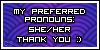
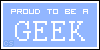

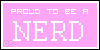




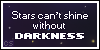
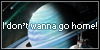


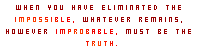

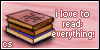


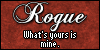

.png)
-

Penn - Posts: 450
- Joined: Tue Jul 12, 2011 4:09 am
- My pets
- My items
- My wishlist
- My gallery
- My scenes
- My dressups
- Trade with me
Re: "How To Use Oekaki?" Guide
@ Rainy Drops // Itty Bitty Kitty
There is several different ways to colour, although the neatest and probably most used way is to use layers.
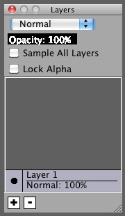 You can see a box at the bottom right of the page where you can add/remove layers using the '+' and '-' signs, should look something like the box above.
You can see a box at the bottom right of the page where you can add/remove layers using the '+' and '-' signs, should look something like the box above.
If you were for example drawing a circle, but you wanted to be able to colour in the centre without colouring the black lines in, you would create two layers. The first one, underneath the other one will have the colour on it, and the top would have the black lines. Then, if you colour on the bottom layer it won't go over the top. You can change the 'opacity' of layers too, so that other layers show through.
I hope that kind of makes sense?
It is possible to use the fill tool, although sometimes it's not that neat and you can't edit it whenever you wish ^^
There is several different ways to colour, although the neatest and probably most used way is to use layers.
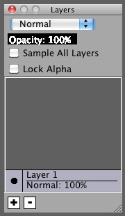
If you were for example drawing a circle, but you wanted to be able to colour in the centre without colouring the black lines in, you would create two layers. The first one, underneath the other one will have the colour on it, and the top would have the black lines. Then, if you colour on the bottom layer it won't go over the top. You can change the 'opacity' of layers too, so that other layers show through.
I hope that kind of makes sense?
It is possible to use the fill tool, although sometimes it's not that neat and you can't edit it whenever you wish ^^
Penn wrote:I have a ton of really bad drawings left over from a while ago.
How do I delete them?
I'm afraid it's not possible to delete them once posted, however if they are really embarrassing for you what people tend to do is cover them over with another picture or blank screen. ^^
Although they are really nice to keep and see how you have progressed, keep that in mind. (I have over 1,300!) c:
Although they are really nice to keep and see how you have progressed, keep that in mind. (I have over 1,300!) c:

PREVIOUSLY KNOWN AS BECCA~ASH
All I want is nothing more,
To see you knocking at my door,
'Cause if I could see your face once more,
I would die a happy man I'm sure.
~ Kodaline (All I Want)
-

Not me nope - Posts: 9999
- Joined: Wed Jun 02, 2010 6:14 am
- My pets
- My items
- My wishlist
- My gallery
- My scenes
- My dressups
- Trade with me
Re: "How To Use Oekaki?" Guide
- May I, Beccaash- improve your answer? c:
Penn@:
Yes! It is possible to delete your drawings,
file:///C:/Users/user/Pictures/Untitled%20HING%20FOR%20OEKAKI.jpg (Copy and paste this into your user bar)
See the little 'x'? if your drawing has NO posts, then click the 'x' and it'll delete the drawing! Hope that helped!<3
-

Shaymins - Posts: 1627
- Joined: Thu Jul 25, 2013 1:17 pm
- My pets
- My items
- My wishlist
- My gallery
- My scenes
- My dressups
- Trade with me
Who is online
Users browsing this forum: No registered users and 9 guests

