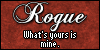Forum rules
Reminder: Copying another person's art without permission to reproduce their work is a form of art-theft!
Click here to see the full Art Rules!
Need help using the Oekaki? Check out this Guide to the Oekaki!
Reminder: Copying another person's art without permission to reproduce their work is a form of art-theft!
Click here to see the full Art Rules!
Need help using the Oekaki? Check out this Guide to the Oekaki!
Re: "How To Use Oekaki?" Guide
ok, thanks guys!
i can no longer be active on CS :c
all of my characters have gone to a friend. (squiddking on most sites)
thank you CS for a good long run, i will never forget you <3
all of my characters have gone to a friend. (squiddking on most sites)
thank you CS for a good long run, i will never forget you <3
-

robyn - Posts: 5040
- Joined: Mon Oct 11, 2010 12:08 pm
- My pets
- My items
- My wishlist
- My gallery
- My scenes
- My dressups
- Trade with me
Re: "How To Use Oekaki?" Guide
I edited some one else's oekaki, so it's a color-in, but i want to make it available to all people to edit for my contest, How can I do that?
She/Her - Queer - Biologist - Artist - Nature-lover


My Wild Mountain Equids-----------------------------My Beaumont Collies
TH -CS characters -Other characters -DeviantArt -ArtFight


My Wild Mountain Equids-----------------------------My Beaumont Collies
TH -CS characters -Other characters -DeviantArt -ArtFight
-

Penultima - Posts: 15569
- Joined: Fri Mar 05, 2010 12:39 pm
- My pets
- My items
- My wishlist
- My gallery
- My scenes
- My dressups
- Trade with me
Re: "How To Use Oekaki?" Guide
Rah wrote:I edited some one else's oekaki, so it's a color-in, but i want to make it available to all people to edit for my contest, How can I do that?
Ask mods to move it to contest and it will be ok, as long as you don't claim lines as your own.
Becca~ash wrote:I know multiply is simply when it makes the top layer translucent and a tad bit of shine.
Screen is the oppisite of mulitply and makes it lighter c:
The others are hard to explain, I can use them myself but can't explain. :3 I may I try looking further into them though x3
Ok, thanks. If you can, just tell me/us (xD) for what (color, shading etc.) you use what type of layers. Quoting.~








-
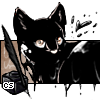
Misnake - Posts: 3898
- Joined: Thu Apr 02, 2009 6:09 am
- My pets
- My items
- My wishlist
- My gallery
- My scenes
- My dressups
- Trade with me
Re: "How To Use Oekaki?" Guide
I luv it!
Can you raed tihs? Olny srmat poelpe can. I cdnuolt blveiee taht I cluod aulaclty uesdnatnrd waht I was rdanieg.The phaonmneal pweor of the hmuan mnid, aoccdrnig to a rscheearch at Cmabrigde Uinervtisy, it deosn't mttaer in waht oredr the ltteers in a wrod are, the olny iprmoatnt tihng is taht the frist and lsat ltteer be in the rghit pclae. The rset can be a taotl mses and you can sitll raed it wouthit a porbelm. If you can raed tihs cpoy and ptsae tihs in yuor sitganure.


-

snow~husky - Posts: 168
- Joined: Tue Aug 17, 2010 2:55 am
- My pets
- My items
- My wishlist
- My gallery
- My scenes
- My dressups
- Trade with me
Re: "How To Use Oekaki?" Guide
Bookmarking! This is extremely helpful!
▌ █
▌ █
▌ █
▌ █
▌ █
▌ █
▌ █
▌ █
▌ █
▌ █
▌ █
▌ █
▌ █
▌ █
▌ █
╔═════════════╗
i'm sorry.
i no longer have much
time to be on this site
anymore. i'm not quitting
but i can't come on as
often as i used to.
╚═════════════╝
i'm sorry.
i no longer have much
time to be on this site
anymore. i'm not quitting
but i can't come on as
often as i used to.
╚═════════════╝
-

young blood. - Posts: 8565
- Joined: Fri Dec 04, 2009 10:18 am
- My pets
- My items
- My wishlist
- My gallery
- My scenes
- My dressups
- Trade with me
Re: "How To Use Oekaki?" Guide
I just read through everything but about half of page 11 and none of page 12, I decided to go ahead and ask since I saw you were on. How do I get it so I can post it as an avatar or in my sig? I can't find anyplace with a code for it. I'd also Like to make pictures for another site and be able to put them there, and share them on Facebook. I've seen people do it but I have NO idea. any help?
-

Elf Of Chaos - Posts: 2093
- Joined: Wed Nov 19, 2008 11:58 am
- My pets
- My items
- My wishlist
- My gallery
- My scenes
- My dressups
- Trade with me
Re: "How To Use Oekaki?" Guide
this is awesome! it cleared up so many things! i love the sketch for some reason.
╔══════════════════════xxxx══════════════════════════════╗

╚═══════xxxx═════════════════════════════════════════════╝
- characters - felisfire - tumblr - awesome sauce - draconis cavern -
xxxxxxxxxxx

╚═══════xxxx═════════════════════════════════════════════╝
- characters - felisfire - tumblr - awesome sauce - draconis cavern -
xxxxxxxxxxx
-

Elvish - Posts: 3650
- Joined: Wed Feb 03, 2010 12:55 pm
- My pets
- My items
- My wishlist
- My gallery
- My scenes
- My dressups
- Trade with me
Re: "How To Use Oekaki?" Guide
Sanzosister wrote:I just read through everything but about half of page 11 and none of page 12, I decided to go ahead and ask since I saw you were on. How do I get it so I can post it as an avatar or in my sig? I can't find anyplace with a code for it. I'd also Like to make pictures for another site and be able to put them there, and share them on Facebook. I've seen people do it but I have NO idea. any help?
c: Right, it depends if you want it transparent or not the rulkes to transpareny are up front if you need them. Its very similar to that, but if you don't want to have transparecy, simply right click and go right to the bottom option. It should say ''properties''. If you click that it will lead you to a box with some confusing writing. Copy + Paste the Url link. To make it a Image simply put [img].[/img] around the link so you may add in your sig. c:
For the avatar you will need some programme with a re-sizing tool and resize the oekaki. But first you will need to save the transparent version we hav ealready been through, go to photobucket or anouther site you are comfortable with. (Saving is easy. You right click and go down untill you find 'save as') Photobucket will allow you to re-size, if you ahved any questions about photobucket just pm me c:
Sorry If its not clear enough, simnamy will take you through if so.
For the avatar you will need some programme with a re-sizing tool and resize the oekaki. But first you will need to save the transparent version we hav ealready been through, go to photobucket or anouther site you are comfortable with. (Saving is easy. You right click and go down untill you find 'save as') Photobucket will allow you to re-size, if you ahved any questions about photobucket just pm me c:
Sorry If its not clear enough, simnamy will take you through if so.

PREVIOUSLY KNOWN AS BECCA~ASH
All I want is nothing more,
To see you knocking at my door,
'Cause if I could see your face once more,
I would die a happy man I'm sure.
~ Kodaline (All I Want)
-

Not me nope - Posts: 9999
- Joined: Wed Jun 02, 2010 6:14 am
- My pets
- My items
- My wishlist
- My gallery
- My scenes
- My dressups
- Trade with me
Re: "How To Use Oekaki?" Guide
Becca~ash wrote:Sanzosister wrote:I just read through everything but about half of page 11 and none of page 12, I decided to go ahead and ask since I saw you were on. How do I get it so I can post it as an avatar or in my sig? I can't find anyplace with a code for it. I'd also Like to make pictures for another site and be able to put them there, and share them on Facebook. I've seen people do it but I have NO idea. any help?c: Right, it depends if you want it transparent or not the rulkes to transpareny are up front if you need them. Its very similar to that, but if you don't want to have transparecy, simply right click and go right to the bottom option. It should say ''properties''. If you click that it will lead you to a box with some confusing writing. Copy + Paste the Url link. To make it a Image simply put [img].[/img] around the link so you may add in your sig. c:
For the avatar you will need some programme with a re-sizing tool and resize the oekaki. But first you will need to save the transparent version we hav ealready been through, go to photobucket or anouther site you are comfortable with. (Saving is easy. You right click and go down untill you find 'save as') Photobucket will allow you to re-size, if you ahved any questions about photobucket just pm me c:
Sorry If its not clear enough, simnamy will take you through if so.
Ok thanks, I think I get it, if not, I'll be back!
-

Elf Of Chaos - Posts: 2093
- Joined: Wed Nov 19, 2008 11:58 am
- My pets
- My items
- My wishlist
- My gallery
- My scenes
- My dressups
- Trade with me
Re: "How To Use Oekaki?" Guide
About the air broush tool - cand you make it go daker somehow? ( is it somthing to do with occupancy? )
-

BeeefJerky - Posts: 1529
- Joined: Sun Jan 23, 2011 1:48 pm
- My pets
- My items
- My wishlist
- My gallery
- My scenes
- My dressups
- Trade with me
Who is online
Users browsing this forum: No registered users and 4 guests





.png)

.png)
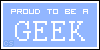


.png)
.png)

.png)






.png)