Forum rules
Reminder: Copying another person's art without permission to reproduce their work is a form of art-theft!
Click here to see the full Art Rules!
Need help using the Oekaki? Check out this Guide to the Oekaki!
Reminder: Copying another person's art without permission to reproduce their work is a form of art-theft!
Click here to see the full Art Rules!
Need help using the Oekaki? Check out this Guide to the Oekaki!
Re: "How To Use Oekaki?" Guide
Next to the paint bucket there is a icon that shows two squares and arrows I believe. Click that and then you can turn the picture. Although you have to turn it yourself. The button won't turn it automatically from what I remember. Correct me if I wrong.
┏━━━━━━━━━━━━━━━━━━━┓
Hi! I'm Lailic,
Recently back on CS after a very long
absence. Just trying to get back into
the swing of things.
┗━━━━━━━━━━━━━━━━━━━┛Recently back on CS after a very long
absence. Just trying to get back into
the swing of things.

-

Lailicj - Posts: 5070
- Joined: Sun Oct 23, 2011 2:30 pm
- My pets
- My items
- My wishlist
- My gallery
- My scenes
- My dressups
- Trade with me
Re: "How To Use Oekaki?" Guide
I am using editable lines and I am having trouble singling out just one.
Does anybody know how or is it impossible?
Does anybody know how or is it impossible?
-
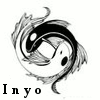
MeiLan~ - Posts: 1099
- Joined: Mon Apr 29, 2013 3:23 am
- My pets
- My items
- My wishlist
- My gallery
- My scenes
- My dressups
- Trade with me
Re: "How To Use Oekaki?" Guide
How do you delete Oekaki?
ℑ ℒ☺♥℮ ℵi❡ℌтḉøґε!
'I love nightcore made by Diamante Gleam'
;
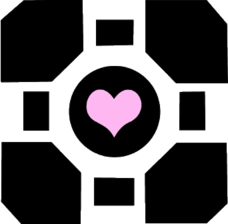
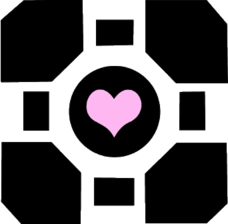
;;;;;;
█
█
█
█
█
█
█
█
█
█
█
█
█
█
█
█
█
█
█
█
█
█
█
█
█
█
█
█
█
█
█
█
█
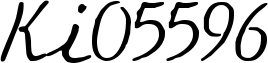
"Fear is not evil. It is to know your own weaknesses.
Once you know your weaknesses, people will become strong
and gentle."
-- Gildarts Alberano of Fairy Tail
"One's happiness is everyone's happiness.
One's anger is everyone's anger.
And a single person's tears are everyone's tears."
-- Fairy Tail Guild Master Makorave
"We don't die for our friends; we live for them!"
-- Erza Scarlet of Fairy Tail
My Dreamy

-

Ki05596 - Posts: 871
- Joined: Mon Jun 24, 2013 1:10 pm
- My pets
- My items
- My wishlist
- My gallery
- My scenes
- My dressups
- Trade with me
Re: "How To Use Oekaki?" Guide
is there a way we can use our own art weve done from different progams?
Never getting on cs again bc I've been accused of art theft when it was mine.
- Neveronagain
- Posts: 301
- Joined: Tue Feb 12, 2013 8:02 am
- My pets
- My items
- My wishlist
- My gallery
- My scenes
- My dressups
- Trade with me
Re: "How To Use Oekaki?" Guide
how do you get the boxes to pop up 







-

saver523 - Posts: 21
- Joined: Wed May 16, 2012 9:38 am
- My pets
- My items
- My wishlist
- My gallery
- My scenes
- My dressups
- Trade with me
Re: "How To Use Oekaki?" Guide
My oekaki's gone weird. How do you change it back to how it was?
I'M TERRIFYING

FEAR ME

FEAR ME
-

LupoOmbra - Posts: 254
- Joined: Tue Nov 20, 2012 6:56 am
- My pets
- My items
- My wishlist
- My gallery
- My scenes
- My dressups
- Trade with me
Re: "How To Use Oekaki?" Guide
Inyo~ wrote:I am using editable lines and I am having trouble singling out just one.
Does anybody know how or is it impossible?
I dont entirely understand the question, but if you are just trying to color in a certian part of an editable ex: just the lines or just the color ect, then you should be able to do that by clicking on the layer that has whatever area of the drawing you wish to color and Lock Alpha it. Say, if you just want to change the color of the lines themselves, click on the layer that says Lines or Base or something to that nature, check the box just above the layers that says Lock Alpha, and then you should only be able to color where the lines are. Just make sure you turn Lock Alpha off when you are done
-

-=Elita=- - Posts: 882
- Joined: Fri Nov 02, 2012 7:33 am
- My pets
- My items
- My wishlist
- My gallery
- My scenes
- My dressups
- Trade with me
Re: "How To Use Oekaki?" Guide
Ki05596 wrote:How do you delete Oekaki?
If you are talking about the program itself, its attached to the site, but if you're talking about deleting a drawing that you've already posted, then I dont think you can delete it. You can delete unfinished works by clicking the Delete Drawing or Delete Oekaki line just under where it shows you your unfinished work, but other than that, I dont know.
-

-=Elita=- - Posts: 882
- Joined: Fri Nov 02, 2012 7:33 am
- My pets
- My items
- My wishlist
- My gallery
- My scenes
- My dressups
- Trade with me
Re: "How To Use Oekaki?" Guide
FiercePaws wrote:is there a way we can use our own art weve done from different progams?
As far as I know, no. Every piece must be drawn from scratch in Oekaki.
-

-=Elita=- - Posts: 882
- Joined: Fri Nov 02, 2012 7:33 am
- My pets
- My items
- My wishlist
- My gallery
- My scenes
- My dressups
- Trade with me
Re: "How To Use Oekaki?" Guide
saver523 wrote:how do you get the boxes to pop up






If you are talking about the tool boxes such as the layers or color windows that pop up, just go under one of the menu's, I forget which, it's one of the last ones, and go under pallets and it should give you a list of windows that you can bring back up
-

-=Elita=- - Posts: 882
- Joined: Fri Nov 02, 2012 7:33 am
- My pets
- My items
- My wishlist
- My gallery
- My scenes
- My dressups
- Trade with me
Who is online
Users browsing this forum: No registered users and 13 guests










