Forum rules
Reminder: Copying another person's art without permission to reproduce their work is a form of art-theft!
Click here to see the full Art Rules!
Need help using the Oekaki? Check out this Guide to the Oekaki!
Reminder: Copying another person's art without permission to reproduce their work is a form of art-theft!
Click here to see the full Art Rules!
Need help using the Oekaki? Check out this Guide to the Oekaki!
Re: "How To Use Oekaki?" Guide
Is there an easier way to get to saved work? and when i want to look at old work i did, it wont let me 
-

ZeroDiablo - Posts: 1570
- Joined: Wed Jun 15, 2011 1:07 pm
- My pets
- My items
- My wishlist
- My gallery
- My scenes
- My dressups
- Trade with me
Re: "How To Use Oekaki?" Guide
How do you open up the oekaki page?
-
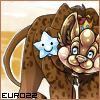
euro22 - Posts: 2863
- Joined: Wed Mar 21, 2012 12:06 pm
- My pets
- My items
- My wishlist
- My gallery
- My scenes
- My dressups
- Trade with me
Re: "How To Use Oekaki?" Guide
Can someone tell me how to copy/paste?
dog groomer by day
serial trader by night ⋆·˚ ༘ *
໒꒰ྀིっ˕ -。꒱ྀི১
serial trader by night ⋆·˚ ༘ *
໒꒰ྀིっ˕ -。꒱ྀི১
-

preservedfawn - Posts: 1904
- Joined: Sun Dec 27, 2009 10:59 am
- My pets
- My items
- My wishlist
- My gallery
- My scenes
- My dressups
- Trade with me
Re: "How To Use Oekaki?" Guide
above_all_else wrote:Question- When I open my Oekaki, it says I need Java, but it's already installed on my computer. Is my computer just stupid, or...?
You could try uninstalling and reinstalling your java, or seeing if it's the latest version.
tekka98 wrote:Is there an easier way to get to saved work? and when i want to look at old work i did, it wont let me :(
I don't think there's another way to do that. They should be there, under the drawing area, when you open the oekaki.
euro22 wrote:How do you open up the oekaki page?
Choose one of the oekaki boards, click new topic/new drawing. :] If it draws a blank screen, try installing java.
Coatimundi wrote:Can someone tell me how to copy/paste?
You can choose the area with the selection tool, the first tool, and then going Edit > Copy and then Paste, in the toolbar at the top of oekaki. Ctrl + C and Ctrl + V work for copy and paste also. Use Copy Merged if you want to copy everything on that area from all layers.
To copy an entire layer, it's probably easiest to select a layer, and then click Layers > Duplicate.

-

Tuike - Posts: 4970
- Joined: Sat Nov 15, 2008 5:08 am
- My pets
- My items
- My wishlist
- My gallery
- My scenes
- My dressups
- Trade with me
Re: "How To Use Oekaki?" Guide
Yes but I'm having a problem with pasting it to another area besides the same place. how do you move it around?
dog groomer by day
serial trader by night ⋆·˚ ༘ *
໒꒰ྀིっ˕ -。꒱ྀི১
serial trader by night ⋆·˚ ༘ *
໒꒰ྀིっ˕ -。꒱ྀི১
-

preservedfawn - Posts: 1904
- Joined: Sun Dec 27, 2009 10:59 am
- My pets
- My items
- My wishlist
- My gallery
- My scenes
- My dressups
- Trade with me
Re: "How To Use Oekaki?" Guide
Coatimundi wrote:Yes but I'm having a problem with pasting it to another area besides the same place. how do you move it around?
With the second, arrows-like tool. :]

-

Tuike - Posts: 4970
- Joined: Sat Nov 15, 2008 5:08 am
- My pets
- My items
- My wishlist
- My gallery
- My scenes
- My dressups
- Trade with me
Re: "How To Use Oekaki?" Guide
okay, thank you! c:
dog groomer by day
serial trader by night ⋆·˚ ༘ *
໒꒰ྀིっ˕ -。꒱ྀི১
serial trader by night ⋆·˚ ༘ *
໒꒰ྀིっ˕ -。꒱ྀི১
-

preservedfawn - Posts: 1904
- Joined: Sun Dec 27, 2009 10:59 am
- My pets
- My items
- My wishlist
- My gallery
- My scenes
- My dressups
- Trade with me
Re: "How To Use Oekaki?" Guide
I made a drawing and it wasn't done. I said finish later and I cannot find it D:
-

Script - Posts: 760
- Joined: Sun Feb 05, 2012 12:18 pm
- My pets
- My items
- My wishlist
- My gallery
- My scenes
- My dressups
- Trade with me
Re: "How To Use Oekaki?" Guide
Woodpecker wrote:I made a drawing and it wasn't done. I said finish later and I cannot find it D:
Go and open Oekaki again, you should see "OR EDIT AN UNFINISHED DRAWING:" below the drawing area, and under that title there should be thumbnails of your unfinished oekakis. Click on one in order to continue with it. :3
Or is it not there when you to open oekaki?

-

Tuike - Posts: 4970
- Joined: Sat Nov 15, 2008 5:08 am
- My pets
- My items
- My wishlist
- My gallery
- My scenes
- My dressups
- Trade with me
Re: "How To Use Oekaki?" Guide
How do you duplicate and reflect a layer?
x
x
| Graphic Design Student | Adult | Vegan |
| Certified oatmeal connoisseur |
Listening to: [x]
---
Hello! I've been taking a break from CS.
If you'd like to contact me, though, feel
free to PM me as I check in
every few days.
x
| Graphic Design Student | Adult | Vegan |
| Certified oatmeal connoisseur |
Listening to: [x]
---
Hello! I've been taking a break from CS.
If you'd like to contact me, though, feel
free to PM me as I check in
every few days.
█
█
█
█
█
█
█
█
█
█
█
█
█
█
█
█
█
█
█
-

BuddyMaltese - Posts: 12870
- Joined: Mon Dec 12, 2011 3:50 am
- My pets
- My items
- My wishlist
- My gallery
- My scenes
- My dressups
- Trade with me
Who is online
Users browsing this forum: No registered users and 3 guests











