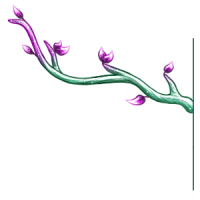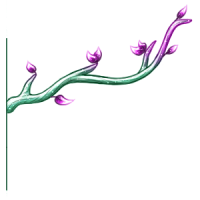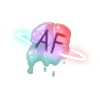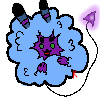Since I started drawing Cervs, the big question is "how do I draw the glass?"
... So, I made a how-to! Lets get down to business, shall we?
... So, I made a how-to! Lets get down to business, shall we?
Step 1 :: Lines + Color
This is the easiest part, and probably something you're already used to doing. You have two different layers here, the first layer is your lines and the second layer is your color!
Step 2 :: Shading #1
Choose a somewhat darker shade of your Color, make a layer between Color and Lines to create your first layer of Shading. You can follow the Lines, but leave a space around the perimeter to show the color underneath as well! Doing this will show a slight outline of your Color layer. Turn the opacity down to 50%. Then turn this layer from "Normal" to either "Burn" or "Multiply", whichever one you think looks best!
Step 3 :: Shading #2
Choose a slightly darker shade from your Shade #1 layer, make this layer above Shading #1. To create your second layer of Shading. You can follow Shading #1 as a guide, but leave a space around the perimeter to show the color of Shade #1 underneath as well! Turn the opacity down to 50%. Then turn this layer from "Normal" to either "Burn" or "Multiply", whichever one you think looks best!
Step 4 :: Shine #1
Take a white color around the edge of the interior of the Lines. This line doesn't have to be very thick! Turn the opacity down to 60%, then turn this layer from "Normal" to "Overlay"
Step 5 :: Shine #2
Take the same white color you used on Shine #1 and draw streaks across your glass. Then, take the Soft Eraser tool and gently erase 1/2 of the streaks. You want to create a fading effect with this tool. Then, turn this layer from "Normal" to "Overlay".