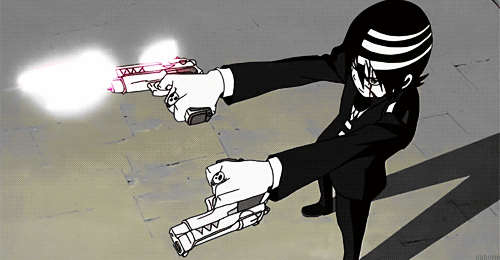I CAN HELP!!!
Ok so first off, in the drawing,
delete or hide the white background when you are done drawing so that it is checkerboard in the bacground. Then after posting, right click and click copy image URL of the picture posted, then paste it in your post like so:
http://www.chickensmoothie.com/oekaki/i ... 1425919073On CS, you highlight the URL and then click Img (To the right of the font size drop down bar.) then this will happen:
[ img]http://www.chickensmoothie.com/oekaki/image/image.php?id=2235334&size=large&format=auto&rev=1425919073[/img ]
See in the address where it says
auto? Change the
auto part to say
png:
Before changing the auto part:[ img]http://www.chickensmoothie.com/oekaki/image/image.php?id=2235334&size=large&format=
auto&rev=1425919073[/img ]
After changing it to png: [ img]http://www.chickensmoothie.com/oekaki/image/image.php?id=2235334&size=large&format=
png&rev=1425919073[/img ]
I hope this helps and wasn't to confusing!!!