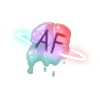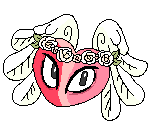Forum rules
Oekaki posts must follow our Rules for the Site and Forum,
including the Oekaki Rules and Art Rules.
Having trouble using oekaki? Check out the Oekaki Guide or send in a help ticket.
Oekaki posts must follow our Rules for the Site and Forum,
including the Oekaki Rules and Art Rules.
Having trouble using oekaki? Check out the Oekaki Guide or send in a help ticket.
29 posts
• Page 2 of 3 • 1, 2, 3
Re: oekaki guide 2022
ohh i can chip in with how to make linearts without pen pressure look as if you had it cause i've struggled with it ridiculously long LOL lemme just write it sometimes when it's not 2am and i should be sleeping >:0
literally love you for this it already looks so adhd friendly
literally love you for this it already looks so adhd friendly
I'm leaving this plane. 🛸 It's time to take care of my adult life. Can't do that if I'm here.
I can be contacted on Discord @laconcorde until I change my username.
My linked TH remains rabidcoyote.
I can be contacted on Discord @laconcorde until I change my username.
My linked TH remains rabidcoyote.
-

rabidcoyote - Posts: 1432
- Joined: Sun Dec 06, 2020 3:56 am
- My pets
- My items
- My wishlist
- My gallery
- My scenes
- My dressups
- Trade with me
Re: oekaki guide 2022
Yesssss teach us king!!!!!!!!!! This thread is so great
-

vympyre - Posts: 8481
- Joined: Mon May 28, 2012 9:27 am
- My pets
- My items
- My wishlist
- My gallery
- My scenes
- My dressups
- Trade with me
Re: oekaki guide 2022
Don't mind me, just gonna mark this in case I learn something new ^^
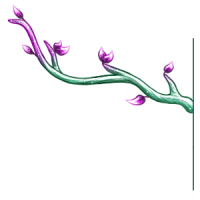
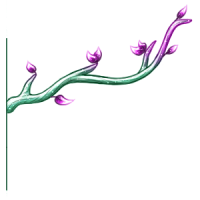
She/They | Adult | Christian
Aries | March 27
Bisexual | INTJ | Ravenclaw
Sings And Plays Guitar
Digital Artist
Oekaki Art Shop | Offsite Art Shop
^Both are currently open!^
Loves Pandas | Legally Blind
Has Social Anxiety | Has Anxiety In General
Timezone EST/EDT
Aries | March 27
Bisexual | INTJ | Ravenclaw
Sings And Plays Guitar
Digital Artist
Oekaki Art Shop | Offsite Art Shop
^Both are currently open!^
Loves Pandas | Legally Blind
Has Social Anxiety | Has Anxiety In General
Timezone EST/EDT
-

gardog - Posts: 10019
- Joined: Sat Oct 02, 2010 10:06 am
- My pets
- My items
- My wishlist
- My gallery
- My scenes
- My dressups
- Trade with me
Re: oekaki guide 2022
you are the best B)
also! this may be helpful for some for seeking transparency on their finished drawing - you've gotta play around with the image link. briefly:
Breaking down the oekaki image link
and I'm a big fan of blend modes. most of the time i choose them with no rhyme or reason except for what looks prettiest but they do actually have quiet different effects if people are interested in that!
At least two layers are needed; a base layer and the top layer is the 'blend' layer
I only brushed over the the main ones but there is alot of guides that will explain them better than myself and far more in depth.
also! this may be helpful for some for seeking transparency on their finished drawing - you've gotta play around with the image link. briefly:
Breaking down the oekaki image link
- size=large changes image size [small, medium, large, thumbnail can be inputted]
&format=auto changes format and transparency [auto or png can be inputted]
You don't necessarily need to post every image, just save, as you can also grab the link from your drafts/save drawings when you go to post a new oekaki. NOTE: should you share that direct links, other users can no longer see your unpublished art. You will have to upload it to an image hosting site and use that new link.
You can achieve a higher image quality through the same method as transparency above. If you want to save or share your chickenpaint image elsewhere and preserve the quality (i.e. through discord or imgur), change the "=auto" to "=png" (applicable with or without a transparent background). Oekaki automatically produces the image links as a JPEG, which compresses the image and makes it lower quality so you have to manually change it to a png.
and I'm a big fan of blend modes. most of the time i choose them with no rhyme or reason except for what looks prettiest but they do actually have quiet different effects if people are interested in that!
At least two layers are needed; a base layer and the top layer is the 'blend' layer
- Normal colours the layer, at 100% opacity (and drawn with 100% opacity) will appear opaque and cover the below layer should any drawings between the layers directly line up.
Multiply
Really useful in shading or creating shadows. it multiplies the blend colour by the base colour so always produces a darker colour
white when multiplied is neutral, black will always produce black
Add
(more intense than screen)
black is neutral and will not do anything on the blend layer
Screen
always produces a brighter colour
black when screened is neutral
lighten is opposite to darken in that it will keep the lightest of the two layers
Darken
Keeps the darker colours of the two layers
white is a neutral colour and will not have an effect if set to darken.
overlay increases contrast by using screen on colours brighter than a mid-tone grey (so greating more bright) while also multiplying colours darker than mid-tone grey (these will get darker).
I only brushed over the the main ones but there is alot of guides that will explain them better than myself and far more in depth.

-

solo. - Posts: 6030
- Joined: Sun Sep 19, 2010 3:39 pm
- My pets
- My items
- My wishlist
- My gallery
- My scenes
- My dressups
- Trade with me
Re: oekaki guide 2022
Big old mark 💓
-

Honeybunz - Posts: 362
- Joined: Thu Nov 17, 2022 7:46 am
- My pets
- My items
- My wishlist
- My gallery
- My scenes
- My dressups
- Trade with me
Re: oekaki guide 2022
Thank you I need this!
- arc ∙ she/her ∙ on hiatus </3
━━━━━━━━━━━━━━
just follow my yellow light,
and ignore all those big
warning signs
━━━━━━━━━━━━━━
click this link if yes link link
-

arcadia. - Posts: 4905
- Joined: Tue Mar 29, 2022 2:55 am
- My pets
- My items
- My wishlist
- My gallery
- My scenes
- My dressups
- Trade with me
Re: oekaki guide 2022
this tread is so helpful thanks so much!
i have a request, anyone have tips on transferring a sketch into oekaki? sometimes i like to work out designs in my sketchbook before i start drawing so i have a better idea of what i'm going for, and after getting a sketch i like i'm a bit daunted by the idea of remaking it.. the best i can think of is putting it in a window side by side with the oekaki to reference, if anyone has done this kind of thing before i would love to hear how it went
i have a request, anyone have tips on transferring a sketch into oekaki? sometimes i like to work out designs in my sketchbook before i start drawing so i have a better idea of what i'm going for, and after getting a sketch i like i'm a bit daunted by the idea of remaking it.. the best i can think of is putting it in a window side by side with the oekaki to reference, if anyone has done this kind of thing before i would love to hear how it went
-

wyzrd - Posts: 726
- Joined: Mon Aug 19, 2013 3:24 pm
- My pets
- My items
- My wishlist
- My gallery
- My scenes
- My dressups
- Trade with me
Re: oekaki guide 2022
wyzrd wrote:this tread is so helpful thanks so much!
i have a request, anyone have tips on transferring a sketch into oekaki? sometimes i like to work out designs in my sketchbook before i start drawing so i have a better idea of what i'm going for, and after getting a sketch i like i'm a bit daunted by the idea of remaking it.. the best i can think of is putting it in a window side by side with the oekaki to reference, if anyone has done this kind of thing before i would love to hear how it went
i would suggest turning your paper into a grid using a ruler or another program, and then turning on the grid on oekaki!
you can find the grid by clicking the top menu: view > show grid (or press ctrl g)
and you can change the size of the grid by clicking grid options!
hope that helps!!
-

castiiian - Oekaki Moderator
- Posts: 5803
- Joined: Mon Apr 11, 2011 9:52 am
- My pets
- My items
- My wishlist
- My gallery
- My scenes
- My dressups
- Trade with me
Re: oekaki guide 2022
castiiian wrote:
i would suggest turning your paper into a grid using a ruler or another program, and then turning on the grid on oekaki!
you can find the grid by clicking the top menu: view > show grid (or press ctrl g)
and you can change the size of the grid by clicking grid options!
hope that helps!!
thanks, i'll try that out!
-

wyzrd - Posts: 726
- Joined: Mon Aug 19, 2013 3:24 pm
- My pets
- My items
- My wishlist
- My gallery
- My scenes
- My dressups
- Trade with me
Re: oekaki guide 2022
wyzrd wrote:this tread is so helpful thanks so much!
i have a request, anyone have tips on transferring a sketch into oekaki? sometimes i like to work out designs in my sketchbook before i start drawing so i have a better idea of what i'm going for, and after getting a sketch i like i'm a bit daunted by the idea of remaking it.. the best i can think of is putting it in a window side by side with the oekaki to reference, if anyone has done this kind of thing before i would love to hear how it went
What I used to do was tape my sketch to my computer screen, set the brightness to max and try my best to trace it into the program, but this rarely ever worked and honestly it was even worse than doing it free-handed. Than when I got one I'd put the sketch on my drawing tablet, turn off all the windows (layers/brush settings, etc), make sure all the edges are on the canvas and once again try my best to trace it. But nowadays I avoid sketching on paper, or try keeping myself from refining it too much, but if I really wanna do it digitally I use a program you can import photos into like Firealpaca or Sai.
This only really works if you don't mind losing a page of your sketchbook every once in a while. If you plan on regularly making your sketches on paper and than transferring into the program I recommend getting one of the notebooks with the rings that you can freely take from and put papers back into, or just keeping everything in a folder!
-

Leek.dot - Posts: 7193
- Joined: Sun Apr 12, 2020 1:16 am
- My pets
- My items
- My wishlist
- My gallery
- My scenes
- My dressups
- Trade with me
29 posts
• Page 2 of 3 • 1, 2, 3
Who is online
Users browsing this forum: No registered users and 0 guests