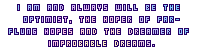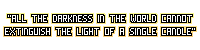This is a pretty simple suggestion. Basically, it's really confusing how there seems to be several different settings pages that you access in different ways. I don't even know where they all are, but most notably, the trading settings that affect if your items are tradable or not can only be found by clicking the Settings button within the Trades area, and is inaccessible otherwise, as far as I can tell. I know there were a few other things I've found, but I have no idea where.
It seems bad and inefficient, for users and staff, to have them split up like this. If you want to affect multiple, you have to put the code in to multiple places. And it makes it so that when I wanted to trade my items again, I had to spend several minutes searching around before finding the answer. That's about all I've got, so there it is.
Consolidate Settings
3 posts
• Page 1 of 1
-

Orgetzu - Posts: 14
- Joined: Mon Feb 02, 2015 3:22 pm
- My pets
- My items
- My wishlist
- My gallery
- My scenes
- My dressups
- Trade with me
Re: Consolidate Settings
Your items setting can also be found in your item collection. [For an example, Heres yours]
I think the settings make sense, you find the settings for the thing in the area it affects.
I think the settings make sense, you find the settings for the thing in the area it affects.
-

Orien - Posts: 1387
- Joined: Wed Aug 03, 2022 12:47 am
- My pets
- My items
- My wishlist
- My gallery
- My scenes
- My dressups
- Trade with me
-

Squecca - Posts: 4248
- Joined: Wed Dec 01, 2021 9:21 pm
- My pets
- My items
- My wishlist
- My gallery
- My scenes
- My dressups
- Trade with me
3 posts
• Page 1 of 1
Who is online
Users browsing this forum: No registered users and 1 guest