Snoweybuddy wrote:How long does it take, for your pet to show its rarity?
Pets from the current month won't show their rarity straight away when they grow up. At the end of each month (usually, sometimes the updates are late/early for various reasons) there is a rarity update that assigns all the new pets with their rarity tags and updates some old pets - which is why pets gradually change from common to uncommon, rare to very rare, etc.
Re-releases from December 18th will get their rarities as soon as they are fully grown - unless they are that year's UR pets, in which case they will get their tags in the update ^^


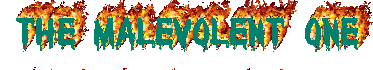
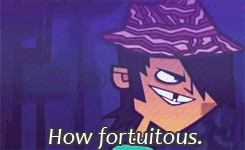
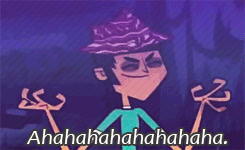





.jpg)

.png)


.jpg)
.jpg)



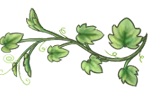


.png)

