Digitally Distinct: BBCoding Tutorial/Help Thread
Re: Digitally Distinct: Coding & Signature Tutorial/Help Thr
somni- thanks! Sadly,the second one looks pretty messy on my screen but the first one works perfectly
-

Makki - Posts: 8469
- Joined: Sun Oct 21, 2012 9:17 am
- My pets
- My items
- My wishlist
- My gallery
- My scenes
- My dressups
- Trade with me
Re: Digitally Distinct: Coding & Signature Tutorial/Help Thr
- Code: Select all
[left][img]http://i67.tinypic.com/18p6d3.gif[/img][/left][left][size=150]█
█
█
█
█
█
█
█
█
█
█
█
█
█
█[/size][/left][left][img]http://i63.tinypic.com/2hx502.jpg[/img][/left]
[left][size=85][center]▪ ▪ ▪ ▪ ▪ ▪ ▪ ▪ ▪ ▪ ▪ ▪ ▪ ▪ ▪ ▪ ▪ ▪ ▪ ▪ ▪ ▪ ▪ ▪ ▪ ▪ ▪ ▪ ▪ ▪
just a dan and phil lover i also
like people falling down stairs
▪ ▪ ▪ ▪ ▪ ▪ ▪ ▪ ▪ ▪ ▪ ▪ ▪ ▪ ▪ ▪ ▪ ▪ ▪ ▪ ▪ ▪ ▪ ▪ ▪ ▪ ▪ ▪ ▪ ▪[/size][/center][img]http://i68.tinypic.com/160a9o3.gif[/img][/left]
do you know if i can get the bottom gif, and the small bio to go under the top gif?
-

froghands - Posts: 6525
- Joined: Sat Jan 09, 2016 2:29 pm
- My pets
- My items
- My wishlist
- My gallery
- My scenes
- My dressups
- Trade with me
Re: Digitally Distinct: Coding & Signature Tutorial/Help Thr
Do you mean like this? Just make sure taht everything you want in one column is on one set of left tags
- Code: Select all
[left][img]http://i67.tinypic.com/18p6d3.gif[/img][/left][left][size=150]█
█
█
█
█
█
█
█
█
█
█
█
█
█
█[/size][/left][left][img]http://i63.tinypic.com/2hx502.jpg[/img]
[size=85][center]▪ ▪ ▪ ▪ ▪ ▪ ▪ ▪ ▪ ▪ ▪ ▪ ▪ ▪ ▪ ▪ ▪ ▪ ▪ ▪ ▪ ▪ ▪ ▪ ▪ ▪ ▪ ▪ ▪ ▪
just a dan and phil lover i also
like people falling down stairs
▪ ▪ ▪ ▪ ▪ ▪ ▪ ▪ ▪ ▪ ▪ ▪ ▪ ▪ ▪ ▪ ▪ ▪ ▪ ▪ ▪ ▪ ▪ ▪ ▪ ▪ ▪ ▪ ▪ ▪[/size][/center][img]http://i68.tinypic.com/160a9o3.gif[/img][/left]

█
█
█
█
█
█
█
█
█
█
█
█
█
───┐













███║
███║
█
█
█
█
█
█
█
█
█
█
█
█
█


█
█
█
█
█
███████████
═══════════

═══════════

─────────────────
hmu if you wanna co-op in
genshin! (NA server, AR 60)
always down to help with
anything, or join just for fun!
genshin! (NA server, AR 60)
always down to help with
anything, or join just for fun!
─────────────────
█
█
█
█
█
█
█
█
█
█
█
███████
──────────
──────────
fandoms: svt
ateez, love nikki
genshin, bsd
ateez, love nikki
genshin, bsd
──────────
▀▀▀▀▀▀▀
▀▀▀▀▀▀▀


┌───────┐

- 𝐿𝓎𝓃𝑒𝓎
└───────┘
-

Keir; - Posts: 11750
- Joined: Thu May 05, 2016 11:06 am
- My pets
- My items
- My wishlist
- My gallery
- My scenes
- My dressups
- Trade with me
Re: Digitally Distinct: Coding & Signature Tutorial/Help Thr
hmm,can someone give me the link to the site which has the white borders for avatars,if that makes sense?
- waggy
- Posts: 16211
- Joined: Mon Apr 25, 2016 9:14 am
- My pets
- My items
- My wishlist
- My gallery
- My scenes
- My dressups
- Trade with me
Re: Digitally Distinct: Coding & Signature Tutorial/Help Thr
@streetcat
I searched "white border" in this thread and got the following tutorial for Lunapic: link
It includes the standard white border template that I believe you were looking for. (X)
I personally like to use this resource as well, which is where I got the frame for my current avatar c:
It includes a tutorial for pixlr as well as three different frames/templates, including the white one.
I searched "white border" in this thread and got the following tutorial for Lunapic: link
It includes the standard white border template that I believe you were looking for. (X)
I personally like to use this resource as well, which is where I got the frame for my current avatar c:
It includes a tutorial for pixlr as well as three different frames/templates, including the white one.

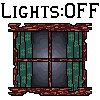
"It was a strange
happiness that was
sometimes so big
that it felt like
sadness." ❤---
Lights off
art credit: x x
viscet adopts

happiness that was
sometimes so big
that it felt like
sadness." ❤---
Lights off
art credit: x x
viscet adopts


-

Con-fused - Posts: 1183
- Joined: Thu Aug 06, 2015 10:14 am
- My pets
- My items
- My wishlist
- My gallery
- My scenes
- My dressups
- Trade with me
Re: Digitally Distinct: Coding & Signature Tutorial/Help Thr
Con-fused wrote:@streetcat
I searched "white border" in this thread and got the following tutorial for Lunapic: link
It includes the standard white border template that I believe you were looking for. (X)
I personally like to use this resource as well, which is where I got the frame for my current avatar c:
It includes a tutorial for pixlr as well as three different frames/templates, including the white one.
ahh,yes.i was looking for the last tutorial you listed,thanks c:
- waggy
- Posts: 16211
- Joined: Mon Apr 25, 2016 9:14 am
- My pets
- My items
- My wishlist
- My gallery
- My scenes
- My dressups
- Trade with me
Re: Digitally Distinct: Coding & Signature Tutorial/Help Thr
sorry if the answer to this is on the front page
but how do i get text to be like, on the right side of the pet, and in the middle?
and does anyone know a good place to get not borders per say, but like, dividers? like small halloween themed ones
idk if you guys get what I mean
but how do i get text to be like, on the right side of the pet, and in the middle?
- Code: Select all
[list][url=http://www.chickensmoothie.com/Forum/viewtopic.php?f=22&t=3187558&start=40][img]http://www.chickensmoothie.com/pet/172410676&trans=1.jpg[/img][/url][/list]
and does anyone know a good place to get not borders per say, but like, dividers? like small halloween themed ones
idk if you guys get what I mean
Follow me on Deviantart or Tumblr or YouTube to see my art!
I am not active on CS anymore except on the rare occasion.
If you'd like to talk to me please do so on one of the sites linked above. Thanks!
I am not active on CS anymore except on the rare occasion.
If you'd like to talk to me please do so on one of the sites linked above. Thanks!
-

forestfolke - Posts: 5551
- Joined: Thu May 26, 2016 6:36 pm
- My pets
- My items
- My wishlist
- My gallery
- My scenes
- My dressups
- Trade with me
Re: Digitally Distinct: Coding & Signature Tutorial/Help Thr
@Usamagnol
By "in the middle", do you mean you want to center the text?
In order to have the body text "flow" around the image, or fill in the empty space to the right of the image rather than start on the same line as the image, all you have to do is use [left ] [/ left] brackets around the image.
In response to your second question, I'm not sure. If you search for Halloween dividers, you may be able to find some- try to make sure that they are free for use, though. C:
By "in the middle", do you mean you want to center the text?
text text text text text text text text text text text text text text text text text text text text text text text text text text text text text text text text text text text text text text text text text text text text text text text text text text text text text text text text text text text text text text text text text text text text text text text text text text text text text text text text text text text text text text text text text text text text text text text text text text text text text text text text text text text text text text text text text text text text text text text text text text text text text text
In order to have the body text "flow" around the image, or fill in the empty space to the right of the image rather than start on the same line as the image, all you have to do is use [left ] [/ left] brackets around the image.
- Code: Select all
[left][list][url=http://www.chickensmoothie.com/Forum/viewtopic.php?f=22&t=3187558&start=40][img]http://www.chickensmoothie.com/pet/172410676&trans=1.jpg[/img][/url][/list][/left][center]text text text text text text text text text text text text text text text text text text text text text text text text text text text text text text text text text text text text text text text text text text text text text text text text text text text text text text text text text text text text text text text text text text text text text text text text text text text text text text text text text text text text text text text text text text text text text text text text text text text text text text text text text text text text text text text text text text text text text text text text[/center]
In response to your second question, I'm not sure. If you search for Halloween dividers, you may be able to find some- try to make sure that they are free for use, though. C:

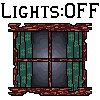
"It was a strange
happiness that was
sometimes so big
that it felt like
sadness." ❤---
Lights off
art credit: x x
viscet adopts

happiness that was
sometimes so big
that it felt like
sadness." ❤---
Lights off
art credit: x x
viscet adopts


-

Con-fused - Posts: 1183
- Joined: Thu Aug 06, 2015 10:14 am
- My pets
- My items
- My wishlist
- My gallery
- My scenes
- My dressups
- Trade with me
Re: Digitally Distinct: Coding & Signature Tutorial/Help Thr
MARK

pRaISe SoSIg ✿✿✿

╚════════════╝
✝✝✝AlL hAIL gisos
╔═══════════════════╗
█████████████████████
██████
██████
██████
██████
╔════════════╗██████
██████
██████

╚════════════╝
✝✝✝AlL hAIL gisos
╔═══════════════════╗
bio bio bio bio bio bio bio bio bio bio bio bio bio bio bio bio
bio bio bio bio bio bio bio bio bio bio bio bio bio bio bio bio
bio bio bio bio bio bio bio bio bio bio bio bio bio bio bio bio
bio bio bio bio bio bio bio bio bio bio bio bio bio bio bio bio
courtesy of a filthy sinner burn in hell friend
╚═══════════════════╝bio bio bio bio bio bio bio bio bio bio bio bio bio bio bio bio
bio bio bio bio bio bio bio bio bio bio bio bio bio bio bio bio
bio bio bio bio bio bio bio bio bio bio bio bio bio bio bio bio
courtesy of a filthy sinner burn in hell friend
█████████████████████
-

*Frisk - Posts: 23
- Joined: Mon Feb 22, 2016 10:46 pm
- My pets
- My items
- My wishlist
- My gallery
- My scenes
- My dressups
- Trade with me
Re: Digitally Distinct: Coding & Signature Tutorial/Help Thr
Hey! Can someone assist me with this text alignment with an image.
I'm trying to make it so the image is next to the text/along side it.
_Thanks in advance !
- Code: Select all
[center][size=85]BIMS are kept in specially designed bags
which fit the shape of that type of BIM. They
have one strap that slings over the shoulder
and looks like this;[/size]
[img]http://i65.tinypic.com/141461i.png[/img][/center]
BIMS are kept in specially designed bags
which fit the shape of that type of BIM. They
have one strap that slings over the shoulder
and looks like this;

which fit the shape of that type of BIM. They
have one strap that slings over the shoulder
and looks like this;

I'm trying to make it so the image is next to the text/along side it.
_Thanks in advance !
-

LonelyGuldfisk - Posts: 2944
- Joined: Fri Sep 21, 2012 10:46 pm
- My pets
- My items
- My wishlist
- My gallery
- My scenes
- My dressups
- Trade with me
Who is online
Users browsing this forum: No registered users and 5 guests






