- how do i get the box on the right?
- Code: Select all
[left][img]http://i66.tinypic.com/2mfjl3q.jpg[/img][/left][left][img]http://fontmeme.com/freefonts/img.php?f=108989&s=70&t=maximilion&c=000000[/img][/left]
[size=200]I'M NOT BAD..[/size]
[left][size=85][color=#404000]┌───────────────────────────────────┐[/color][/size]
[center][size=85][color=#445976]ww
ww
ww
ww
ww
ww
ww
ww
ww
ww
ww
ww
ww
ww
ww
ww
ww
ww[/color][/size][/center]
[size=85][color=#404000]└───────────────────────────────────┘[/color][/size][/left]
[left][size=93][b]I JUST KNOW HOW TO HAVE FUN ![/b][/size]
[size=170]╔═════════════╗[/size]
[right][size=170]║
║
║
║
║
║
║
║
║
║
║[/size][/right][right][center]xxx[/center][/right][size=170]║
║
║
║
║
║
║
║
║
║
║[/size]
[size=170]╚═════════════╝[/size][/left]
Digitally Distinct: BBCoding Tutorial/Help Thread
Re: Digitally Distinct: Coding & Signature Tutorial/Help Thr
-

niico - Posts: 1822
- Joined: Sun Oct 25, 2015 12:35 am
- My pets
- My items
- My wishlist
- My gallery
- My scenes
- My dressups
- Trade with me
Re: Digitally Distinct: Coding & Signature Tutorial/Help Thr
@ serendi,
is this how you wanted it?i posted the wrong code earlier h a
is this how you wanted it?i posted the wrong code earlier h a
- Code: Select all
[left][img]http://i66.tinypic.com/2mfjl3q.jpg[/img][/left][left][img]http://fontmeme.com/freefonts/img.php?f=108989&s=70&t=maximilion&c=000000[/img][/left]
[size=200]I'M NOT BAD..[/size]
[left][size=85][color=#404000]┌───────────────────────────────────┐[/color][/size]
[center][size=85][color=#445976]ww
ww
ww
ww
ww
ww
ww
ww
ww
ww
ww
ww
ww
ww
ww
ww
ww
ww[/color][/size][/center]
[size=85][color=#404000]└───────────────────────────────────┘[/color][/size]
[size=93][b]I JUST KNOW HOW TO HAVE FUN ![/b][/size][/left][left][size=170]╔═════════════╗[/size]
[right][size=170]║
║
║
║
║
║
║
║
║
║
║[/size][/right][right][center]xxx[/center][/right][size=170]║
║
║
║
║
║
║
║
║
║
║[/size]
[size=170]╚═════════════╝[/size][/left]
☼
- bite sized kuiper
- Posts: 8545
- Joined: Mon Jul 29, 2013 2:29 am
- My pets
- My items
- My wishlist
- My gallery
- My scenes
- My dressups
- Trade with me
Re: Digitally Distinct: Coding & Signature Tutorial/Help Thr
- yes - thank you ! @nekoma
-

niico - Posts: 1822
- Joined: Sun Oct 25, 2015 12:35 am
- My pets
- My items
- My wishlist
- My gallery
- My scenes
- My dressups
- Trade with me
Re: Digitally Distinct: Coding & Signature Tutorial/Help Thr
Sky-chan wrote:Could somebody fix this for me? It says it's fine when I preview my signature, but it doesn't work. You can see what it's supposed to look like if you preview it in a signature, and I want it to look like that, but it doesn't when I look at forum posts. Can someone help, please?
- is this what youre looking for..? the issue was the [ right] code will send it as far right as possible. you also used too many columns, what you would want to do in this instance would be to make a [ left] one and put a [ right] one inside of it to position the character and the text.
- Code: Select all
[left][img]http://s33.postimg.org/lngvkbjfj/Sig_Words1.png[/img]
[img]http://s33.postimg.org/9poyhabdr/Sig_Pic1.gif[/img]
link + link + link + link + lin
link + link + link + link + lin
link + link + link + link + lin
[img]http://s33.postimg.org/5zrpoc17j/Sig_Pic2.gif[/img]
[img]http://s33.postimg.org/6529pjllr/Sig_Words2.png[/img][/left][left][img]http://s33.postimg.org/v57wc97a7/Sig_Pic4.jpg[/img][/left][left][color=lightblue]な
た
の
ベ
ッ
ド
の
中
で
モ
ン
ス
タ
ー
そ
の
ミ
リ
秒
ハ
イ
ド
私
の
ン
そ
[/color][/left][left][img]http://s33.postimg.org/bviw3hmvz/Sig_Pic5.jpg[/img][/left][left][img]http://s33.postimg.org/ruli5663j/Sig_Words3.png[/img]
[img]http://s33.postimg.org/hztv3ch7j/Sig_Pic6.gif[/img]
word word word word word
word word word word word
word word word word word
word word word word word
[img]http://s33.postimg.org/h80dvmrrz/Sig_Pic3.gif[/img]
[img]http://s33.postimg.org/he2muldgf/Sig_Words4.png[/img][/left][left][size=80]▒▒▒▒▒▒▒▒▒▒▒▒▒▒▒▒▒▒▒▒▒▒▒▒▒
▒▒[color=#BF0080]JUST GIVE IN AND[/color]▒▒
▒▒▒▒[color=#BF0080]YOU WON'T BE[/color]▒▒▒▒▒[/size]
[right][img]http://s33.postimg.org/br8976k7z/Sig_Words5.png[/img][/right][img]http://s33.postimg.org/l2igfhdcv/Sig_Pic6.png[/img]
[size=80]▒▒▒▒▒[color=#BF0080]THE MONSTER[/color]▒▒▒▒▒
▒▒▒▒▒▒[color=#BF0080]IN YOUR BED[/color]▒▒▒▒▒
▒▒▒▒▒▒▒▒▒▒▒▒▒▒▒▒▒▒▒▒▒▒▒▒▒[/size][/left]
-

gods - Posts: 2959
- Joined: Thu Oct 08, 2009 8:23 am
- My pets
- My items
- My wishlist
- My gallery
- My scenes
- My dressups
- Trade with me
Re: Digitally Distinct: Coding & Signature Tutorial/Help Thr
gods wrote:Sky-chan wrote:Could somebody fix this for me? It says it's fine when I preview my signature, but it doesn't work. You can see what it's supposed to look like if you preview it in a signature, and I want it to look like that, but it doesn't when I look at forum posts. Can someone help, please?is this what youre looking for..? the issue was the [ right] code will send it as far right as possible. you also used too many columns, what you would want to do in this instance would be to make a [ left] one and put a [ right] one inside of it to position the character and the text.
- Code: Select all
[left][img]http://s33.postimg.org/lngvkbjfj/Sig_Words1.png[/img]
[img]http://s33.postimg.org/9poyhabdr/Sig_Pic1.gif[/img]
link + link + link + link + lin
link + link + link + link + lin
link + link + link + link + lin
[img]http://s33.postimg.org/5zrpoc17j/Sig_Pic2.gif[/img]
[img]http://s33.postimg.org/6529pjllr/Sig_Words2.png[/img][/left][left][img]http://s33.postimg.org/v57wc97a7/Sig_Pic4.jpg[/img][/left][left][color=lightblue]な
た
の
ベ
ッ
ド
の
中
で
モ
ン
ス
タ
ー
そ
の
ミ
リ
秒
ハ
イ
ド
私
の
ン
そ
[/color][/left][left][img]http://s33.postimg.org/bviw3hmvz/Sig_Pic5.jpg[/img][/left][left][img]http://s33.postimg.org/ruli5663j/Sig_Words3.png[/img]
[img]http://s33.postimg.org/hztv3ch7j/Sig_Pic6.gif[/img]
word word word word word
word word word word word
word word word word word
word word word word word
[img]http://s33.postimg.org/h80dvmrrz/Sig_Pic3.gif[/img]
[img]http://s33.postimg.org/he2muldgf/Sig_Words4.png[/img][/left][left][size=80]▒▒▒▒▒▒▒▒▒▒▒▒▒▒▒▒▒▒▒▒▒▒▒▒▒
▒▒[color=#BF0080]JUST GIVE IN AND[/color]▒▒
▒▒▒▒[color=#BF0080]YOU WON'T BE[/color]▒▒▒▒▒[/size]
[right][img]http://s33.postimg.org/br8976k7z/Sig_Words5.png[/img][/right][img]http://s33.postimg.org/l2igfhdcv/Sig_Pic6.png[/img]
[size=80]▒▒▒▒▒[color=#BF0080]THE MONSTER[/color]▒▒▒▒▒
▒▒▒▒▒▒[color=#BF0080]IN YOUR BED[/color]▒▒▒▒▒
▒▒▒▒▒▒▒▒▒▒▒▒▒▒▒▒▒▒▒▒▒▒▒▒▒[/size][/left]
Thank you, but I already fixed it. xD I realized how it was broken after I posted this. Sorry for making you go out of your way, but thanks anyways. .w.
-

hummxs - Posts: 15221
- Joined: Tue Dec 08, 2015 6:54 am
- My pets
- My items
- My wishlist
- My gallery
- My scenes
- My dressups
- Trade with me
Re: Digitally Distinct: Coding & Signature Tutorial/Help Thr
would someone please help me? thank you!
for some reason, ( i'm a new coder ahh ) my
signature shows up fine here, but when i make
it my signature the text gets all small?
how do i fix this? :c
for some reason, ( i'm a new coder ahh ) my
signature shows up fine here, but when i make
it my signature the text gets all small?
how do i fix this? :c
- Code: Select all
[list][list][left][img]http://i.imgur.com/daWmxR8.png[/img]
[img]http://i.imgur.com/k0kJUkU.png[/img]
───────────────────────────
[size=150][center]OF YOU,[/center][/size]───────────────────────────[/left][left][img]http://txt-dynamic.static.1001fonts.net/txt/b3RmLjk2LmVjYzhhYy5TU2ROLjEAAAAA/nimbus-roman-no9-l.regular.png[/img]
──────────────
[center][size=150]QUITE[/size][/center]──────────────
[size=80]text text text text text text
text text text text text text
text text text text text text
text text text text text text
text text text text text text
text text text text text text[/size]
──────────────
[color=WHITE][size=200]███████
███████
███████
███████[/size][/color][/left][left][color=WHITE][size=200]████████
████████
████████
████████
████████[/size][/color]
────────────────
[size=80]text text text text text text te
text text text text text text te
text text text text text text te
text text text text text text te
text text text text text text te
text text text text text text te[/size]
────────────────
[center][img]http://txt-dynamic.static.1001fonts.net/txt/b3RmLjg4LmVjYzhhYy5UVmssLjEAAAAAAAAAAAAAAAAAAAAA/nimbus-roman-no9-l.regular.png[/img]
────────────────[/center][/left][left]──── [url=http://www.chickensmoothie.com/Forum/memberlist.php?mode=viewprofile&u=371145][color=#FFFFFF]Ⓒ[/color][/url]
──────
[img]http://txt-dynamic.static.1001fonts.net/txt/b3RmLjg4LmVjYzhhYy5SQSwsLjEAAAAAAAAAAAAAAAAAAAAA/nimbus-roman-no9-l.regular.png[/img]
[img]http://txt-dynamic.static.1001fonts.net/txt/b3RmLjg4LmVjYzhhYy5SUSwsLjEAAAAAAAAAAAAAAAAAAAAA/nimbus-roman-no9-l.regular.png[/img]
[img]http://txt-dynamic.static.1001fonts.net/txt/b3RmLjg4LmVjYzhhYy5SUSwsLjEAAAAAAAAAAAAAAAAAAAAA/nimbus-roman-no9-l.regular.png[/img]
[img]http://txt-dynamic.static.1001fonts.net/txt/b3RmLjg4LmVjYzhhYy5VZywsLjEAAAAAAAAAAAAAAAAAAAAA/nimbus-roman-no9-l.regular.png[/img]
[color=WHITE][size=200]███
███
███[/size][/color][/left][/list][/list]
-
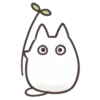
vertigo - Posts: 3716
- Joined: Fri Sep 21, 2012 6:48 am
- My pets
- My items
- My wishlist
- My gallery
- My scenes
- My dressups
- Trade with me
Re: Digitally Distinct: Coding & Signature Tutorial/Help Thr
sleeper wrote:would someone please help me? thank you!
for some reason, ( i'm a new coder ahh ) my
signature shows up fine here, but when i make
it my signature the text gets all small?
how do i fix this? :c
-snip-
Signatures have maximum/minimum size that they can exceed, which is 700 x 400 pixels wide.
Chickensmoothie shrinks signatures to fit them on the forum, it actually looks really nice and fine to me as I have tested it out for myself to see what you were talking about.
hope this helped <3
-

Aᴛʟᴀs - Posts: 4258
- Joined: Tue Mar 25, 2014 11:57 am
- My pets
- My items
- My wishlist
- My gallery
- My scenes
- My dressups
- Trade with me
Re: Digitally Distinct: Coding & Signature Tutorial/Help Thr
- genius.reid, oh wow!
thank you aha <33
-
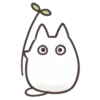
vertigo - Posts: 3716
- Joined: Fri Sep 21, 2012 6:48 am
- My pets
- My items
- My wishlist
- My gallery
- My scenes
- My dressups
- Trade with me
Re: Digitally Distinct: Coding & Signature Tutorial/Help Thr



While making my signature, there's a problem. I want the text coming down from in between the cropped images to say, "I want". It'd going straight instead.
- Code: Select all
[left][img]http://i.imgur.com/ZzEaLmq.gif[/img][/left][left][img]http://fontmeme.com/freefonts/img.php?f=20768&s=35&t=WHEN&c=66CC33[/img]
[img]http://fontmeme.com/freefonts/img.php?f=17700&s=25&t=I%20live,&c=9999CC[/img][/left][right][img]http://imagehost7.online-image-editor.com/oie_upload/images/30051983k3j0/pRCc5IUf8kSk.png[/img][img]http://fontmeme.com/freefonts/img.php?f=36738&s=25&t=I&c=3366CC[/img]
[img]http://fontmeme.com/freefonts/img.php?f=36738&s=25&t=W&c=3366CC[/img]
[img]http://fontmeme.com/freefonts/img.php?f=36738&s=25&t=A&c=3366CC[/img]
[img]http://fontmeme.com/freefonts/img.php?f=36738&s=25&t=N&c=3366CC[/img]
[img]http://fontmeme.com/freefonts/img.php?f=36738&s=25&t=T&c=3366CC[/img][img]http://imagehost7.online-image-editor.com/oie_upload/images/3005132jlqiDeX1aH/FfOQPN8fF1aT.png[/img][/right][right][img]http://fontmeme.com/freefonts/img.php?f=156496&s=25&t=TO%20SHINE.&c=33CC00[/img][/right]
-

topazius. - Posts: 9723
- Joined: Fri Apr 24, 2015 8:39 am
- My pets
- My items
- My wishlist
- My gallery
- My scenes
- My dressups
- Trade with me
Re: Digitally Distinct: Coding & Signature Tutorial/Help Thr
-Grovyle- wrote:While making my signature, there's a problem. I want the text coming down from in between the cropped images to say, "I want". It'd going straight instead.
- you needed to put the word images in a different column from the pokemon.
- Code: Select all
[left][img]http://i.imgur.com/ZzEaLmq.gif[/img][/left][left][img]http://fontmeme.com/freefonts/img.php?f=20768&s=35&t=WHEN&c=66CC33[/img]
[img]http://fontmeme.com/freefonts/img.php?f=17700&s=25&t=I%20live,&c=9999CC[/img][/left][right][img]http://imagehost7.online-image-editor.com/oie_upload/images/3005132jlqiDeX1aH/FfOQPN8fF1aT.png[/img][/right][right][img]http://fontmeme.com/freefonts/img.php?f=36738&s=25&t=I&c=3366CC[/img]
[img]http://fontmeme.com/freefonts/img.php?f=36738&s=25&t=W&c=3366CC[/img]
[img]http://fontmeme.com/freefonts/img.php?f=36738&s=25&t=A&c=3366CC[/img]
[img]http://fontmeme.com/freefonts/img.php?f=36738&s=25&t=N&c=3366CC[/img]
[img]http://fontmeme.com/freefonts/img.php?f=36738&s=25&t=T&c=3366CC[/img][/right][right][img]http://imagehost7.online-image-editor.com/oie_upload/images/30051983k3j0/pRCc5IUf8kSk.png[/img][/right][right][img]http://fontmeme.com/freefonts/img.php?f=156496&s=25&t=TO%20SHINE.&c=33CC00[/img][/right]
-

gods - Posts: 2959
- Joined: Thu Oct 08, 2009 8:23 am
- My pets
- My items
- My wishlist
- My gallery
- My scenes
- My dressups
- Trade with me
Who is online
Users browsing this forum: No registered users and 6 guests






