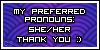I Love Potatoes wrote:.Scourge. wrote:I'm pretty sure you cannot make your Fursona; but I think you best better be safe than sorry. ;)
On a positive note; this is an amazing drawing, even if it's your first Oekaki. I couldn't even draw like that x'D. But a tip, which many people use, is the "Smoothing" tool. It makes your lines quite steadier and less 'wiggly', and it really helps at that, too. C: And if you aren't already; you can use layers so you can color it without destroying the lines. Just some tips to help you improve, though. C:
Thank you!! I'll be sure to use the smoothing tool when I do my next drawing, but how do you do layers?

The box to the left side {I think} should be the layer box; press the + sign to get a layer, and press the - sign to delete a layer.
You can rename the layers, {change it from layer X to "Sketch" or something}.
The first layer is always the Background; so I suggest deleting that one if you want it to have no background. {If you do that; checkered things should appear to show you that it has no BG. That will not show in the final drawing, of course. c:}
I think for starters you could at least use 3 layers; discluding the BG layer. Sketch; lines; and color. Also, the layers are like cake layers. Like, for example, if the lines are on top of the color layer; it's fine. But if the color's layer on top of the lines layer; you cannot see the lines. In other words; you have to layer them properly.
For example;
Lines
Color
Sketch. c:
I hope that made sense. xD




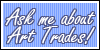


.png)


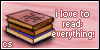


.png)