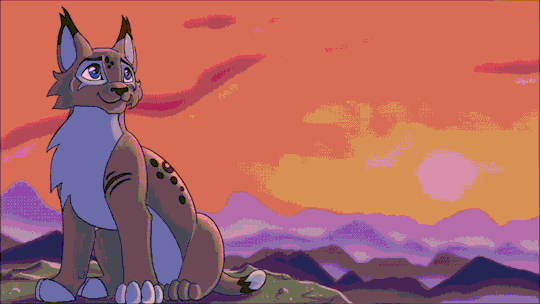Make your own PHP adoptables system
Re: Make your own PHP adoptables system
I do say that they should have a firm grasp of HTML, and have already used the HTML adoptables system, which would include building their own pages and using an FTP system. People are free to ignore me, of course..  .
.
























-

Nick - Admin
- Posts: 6368
- Joined: Thu Jul 03, 2008 2:40 pm
- My pets
- My items
- My wishlist
- My gallery
- My scenes
- My dressups
- Trade with me
Re: Make your own PHP adoptables system
Ok...So I can't figure this out... So when I click to adopt a pet, I know it should go to
http://zafarii.netii.net/adopt.php?id=1 But it only goes to
zafarii.netii.net/adopt.php , so the image wont show up. And I cant figure out why.
This is the code from mainpage.php
This is the code from adopt.php
Code from adoptables(xml)
http://zafarii.netii.net/adopt.php?id=1 But it only goes to
zafarii.netii.net/adopt.php , so the image wont show up. And I cant figure out why.
This is the code from mainpage.php
- Code: Select all
<html><head></head> <body><p>Adopt one of my pets!</p><table width="400" border="0" cellspacing="0" cellpadding="4"> <tr> <td><img src="dogbaby.png"></td> <td> <form action='adopt.php' method='post'> <input type="hidden" name="id" value="1"> Owner's name: <input type="text" name="ownername" value=""><br/> Pet's name: <input type="text" name="petname" value=""><br/> <input type="submit" value="Adopt me!"> </form> </td> </tr> <tr> <td><img src="ratbaby.png"></td> <td> <form action='adopt.php' method='post'> <input type="hidden" name="id" value="2"> Owner's name: <input type="text" name="ownername" value=""><br/> Pet's name: <input type="text" name="petname" value=""><br/> <input type="submit" value="Adopt me!"> </form> </td> </tr></table></body></html>
This is the code from adopt.php
- Code: Select all
<html><head></head> <body><?php require("adopttools.php"); $adoptable=find_adoptable($_REQUEST['id']); $sum=0;foreach ($adoptable->variation as $variation) { $sum=$sum + $variation['chance'];} $random=lcg_value()*$sum; $sum=0;foreach ($adoptable->variation as $variation) { $sum = $sum + $variation['chance']; if ($random <= $sum) { //Choose this variation $v_id= encrypt_variation($variation['id']); break; }} ?> <p><img src="simple.php?a=<?php echo $_REQUEST['id'];?>&v=<?php echo $v_id;?>"></p> <p>Thanks for adopting this pet! :). Use this code to display your pet on a webpage: (HTML code)</p> <p><textarea cols="60" rows="2"><?php echo "<a href='http://".$_SERVER['SERVER_NAME']."/'><img border='0' src='http://".$_SERVER['SERVER_NAME'].dirname($_SERVER['PHP_SELF'])."/simple.php?a=".$_REQUEST['id']."&v=$v_id'></a><br>Owner's name: ".$_REQUEST['ownername']."<br>Pet's name: ".$_REQUEST['petname']; ?></textarea></p> <p>Use this code to display your pet on a forum: (BBCode)</p> <p><textarea cols="60" rows="2"><?php echo "[url=http://".$_SERVER['SERVER_NAME']."/][img]http://".$_SERVER['SERVER_NAME'].dirname($_SERVER['PHP_SELF'])."/simple.php?a=".$_REQUEST['id']."&v=$v_id&.jpg[/img][/url]Owner's name: ".$_REQUEST['ownername']."Pet's name: ".$_REQUEST['petname']; ?></textarea></p> </body></html>
Code from adoptables(xml)
- Code: Select all
<adoptables> <adoptable id="1"> <variation id="1" chance="1.0"> <age image="dogbaby.png" /> <age date="2008-11-20" image="dogpuppyrare.png" /> <age date="2008-11-25" image="dogadultrare.png" /> </variation> <variation id="2" chance="5.0"> <age image="dogbaby.png" /> <age date="2008-11-20" image="dogpuppy.png" /> <age date="2008-11-25" image="dogadult.png" /> </variation></adoptable> <adoptable id="2"> <variation id="1" chance="1.0"> <age image="ratbaby.png" /> <age date="2008-11-23" image="ratadult.png" /> </variation></adoptable> </adoptables>
-

kleela_ - Posts: 2
- Joined: Sun Mar 15, 2009 12:10 pm
- My pets
- My items
- My wishlist
- My gallery
- My scenes
- My dressups
- Trade with me
Re: Make your own PHP adoptables system
No, it should be going to just adopt.php on its own (the ?id=1 part gets sent to the server too, but it is hidden. You can make it visible by changing method='post' to method='get' in mainpage.php). I'm checking out your site now to see if I can figure out what went wrong.
EDIT: You have a space character before the <?php or after the ?> of simple.php, adopttools.php or key.php which needs to be removed.
EDIT: You have a space character before the <?php or after the ?> of simple.php, adopttools.php or key.php which needs to be removed.
























-

Nick - Admin
- Posts: 6368
- Joined: Thu Jul 03, 2008 2:40 pm
- My pets
- My items
- My wishlist
- My gallery
- My scenes
- My dressups
- Trade with me
Re: Make your own PHP adoptables system
Oh thanks! I guess I had a space after the key page that I didn't spot, and didn't think of checking  It works now!
It works now!
-

kleela_ - Posts: 2
- Joined: Sun Mar 15, 2009 12:10 pm
- My pets
- My items
- My wishlist
- My gallery
- My scenes
- My dressups
- Trade with me
Re: Make your own PHP adoptables system
I tried making a site on 000webhost as the tutorial suggested, but it seems they do not allow folks to upload php files. I tried changing everything to .html, and it seemed to be working until I got to part four. ^_^" Can we really not use webhost or am I doing something wrong? (Sorry if this has already been mentioned, I read through the first few pages, but I didn't see anyone mentioning it...)
EDIT: Nevermind! ^_^ Seems phtml works just fine. I'm gonna try that and see if it works.
EDIT2: Urg. webhost doesn't like xml files either. Are there any alternate extensions for those?
EDIT: Nevermind! ^_^ Seems phtml works just fine. I'm gonna try that and see if it works.
EDIT2: Urg. webhost doesn't like xml files either. Are there any alternate extensions for those?
-

SelkiesSong - Posts: 2295
- Joined: Mon Sep 29, 2008 2:25 pm
- My pets
- My items
- My wishlist
- My gallery
- My scenes
- My dressups
- Trade with me
Re: Make your own PHP adoptables system
The tutorial site works just fine at 000webhost, that's where I tested it. What leads you to believe that those file extensions don't work?
You can name the XML file whatever you like, just make sure that you update the file name accordingly in adopttools.php.
You can name the XML file whatever you like, just make sure that you update the file name accordingly in adopttools.php.
























-

Nick - Admin
- Posts: 6368
- Joined: Thu Jul 03, 2008 2:40 pm
- My pets
- My items
- My wishlist
- My gallery
- My scenes
- My dressups
- Trade with me
Re: Make your own PHP adoptables system
thenickdude wrote:The tutorial site works just fine at 000webhost, that's where I tested it. What leads you to believe that those file extensions don't work?
You can name the XML file whatever you like, just make sure that you update the file name accordingly in adopttools.php.
What led me to believe that they didn't work was the fact that when I try to upload anything with .php or .xml as the extension, it doesn't upload and "that file type is not allowed" pops up in red text. I can take a screen shot if that wasn't clear enough?
-

SelkiesSong - Posts: 2295
- Joined: Mon Sep 29, 2008 2:25 pm
- My pets
- My items
- My wishlist
- My gallery
- My scenes
- My dressups
- Trade with me
Re: Make your own PHP adoptables system
A screen shot would definitely help. Here's a screenshot from a 000webhost account I just signed up for, using the first uploader they offer:

I finished uploading the site using the second uploader:

Both worked just fine, no error messages at all. I uploaded the site again with their Java uploader:

That worked too (and was much faster than the other methods). I uploaded the files again directly using the FTP client WinSCP:

That worked fine, too. Here's the working website:
http://cswebtest.netne.net/mainpage.php

I finished uploading the site using the second uploader:

Both worked just fine, no error messages at all. I uploaded the site again with their Java uploader:

That worked too (and was much faster than the other methods). I uploaded the files again directly using the FTP client WinSCP:

That worked fine, too. Here's the working website:
http://cswebtest.netne.net/mainpage.php
























-

Nick - Admin
- Posts: 6368
- Joined: Thu Jul 03, 2008 2:40 pm
- My pets
- My items
- My wishlist
- My gallery
- My scenes
- My dressups
- Trade with me
Re: Make your own PHP adoptables system
M'kay...I'm guessing the problem is that they have a ton of different upload managers and I'm not using the right one...
Cuz this is what mine looked like:

Where were the ones you were using?
Cuz this is what mine looked like:

Where were the ones you were using?
-

SelkiesSong - Posts: 2295
- Joined: Mon Sep 29, 2008 2:25 pm
- My pets
- My items
- My wishlist
- My gallery
- My scenes
- My dressups
- Trade with me
Re: Make your own PHP adoptables system
The "Files" section of the CPanel. I used the methods FTP, File Manager, and Another File Manager. Dunno where you found yours.
























-

Nick - Admin
- Posts: 6368
- Joined: Thu Jul 03, 2008 2:40 pm
- My pets
- My items
- My wishlist
- My gallery
- My scenes
- My dressups
- Trade with me
Who is online
Users browsing this forum: No registered users and 7 guests