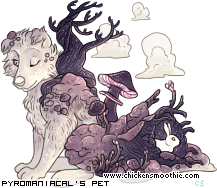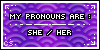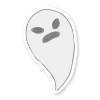(Accessibility) Plain text toggle for posts + trade rules
Re: (Accessibility) Plain text toggle for posts + trade rule
I especially need this for non standard fonts such as cursive fonts just as an example because I cannot read anything other than standard QWERTY (Standard BB code text modifications are fine, but like. Yeah)
-
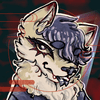
Havoc_Center - Posts: 2457
- Joined: Sun Jan 01, 2017 3:21 pm
- My pets
- My items
- My wishlist
- My gallery
- My scenes
- My dressups
- Trade with me
Re: (Accessibility) Plain text toggle for posts + trade rule
Havoc_Center wrote:I especially need this for non standard fonts such as cursive fonts just as an example because I cannot read anything other than standard QWERTY (Standard BB code text modifications are fine, but like. Yeah)
I would super appreciate that too- but unfortunately, as far as I know such a feature wouldn't be possible :(
Custom fonts (𝑒𝓍𝒶𝓂𝓅𝓁𝑒) as you might already know aren't really fonts like you see on other websites (As CS doesn't allow users to pick fonts while editing posts with BBcode)- and lots of them aren't even actually letters!
These 'letters' are commonly mathematical symbols for super duper complex math; and have their own weird long names instead of simply being called what they look like. Just trying to read them is hard for lots of people (Us included!), but imagine what a headache they cause users who use text to speech or a screen reader >_<
Here's some symbols I've seen around CS and what they're for and named- this is how every single letter is read out, one by one, when a font is used!
Ͷ - Used as a reverse N - "Greek Capital Letter Pamphylian Digamma"
ℳ︁ - Used as a fancy M - "Script Capital M" (Easier, but still an earful per letter!)
℘ - Used as a fancy P - "Weierstrass Elliptic Function"
And as I've seen some people suggest this before, I should note: there's no chance of a screen reader 'understanding' what the font means and just putting the actual word there, because then the screen reader wouldn't be doing its job.
Thank you for replying!
I 100% agree it would make life so much easier if there was a way to turn these fonts off, so it's a shame it would be such a huge amount of work for the CS team if they wanted to consider such a feat.
Maybe one day someone will develop a web extension to allocate every fancy symbol it's 'normal' counterpart and replace it on page load... :'D

 hi, im minecraft!!!
hi, im minecraft!!! 
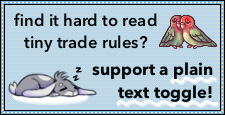
i like weird stories, silly ocs and making things!!
please give me time to think when trading!
click the flags for songs i like :3





-

minecraft - Posts: 852
- Joined: Thu Jul 23, 2015 11:54 pm
- My pets
- My items
- My wishlist
- My gallery
- My scenes
- My dressups
- Trade with me
Re: (Accessibility) Plain text toggle for posts + trade rule
minecraft wrote:Havoc_Center wrote:I especially need this for non standard fonts such as cursive fonts just as an example because I cannot read anything other than standard QWERTY (Standard BB code text modifications are fine, but like. Yeah)
I would super appreciate that too- but unfortunately, as far as I know such a feature wouldn't be possible
Custom fonts (𝑒𝓍𝒶𝓂𝓅𝓁𝑒) as you might already know aren't really fonts like you see on other websites (As CS doesn't allow users to pick fonts while editing posts with BBcode)- and lots of them aren't even actually letters!
These 'letters' are commonly mathematical symbols for super duper complex math; and have their own weird long names instead of simply being called what they look like. Just trying to read them is hard for lots of people (Us included!), but imagine what a headache they cause users who use text to speech or a screen reader >_<
Here's some symbols I've seen around CS and what they're for and named- this is how every single letter is read out, one by one, when a font is used!
Ͷ - Used as a reverse N - "Greek Capital Letter Pamphylian Digamma"
ℳ︁ - Used as a fancy M - "Script Capital M" (Easier, but still an earful per letter!)
℘ - Used as a fancy P - "Weierstrass Elliptic Function"
And as I've seen some people suggest this before, I should note: there's no chance of a screen reader 'understanding' what the font means and just putting the actual word there, because then the screen reader wouldn't be doing its job.
Thank you for replying!
I 100% agree it would make life so much easier if there was a way to turn these fonts off, so it's a shame it would be such a huge amount of work for the CS team if they wanted to consider such a feat.
Maybe one day someone will develop a web extension to allocate every fancy symbol it's 'normal' counterpart and replace it on page load... :'D
Wails! I wasn't even aware it was THAT complicated-
Man well, hopefully there is a solution sooner rather than later, I hate having to not trade with people because I have no idea what their rules or threads say! Plus I want people to be able to express themselves how they want to.
-
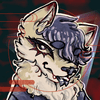
Havoc_Center - Posts: 2457
- Joined: Sun Jan 01, 2017 3:21 pm
- My pets
- My items
- My wishlist
- My gallery
- My scenes
- My dressups
- Trade with me
Re: (Accessibility) Plain text toggle for posts + trade rule
Massive support!!
I have lots of migraines myself (basically at this point, my head always hurts to some degree), along with blurred/clouded vision in my left eye, dizziness, etc.
It is so hard read all those colors and exceptionally small fonts (sizes 85 to 90 are best, but 100 is doable), I usually end up just skipping those posts or not read trade rules. I don't trade if I'm having severe symptoms, but I'm not gonna make anything worse by attempting to read pastels on my good or mildly bad days lol
High contrast mode personally doesn't help, the font size for it is too big which is just as bad for my head!
I have lots of migraines myself (basically at this point, my head always hurts to some degree), along with blurred/clouded vision in my left eye, dizziness, etc.
It is so hard read all those colors and exceptionally small fonts (sizes 85 to 90 are best, but 100 is doable), I usually end up just skipping those posts or not read trade rules. I don't trade if I'm having severe symptoms, but I'm not gonna make anything worse by attempting to read pastels on my good or mildly bad days lol
High contrast mode personally doesn't help, the font size for it is too big which is just as bad for my head!
▌
▌
▌
▌
▌
▌
▌
▌
▌
▌
▌
▌
▌
▌
▌
▌
▌
▌
▌
▌
▌
▌
▌
▌
▌

♫ Currently living on the air in Cincinnati ♫
▌
▌
▌
▌
▌
▌
▌
▌
▌
▌
▌
▌
▌
▌
▌
▌
▌
▌
▌
▌
▌
▌
▌
▌
▌
-

Shooting Stars - Posts: 10736
- Joined: Mon Sep 12, 2011 2:34 am
- My pets
- My items
- My wishlist
- My gallery
- My scenes
- My dressups
- Trade with me
Re: (Accessibility) Plain text toggle for posts + trade rule
I support. This way, people could make fun rules/signatures or whatever for themselves, but then others can choose how to view it.

boy why you so gnarp gnarp
-

Mysticality - Posts: 1081
- Joined: Sun Nov 12, 2017 5:01 am
- My pets
- My items
- My wishlist
- My gallery
- My scenes
- My dressups
- Trade with me
Re: (Accessibility) Plain text toggle for posts + trade rule
Support!
I have decent vision, and glasses to correct for where my vision isn't so decent, and I have difficulty with peoples' posts/rules sometimes. It's definitely not something so extreme as to need high-contrast mode, but a plain text mode would help a ton (especially for trade rules, since the background color on most board themes for those is a mid-tone that obscures text in any color other than black).
No idea how often people hide rule breaking stuff in transparent/tiny text, but a plaintext mode could help moderate that sort of stuff too assuming it's a thing.
An idea also occurs to me — it may or may not be useful to many people, but perhaps a button that toggles plaintext on a per-post/rules basis? It wouldn't even have to save after you reloaded the page, but it would show you the content without BBCode, or at least without color/size modifiers, without having to turn BBCode off across the entire site just to read one poorly-formatted post.
I have decent vision, and glasses to correct for where my vision isn't so decent, and I have difficulty with peoples' posts/rules sometimes. It's definitely not something so extreme as to need high-contrast mode, but a plain text mode would help a ton (especially for trade rules, since the background color on most board themes for those is a mid-tone that obscures text in any color other than black).
No idea how often people hide rule breaking stuff in transparent/tiny text, but a plaintext mode could help moderate that sort of stuff too assuming it's a thing.
An idea also occurs to me — it may or may not be useful to many people, but perhaps a button that toggles plaintext on a per-post/rules basis? It wouldn't even have to save after you reloaded the page, but it would show you the content without BBCode, or at least without color/size modifiers, without having to turn BBCode off across the entire site just to read one poorly-formatted post.
linebreak
✧ ---------- PYRO - HE/HIM ---------- ✧
✧ STATUS: Busy, slow to respond.xx
✧ SKILLS: Artist - Writer - Musicianii
✧ SPECIES: Simas - Obakefolkxixxxi
✧ MEDIA: Hollow Knight - Sonicxxiiii
✧ COMMISSIONS: Open for URsxxiii
----------------------------------------
YOU COME TO THE SOBERING REALIZ-
ATION THAT THINGS WILL NEVER STOP
FROM KEEP HAPPENING CONSTANTLY.
✧ ------------------------------------------ ✧
✧ ---------- PYRO - HE/HIM ---------- ✧
✧ STATUS: Busy, slow to respond.xx
✧ SKILLS: Artist - Writer - Musicianii
✧ SPECIES: Simas - Obakefolkxixxxi
✧ MEDIA: Hollow Knight - Sonicxxiiii
✧ COMMISSIONS: Open for URsxxiii
----------------------------------------
YOU COME TO THE SOBERING REALIZ-
ATION THAT THINGS WILL NEVER STOP
FROM KEEP HAPPENING CONSTANTLY.
✧ ------------------------------------------ ✧
-
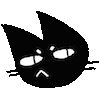
Pyromaniacal - Posts: 8238
- Joined: Wed Apr 17, 2013 1:19 am
- My pets
- My items
- My wishlist
- My gallery
- My scenes
- My dressups
- Trade with me
Re: (Accessibility) Plain text toggle for posts + trade rule
Pyromaniacal wrote:An idea also occurs to me — it may or may not be useful to many people, but perhaps a button that toggles plaintext on a per-post/rules basis? It wouldn't even have to save after you reloaded the page, but it would show you the content without BBCode, or at least without color/size modifiers, without having to turn BBCode off across the entire site just to read one poorly-formatted post.
that was something another user mentioned, too! it reminded me of how they handle this issue on flight rising:
minecraft wrote:On Flight Rising they offer this feature per forum post, and the icon is a little paint brush! (As they don't have trade rules the same way CS does I believe forums are the only place this option is shown)
and i think it's really cool! quicker than going through your settings every single time you encounter a post/rules you can't read, and probably less demanding on the site, too :3
thank you for your support! im glad people do seem to agree based on replies and responses to the poll, as this is one of those things id been debating posting, as i was super unsure if it was just me struggling with this... at least we're in it together :'D

 hi, im minecraft!!!
hi, im minecraft!!! 
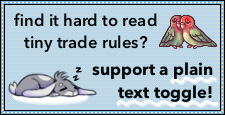
i like weird stories, silly ocs and making things!!
please give me time to think when trading!
click the flags for songs i like :3





-

minecraft - Posts: 852
- Joined: Thu Jul 23, 2015 11:54 pm
- My pets
- My items
- My wishlist
- My gallery
- My scenes
- My dressups
- Trade with me
Re: (Accessibility) Plain text toggle for posts + trade rule
support! different text colours can either stand out or blend in depending on which board theme a user is given. I would love to have a toggle for trade rules to make it easier for me to see them <3
-

Magpi3.14 - Posts: 1793
- Joined: Sun Jul 17, 2011 12:04 pm
- My pets
- My items
- My wishlist
- My gallery
- My scenes
- My dressups
- Trade with me
Re: (Accessibility) Plain text toggle for posts + trade rule
absolutely support! people have written replies to posts in tiny font that's impossible to read unless it's copied into notepad or something. it's incredibly frustrating ☹️
-

50blessingzz! - Posts: 497
- Joined: Sat Sep 05, 2020 6:29 pm
- My pets
- My items
- My wishlist
- My gallery
- My scenes
- My dressups
- Trade with me
-

retro - Posts: 6454
- Joined: Sat Apr 05, 2014 2:13 pm
- My pets
- My items
- My wishlist
- My gallery
- My scenes
- My dressups
- Trade with me
Who is online
Users browsing this forum: No registered users and 2 guests



 Havoc
Havoc  Adult
Adult Hy/Ey/It/They
Hy/Ey/It/They Disabled, please be patient
Disabled, please be patient