 by Lovely Radiance » Wed Nov 16, 2011 1:35 pm
by Lovely Radiance » Wed Nov 16, 2011 1:35 pm
AWESOME! This is really good for a first on the computer! To smooth out lines, there is a smoothing tool. You will find this on the box to your right when you open up a drawing. Click on any of the tools (pensil, pen, airbrush, etc.) and look to the box on the right that shows you how to make you lines darker/lighter, smaller/bigger. Near the bottom of that box is a bar that says smoothing. Adjust it to a place you can work comftorably from. I prefer in the 70's for myself. Hope this helps!^^ Pm me if you would like to know more about other things! (layers...those will def help with shading.)
Anime recently finished:
Fullmetal Alchemist / Air / My Bride is a Mermaid
Currently Watching:
Naruto / Deadman Wonderland


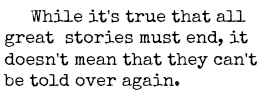
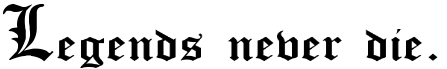









.jpg)