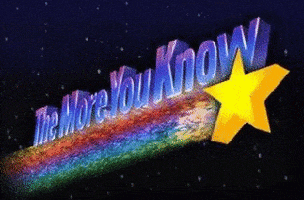I've never really done pixel art before and you can tell look at this crap
edit: Relined with the proper brush now it looks a bit better
Forum rules
This board has been so popular that we've had to make another board for avatars already!
We've made a new Editable Avatars board so if you want everyone to color in your avatar you can post over there! It'll work just like the regular editable oekaki forum, but for Avatar sized canvases
If you only want certain friends to be able to color your avatar then you can leave it in this board, and just add editing permissions for those people.
This board has been so popular that we've had to make another board for avatars already!
We've made a new Editable Avatars board so if you want everyone to color in your avatar you can post over there! It'll work just like the regular editable oekaki forum, but for Avatar sized canvases
If you only want certain friends to be able to color your avatar then you can leave it in this board, and just add editing permissions for those people.
Blehhh by ~Tornado~
-
-
 Forum avatar size
Forum avatar size
| Artist | ~Tornado~ [gallery] |
| Time spent | 1 hour, 28 minutes |
| Drawing sessions | 3 |
| 6 people like this | Log in to vote for this drawing |
Forum avatar
Sorry, this artist does not allow people to use this drawing as their avatar.
5 posts
• Page 1 of 1
Blehhh
Last edited by ~Tornado~ on Tue Feb 07, 2017 7:59 am, edited 1 time in total.
Birds, Reptiles, and The Elder Scrolls, and my drawing tablet, basically are all I need in life.

Hi I'm Tornado, I like animals, drawing, and The Elder Scrolls. Ive been on this site for years and am pretty friendly so im always up to chat!
Selina ref guide
Best thing since sliced cheese.
Don't do Skooma kids
Kids these days
Angel on earth
Note: Finish Cp's request At with PD

Hi I'm Tornado, I like animals, drawing, and The Elder Scrolls. Ive been on this site for years and am pretty friendly so im always up to chat!
Selina ref guide
Best thing since sliced cheese.
Don't do Skooma kids
Kids these days
Angel on earth
Note: Finish Cp's request At with PD
-

~Tornado~ - Posts: 19560
- Joined: Mon Jun 13, 2011 8:10 am
- My pets
- My items
- My wishlist
- My gallery
- My scenes
- My dressups
- Trade with me
-

Skoomacat - Posts: 1955
- Joined: Tue Jul 28, 2015 4:37 am
- My pets
- My items
- My wishlist
- My gallery
- My scenes
- My dressups
- Trade with me
Re: Blehhh
- okay please help
i feel dumb because i don't know how to make something transparent
how you do?? how you do such good arting??
-

fruitvale - Posts: 5477
- Joined: Fri May 06, 2016 8:53 am
- My pets
- My items
- My wishlist
- My gallery
- My scenes
- My dressups
- Trade with me
Re: Blehhh
⋆kanel. wrote:
okay please help
i feel dumb because i don't know how to make something transparent
how you do?? how you do such good arting??
For transparent it's pretty simple
First off the background layer has to be gone so it's like a checkerboard when you view it in the okekaki
then you have the image url
http:// http://www. chickensmoothie.com/oekaki/image/image.php?id=2746362&size=large&format=auto&rev=1486241489
You put it between these right (link broken up so you can see the whole thing)
[img].[/img]
However if you look at the url you'll see a few things
http://http://www. chickensmoothie.com/oekaki/image/image.php?id=2746362&size=large&format=auto&rev=1486241489
First up is the Large which you can change to gallery, avatar, medium, small sizes
Then is auto
Change that auto to a png and it should be transparent!
Birds, Reptiles, and The Elder Scrolls, and my drawing tablet, basically are all I need in life.

Hi I'm Tornado, I like animals, drawing, and The Elder Scrolls. Ive been on this site for years and am pretty friendly so im always up to chat!
Selina ref guide
Best thing since sliced cheese.
Don't do Skooma kids
Kids these days
Angel on earth
Note: Finish Cp's request At with PD

Hi I'm Tornado, I like animals, drawing, and The Elder Scrolls. Ive been on this site for years and am pretty friendly so im always up to chat!
Selina ref guide
Best thing since sliced cheese.
Don't do Skooma kids
Kids these days
Angel on earth
Note: Finish Cp's request At with PD
-

~Tornado~ - Posts: 19560
- Joined: Mon Jun 13, 2011 8:10 am
- My pets
- My items
- My wishlist
- My gallery
- My scenes
- My dressups
- Trade with me
-

fruitvale - Posts: 5477
- Joined: Fri May 06, 2016 8:53 am
- My pets
- My items
- My wishlist
- My gallery
- My scenes
- My dressups
- Trade with me
5 posts
• Page 1 of 1
Who is online
Users browsing this forum: No registered users and 3 guests