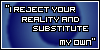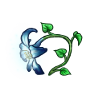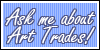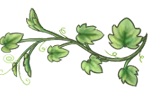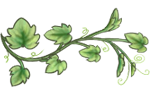Rules
1. If you use this, please credit me in your signature!
2. This drawing is NOT for you to use for commissions, trades, or anything for you to use for your own profit besides coloring in your character. You MAY color it in for someone else as a gift only!
3. Post here if you colored it in, and post here if you're using it! I'd love to see it!
4. You MAY modify the line-art and shading so long as you CREDIT ME AS THE ORIGINAL SOURCE
5. Have fun coloring!!
I will color this for you for $5CD or an uncommon on my WL.
I will modify this and color it for you for $8 CD or a rare on my WL.
!How To!
I will tell you about layers, starting from the top layer and moving down to the bottom layer.
Layer 1: The lines. You may click lock alpha on these if you wish to change the color. Modifications are allowed! Read in the rules.
Later 2: Your coloring layer! Make sure the layer mode is on multiply***and the lock alpha box is checked!
***depending on your character's design/color you may play around with the layer modes to make it look better! Lighter colored pets look better using overlay and some setting like vivid light or linear light can make your character pop out and pretty cool Or use subtract for a darker character with a dark personality. All about experimentation!
Or use subtract for a darker character with a dark personality. All about experimentation!
Layer 3: My shading layer. Only use if you're modifying the line-art or adding something.
Layer 4: The sketch layer, there for my personal future use if I need it. Do not take it, but you may remove it.
Layer 5: The background layer! You may change the background however you like, or may delete the layer if you want it transparent.
Here's how:
1. Right click on your finalized, saved image that you have uploaded to the forums.
2. Click on "Open image in new tab" if you use Chrome. If you use firefox, see below. (Other browsers I am not sure of. Ask me and I will find out for you!)
If you use firefox: right click on the image, click on "copy image location", open a brand new tab, and paste the link there and hit enter. Continue to follow the next steps.
3. In the URL, find where it says "=auto&rev=" near the end of the link.
4. Change "auto" to "png". Leave everything else the same!! This is crucial.
5. Save your image. Enjoy your transparent image! C:
1. If you use this, please credit me in your signature!
2. This drawing is NOT for you to use for commissions, trades, or anything for you to use for your own profit besides coloring in your character. You MAY color it in for someone else as a gift only!
3. Post here if you colored it in, and post here if you're using it! I'd love to see it!
4. You MAY modify the line-art and shading so long as you CREDIT ME AS THE ORIGINAL SOURCE
5. Have fun coloring!!
I will color this for you for $5CD or an uncommon on my WL.
I will modify this and color it for you for $8 CD or a rare on my WL.
!How To!
I will tell you about layers, starting from the top layer and moving down to the bottom layer.
Layer 1: The lines. You may click lock alpha on these if you wish to change the color. Modifications are allowed! Read in the rules.
Later 2: Your coloring layer! Make sure the layer mode is on multiply***and the lock alpha box is checked!
***depending on your character's design/color you may play around with the layer modes to make it look better! Lighter colored pets look better using overlay and some setting like vivid light or linear light can make your character pop out and pretty cool
Layer 3: My shading layer. Only use if you're modifying the line-art or adding something.
Layer 4: The sketch layer, there for my personal future use if I need it. Do not take it, but you may remove it.
Layer 5: The background layer! You may change the background however you like, or may delete the layer if you want it transparent.
But CS makes the background white! How do I make it transparent?
Here's how:
1. Right click on your finalized, saved image that you have uploaded to the forums.
2. Click on "Open image in new tab" if you use Chrome. If you use firefox, see below. (Other browsers I am not sure of. Ask me and I will find out for you!)
If you use firefox: right click on the image, click on "copy image location", open a brand new tab, and paste the link there and hit enter. Continue to follow the next steps.
3. In the URL, find where it says "=auto&rev=" near the end of the link.
4. Change "auto" to "png". Leave everything else the same!! This is crucial.
5. Save your image. Enjoy your transparent image! C: