Doing a test for how this might fit into a siggie; will add some actual art to this if it works out.
Edit; How would I format this properly so that it appears transparent in a signature, and only takes up as much space s the actual colored part? (In this case, the gray blob.)
Forum rules
Reminder: Copying another person's art without permission to reproduce their work is a form of art-theft!
Click here to see the full Art Rules!
Need help using the Oekaki? Check out this Guide to the Oekaki!
Reminder: Copying another person's art without permission to reproduce their work is a form of art-theft!
Click here to see the full Art Rules!
Need help using the Oekaki? Check out this Guide to the Oekaki!
testing by Poofycat
| Artist | Poofycat [gallery] |
| Time spent | 4 hours, 57 minutes |
| Drawing sessions | 2 |
| One person likes this | Log in to vote for this drawing |
2 posts
• Page 1 of 1
-

Poofycat - Posts: 2426
- Joined: Sat Jun 16, 2012 1:55 pm
- My pets
- My items
- My wishlist
- My gallery
- My scenes
- My dressups
- Trade with me
Re: testing
For the transparency, you have to delete layer 1 (the blank white canvas) so that you see little white and grey boxes.
To crop it, you need to find an art program to do it with.
If you don't have a program that supports transparency (MS Paint doesn't) then don't copy and paste the picture.
Right click the picture here and press "Open image in new tab" (or whatever it says in your browser), change the "auto&rev" in the url to "png&rev", enter the url, and when it reloads with the higher quality picture right-click it and press "Save as...".
That will make it save as a transparent picture, but it will still have the extra space (around the grey blob). Again, you'll have to find an art program to crop it with transparency support, because MS Paint will get rid of the transparency if you make edits to the picture in it.
To crop it, you need to find an art program to do it with.
If you don't have a program that supports transparency (MS Paint doesn't) then don't copy and paste the picture.
Right click the picture here and press "Open image in new tab" (or whatever it says in your browser), change the "auto&rev" in the url to "png&rev", enter the url, and when it reloads with the higher quality picture right-click it and press "Save as...".
That will make it save as a transparent picture, but it will still have the extra space (around the grey blob). Again, you'll have to find an art program to crop it with transparency support, because MS Paint will get rid of the transparency if you make edits to the picture in it.
























-

bluh bluh - Posts: 274
- Joined: Wed May 01, 2013 2:26 pm
- My pets
- My items
- My wishlist
- My gallery
- My scenes
- My dressups
- Trade with me
2 posts
• Page 1 of 1
Who is online
Users browsing this forum: No registered users and 1 guest



.png)


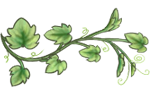
.png)



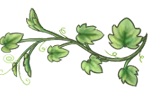
.jpg)

