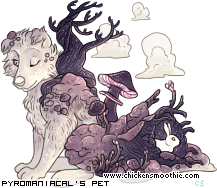what does this mean?
5 posts
• Page 1 of 1
what does this mean?

been extremely busy, won’t be online much - sorry to my 1x1 partners.
-

blushy - Posts: 1932
- Joined: Fri Aug 05, 2016 10:10 am
- My pets
- My items
- My wishlist
- My gallery
- My scenes
- My dressups
- Trade with me
Re: what does this mean?
- As far as I can tell (and someone please correct me if I'm wrong), it just denotes threads that had high posting rates at some point, as it's only the threads that either are currently or were in the past very active that have this.
linebreak
✧ ---------- PYRO - HE/HIM ---------- ✧
✧ STATUS: Busy, slow to respond.xx
✧ SKILLS: Artist - Writer - Musicianii
✧ SPECIES: Simas - Obakefolkxixxxi
✧ MEDIA: Hollow Knight - Sonicxxiiii
✧ COMMISSIONS: Open for URsxxiii
----------------------------------------
YOU COME TO THE SOBERING REALIZ-
ATION THAT THINGS WILL NEVER STOP
FROM KEEP HAPPENING CONSTANTLY.
✧ ------------------------------------------ ✧
✧ ---------- PYRO - HE/HIM ---------- ✧
✧ STATUS: Busy, slow to respond.xx
✧ SKILLS: Artist - Writer - Musicianii
✧ SPECIES: Simas - Obakefolkxixxxi
✧ MEDIA: Hollow Knight - Sonicxxiiii
✧ COMMISSIONS: Open for URsxxiii
----------------------------------------
YOU COME TO THE SOBERING REALIZ-
ATION THAT THINGS WILL NEVER STOP
FROM KEEP HAPPENING CONSTANTLY.
✧ ------------------------------------------ ✧
-
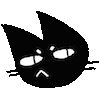
Pyromaniacal - Posts: 8233
- Joined: Wed Apr 17, 2013 1:19 am
- My pets
- My items
- My wishlist
- My gallery
- My scenes
- My dressups
- Trade with me
Re: what does this mean?
Kyar wrote:Hi there!There are several different icons that appear and each has a different meaning.
An icon with red lines means there is a post or posts you have not read in that topic.
An icon with gray lines means you have read all posts on that topic (or up to the latest post).
An icon with red moving lines means an active thread with unread posts.
An icon with gray moving lines means an active thread with no new posts.
If the icon has an asterisk it means it is a topic you have posted on.
A lock means the topic is locked by a moderator and can no longer be posted on.
I hope this answers your question!
Here's a list of the description of all icons. (:
░░
░░
░░
░░
░░

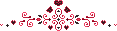
hii ! call me ara :3 i luv
all things cute n insane
all things cute n insane
└───── ♥ ♡ ♥ ─────┘



⧼ she/her • gamer • adult • silly ⧽
────────────────────

-

arabella !! - Posts: 27581
- Joined: Thu Oct 31, 2013 1:17 pm
- My pets
- My items
- My wishlist
- My gallery
- My scenes
- My dressups
- Trade with me
Re: what does this mean?
Minor elaboration: As far as I know, the system thinks a thread is "active" if there are more than 2 pages and the thread is not locked. So if you can click to go to the third page of an unlocked thread, even if the third page has only one post on it and even if the last post was made ages ago, then the topic icon should have moving lines. And if you can't go to the third page because the thread only has two pages to begin with, then the lines will not be moving, even if the first two pages are filled with posts made within the same hour or something
Edit: The threshold might not be 21 posts. It might be more like 26 posts. I just found a thread with less than 26 posts but greater than 21 pists. (21 posts = 20 replies, 26 posts = 25 replies.) But I've seen plenty of threads with moving lines and fewer than 31 posts. And I have never seen a thread with moving lines and fewer than 21 posts. I've also never seen a thread with still lines and more than 30 posts
Edit2: Found a thread with 25 posts (24 replies) and still lines. Found a thread with 27 posts (26 replies) and moving lines. Haven't found a thread with 26 posts (25 replies) lol
If anyone can show me a thread with up to 25 posts and moving lines or a thread with at least 27 posts and still lines, please do; until then, I'm going to proceed on the assumption that the only thing that determines whether the lines of an unlocked thread move is the number of posts, because I've never noted any
Edit3: Just found a thread with 26 posts and moving lines. So for the curious, until someone comes along and disproves this:
Moving lines = at least 25 replies (26 posts) total
No moving lines = at most 24 replies (25 posts) total
Edit: The threshold might not be 21 posts. It might be more like 26 posts. I just found a thread with less than 26 posts but greater than 21 pists. (21 posts = 20 replies, 26 posts = 25 replies.) But I've seen plenty of threads with moving lines and fewer than 31 posts. And I have never seen a thread with moving lines and fewer than 21 posts. I've also never seen a thread with still lines and more than 30 posts
Edit2: Found a thread with 25 posts (24 replies) and still lines. Found a thread with 27 posts (26 replies) and moving lines. Haven't found a thread with 26 posts (25 replies) lol
If anyone can show me a thread with up to 25 posts and moving lines or a thread with at least 27 posts and still lines, please do; until then, I'm going to proceed on the assumption that the only thing that determines whether the lines of an unlocked thread move is the number of posts, because I've never noted any
Edit3: Just found a thread with 26 posts and moving lines. So for the curious, until someone comes along and disproves this:
Moving lines = at least 25 replies (26 posts) total
No moving lines = at most 24 replies (25 posts) total
Was your pet adopted December 18, any year, or December 24, 2011? It is most likely an older pet! CLICK ME to identify your pet!
Spread the word to end the word, because discrimination based on perceived or actual IQ/"intelligence" is no better than discrimination based on race, gender, etc.
Context, consistency, and clear antecedents are golden.
I neither read nor speak between the lines. But I will analyze your language.
Often on phone |||| Timezone: EDT/EST (CS Time -4/-5) |||| Very turbulent life IRL
Intentionally turned off signatures; PMs off June 2013 - June 2020, may turn off again later
Context, consistency, and clear antecedents are golden.
I neither read nor speak between the lines. But I will analyze your language.
Often on phone |||| Timezone: EDT/EST (CS Time -4/-5) |||| Very turbulent life IRL
Intentionally turned off signatures; PMs off June 2013 - June 2020, may turn off again later

Character in avatar is from CS's 2015 Sucrose City summer event. Border made by me in MS Paint, Windows 8.1 xD
-

nickjr - Posts: 7083
- Joined: Thu Sep 25, 2008 10:54 am
- My pets
- My items
- My wishlist
- My gallery
- My scenes
- My dressups
- Trade with me
- ooh thanks, that really helps!
been extremely busy, won’t be online much - sorry to my 1x1 partners.
-

blushy - Posts: 1932
- Joined: Fri Aug 05, 2016 10:10 am
- My pets
- My items
- My wishlist
- My gallery
- My scenes
- My dressups
- Trade with me
5 posts
• Page 1 of 1
Who is online
Users browsing this forum: No registered users and 40 guests