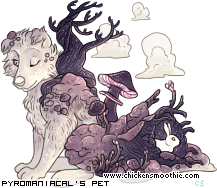BBS code and oekaki questions
7 posts
• Page 1 of 1
BBS code and oekaki questions
Ok so I'm trying to create a species thread with different stuff like nursery, events, etc. But I want to know how to link someone to a certain place in the thread, like if you click a link you will be navigated to the exact post. Also, how do I make one of those copy and paste forms. And when I draw on oekaki, how do I use my drawing in the topic, post, or signature without creating a whole new thread. Thank you so much! ❤️Also, can I do pixel art on Oekaki?
-

Avisowl - Posts: 3111
- Joined: Wed Jun 28, 2017 1:41 am
- My pets
- My items
- My wishlist
- My gallery
- My scenes
- My dressups
- Trade with me
Re: BBS code and oekaki questions
Bump (please I really want help with this)
-

Avisowl - Posts: 3111
- Joined: Wed Jun 28, 2017 1:41 am
- My pets
- My items
- My wishlist
- My gallery
- My scenes
- My dressups
- Trade with me
Re: BBS code and oekaki questions
- To link someone to a certain place in a thread, find the post you want to link to and click the little box that appears underneath the title (it looks like a page with a corner folded down, and will be either white or red). Then copy the URL of the page your browser takes you to; it's the URL of that exact particular post.
- Code: Select all
what you want for your form will be here
To create a "form," you will want to use the [code*][/code*] tags (without the *). Put what you want in the forms between the tags, and it will create a box like this:
For your third question, I'm not entirely sure what you mean? If you could explain what you mean a bit better or provide an example, I may be able to help you more.
Lastly, yes! Pixel art is entirely possible on the Oekaki. The beginning of this post explains it fairly well.
linebreak
✧ ---------- PYRO - HE/HIM ---------- ✧
✧ STATUS: Busy, slow to respond.xx
✧ SKILLS: Artist - Writer - Musicianii
✧ SPECIES: Simas - Obakefolkxixxxi
✧ MEDIA: Hollow Knight - Sonicxxiiii
✧ COMMISSIONS: Open for URsxxiii
----------------------------------------
YOU COME TO THE SOBERING REALIZ-
ATION THAT THINGS WILL NEVER STOP
FROM KEEP HAPPENING CONSTANTLY.
✧ ------------------------------------------ ✧
✧ ---------- PYRO - HE/HIM ---------- ✧
✧ STATUS: Busy, slow to respond.xx
✧ SKILLS: Artist - Writer - Musicianii
✧ SPECIES: Simas - Obakefolkxixxxi
✧ MEDIA: Hollow Knight - Sonicxxiiii
✧ COMMISSIONS: Open for URsxxiii
----------------------------------------
YOU COME TO THE SOBERING REALIZ-
ATION THAT THINGS WILL NEVER STOP
FROM KEEP HAPPENING CONSTANTLY.
✧ ------------------------------------------ ✧
-
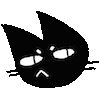
Pyromaniacal - Posts: 8246
- Joined: Wed Apr 17, 2013 1:19 am
- My pets
- My items
- My wishlist
- My gallery
- My scenes
- My dressups
- Trade with me
Re: BBS code and oekaki questions
I may not be an expert on the subject, but I do think I can help!
Your last one seems to be the easiest to answer so I'll do that first- there should be a drawing option with the brushes/filler tool/eye dropper that is an option to draw with squares. I don't use Oekaki often, so I would try playing around with it until you find the option?
If you would like to link someone to a specific post, then click on the title of only that post (even if it's the same title as the entire thread) and it should lead you to that specific post if you copy the url immediately after clicking its title.
The copy and paste forms can be created by clicking the BBS coding option of 'list'. Everything between the two bracketed parts should be in that.
Automatically after you finish an Oekaki drawing, when you submit it, it should automatically make a new thread with the drawing at the top before the first post.
I hope this helps a bit!
Your last one seems to be the easiest to answer so I'll do that first- there should be a drawing option with the brushes/filler tool/eye dropper that is an option to draw with squares. I don't use Oekaki often, so I would try playing around with it until you find the option?
If you would like to link someone to a specific post, then click on the title of only that post (even if it's the same title as the entire thread) and it should lead you to that specific post if you copy the url immediately after clicking its title.
The copy and paste forms can be created by clicking the BBS coding option of 'list'. Everything between the two bracketed parts should be in that.
Automatically after you finish an Oekaki drawing, when you submit it, it should automatically make a new thread with the drawing at the top before the first post.
I hope this helps a bit!
╔══════════════════════════════════╗
☾ Hello! I'm Cocogerber13, °˖✧

but feel free to call me Coco.
toyhouse|IG|art gallery|
DA|FR|art fight|Character shop
♢I write, draw, and rp!♢
Current interests: Fionna & Cake/Adventure Time, Genshin Impact, HSR, Baldur’s Gate 3, botw, fe3h, Ev.e, MILGRAM, ORV & Twisted Wonderland




╚══════════════════════════════════╝
☾ Hello! I'm Cocogerber13, °˖✧

but feel free to call me Coco.
toyhouse|IG|art gallery|
DA|FR|art fight|Character shop
♢I write, draw, and rp!♢
Current interests: Fionna & Cake/Adventure Time, Genshin Impact, HSR, Baldur’s Gate 3, botw, fe3h, Ev.e, MILGRAM, ORV & Twisted Wonderland




╚══════════════════════════════════╝
-

cocogerber13 - Posts: 12026
- Joined: Sun Dec 01, 2013 1:53 pm
- My pets
- My items
- My wishlist
- My gallery
- My scenes
- My dressups
- Trade with me
Re: BBS code and oekaki questions
Kayoubi wrote:To link someone to a certain place in a thread, find the post you want to link to and click the little box that appears underneath the title (it looks like a page with a corner folded down, and will be either white or red). Then copy the URL of the page your browser takes you to; it's the URL of that exact particular post.
To create a "form," you will want to use the [code*][/code*] tags (without the *). Put what you want in the forms between the tags, and it will create a box like this:
- Code: Select all
what you want for your form will be here
For your third question, I'm not entirely sure what you mean? If you could explain what you mean a bit better or provide an example, I may be able to help you more.
Lastly, yes! Pixel art is entirely possible on the Oekaki. The beginning of this post explains it fairly well.
Ok what I mean is, if you draw something on Oekaki and want to put it into your post as an image, or into your signature how do you do that?
-

Avisowl - Posts: 3111
- Joined: Wed Jun 28, 2017 1:41 am
- My pets
- My items
- My wishlist
- My gallery
- My scenes
- My dressups
- Trade with me
Re: BBS code and oekaki questions
Avisowl wrote:Ok what I mean is, if you draw something on Oekaki and want to put it into your post as an image, or into your signature how do you do that?
- Right click your drawing, click "copy image url" or "copy image address", and then paste that link between the Img tags by clicking the Img button (or copy them from here:)
- Code: Select all
[img] paste here [/img]
-

Aaron✦ - Global Moderator
- Posts: 15540
- Joined: Sun Jul 07, 2013 8:37 am
- My pets
- My items
- My wishlist
- My gallery
- My scenes
- My dressups
- Trade with me
Re: BBS code and oekaki questions
Here's a guide if you want to use it: viewtopic.php?f=58&t=930315 
░░
░░
░░
░░
░░

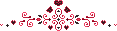
hii ! call me ara :3 i luv
all things cute n insane
all things cute n insane
└───── ♥ ♡ ♥ ─────┘



⧼ she/her • gamer • adult • silly ⧽
────────────────────

-

arabella !! - Posts: 27587
- Joined: Thu Oct 31, 2013 1:17 pm
- My pets
- My items
- My wishlist
- My gallery
- My scenes
- My dressups
- Trade with me
7 posts
• Page 1 of 1
Who is online
Users browsing this forum: No registered users and 21 guests