Simon wrote:Noxyum wrote:I'm having a problem, my pen pressure isn't working! I've re-installed the drivers, and switch my Oekaki to try all the settings, but it still doesn't work!
Thanks to anyone that can help!What browser/device are you using?
My tablet is a Wacom Intous Pro, and I'm using an Alienware 17 with google chrome!






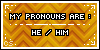
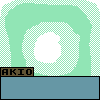



:origin()/pre03/14e0/th/pre/f/2016/335/3/2/space_by_owlfyre-daq8cw8.png)