Does anyone know how to get rid of this?
Plus, the wall placement is missing, so show were the icon is location is.
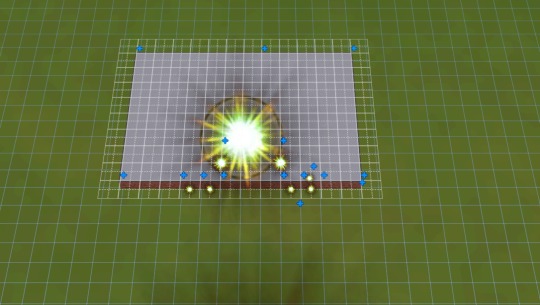
Plus, the wall placement is missing, so show were the icon is location is.
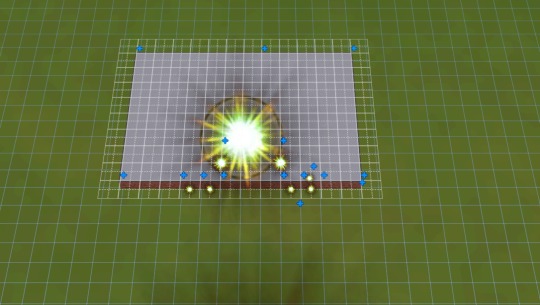
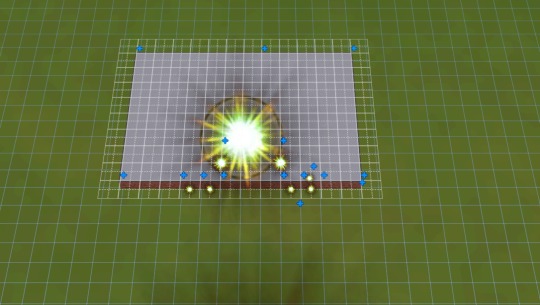
JackFrost wrote:Okay so my problem is whenever I load into Sunset Valley and Hidden Springs they're both red. The other neighbourhoods are fine, just these two. Does anyone know what's wrong or how to fix it?
And I have mods installed if it is because of a certain mod.
filthiest wrote:JackFrost wrote:Okay so my problem is whenever I load into Sunset Valley and Hidden Springs they're both red. The other neighbourhoods are fine, just these two. Does anyone know what's wrong or how to fix it?
And I have mods installed if it is because of a certain mod.copied from the sims wikia page for glitches and solutions.
" The entire neighborhood (or part of it) is bright red.
Fix: There are five things that are known to have caused this: outdated graphics drivers, unsupported graphics hardware, The Sims 3 Mod Manager, an old or corrupt Resource.cfg file, or a corrupt savegame or game installation. First, check to see if you have the Mod Manager. If you do, uninstall it. If the problem still is not solved, delete the file Resource.cfg from your TS3 install directory (default is C:\Program Files (x86)\Electronic Arts\The Sims 3). Failing this, update your graphics drivers to the latest version. Next, try reinstalling your game, and if the neighborhood is still red, delete some (or all) of your save games from C:\Users\*your username*\Documents\Electronic Arts\Saves and then adding them back one by one until the problem recurs. If that does not fix it, then the game is incompatible with your graphics setup. "


JackFrost wrote:Once you have installed your downloads it does not make a difference you delete the downloads, as long as they are installed and are in your game.
Users browsing this forum: Nicnova and 2 guests