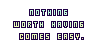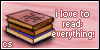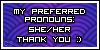Hello!
A friend and I have made a site together using phpbb which is currently hosted by propbpbb until we can get a better host, and we've run into a problem. We have both used CS and AS for years and have gotten quite familiar with having center/left/right, but once we have inputted (excuse any poor wording, I'm a noob with coding terms outside the BBCode buttons we have) those options into the site instead of the words inside the alignments showing up on the same line as they do here, they show up one line below like this. If it's any help, here is this as well. Float text (<div style="float:right;">{TEXT}</div>)works just fine for left and right, but there is no center so that does not work. My apologies if this has been answered and asked before! I looked but I couldn't find anything. Anyway, thank you for reading and any help is appreciated!
A friend and I have made a site together using phpbb which is currently hosted by propbpbb until we can get a better host, and we've run into a problem. We have both used CS and AS for years and have gotten quite familiar with having center/left/right, but once we have inputted (excuse any poor wording, I'm a noob with coding terms outside the BBCode buttons we have) those options into the site instead of the words inside the alignments showing up on the same line as they do here, they show up one line below like this. If it's any help, here is this as well. Float text (<div style="float:right;">{TEXT}</div>)works just fine for left and right, but there is no center so that does not work. My apologies if this has been answered and asked before! I looked but I couldn't find anything. Anyway, thank you for reading and any help is appreciated!