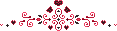Nope, I wasn't using a tablet. I was using the touchpad that is part of the laptop, but I wasn't clicking down, just brushing against it to move it. Even just leaving the cursor there (not touching the pad at all with my finger) causes this inversion of the colors to happen.
And yes, I can replicate it. I started a new drawing and the same thing was happening. I can figure out how to take screen shots if that would help?
Edit:
This is how it looks normally, as one would expect:

This is how it looks when the cursor is moved over the add button:

I have found that adding a new color is not needed to find this glitch. It happens from when Oekaki is first opened. For instance, in the images above there that is a brand new Oekaki. Nothing had been drawn and nothing has been added. It persists if the drawing is altered though.
Edit #2:
After fooling around with it some more I realized that after you added a bunch of swatches some showed their true colors and some were inverted. So, it got even more confusing.
However, it seemed to straighten itself out once I got to the third row of swatches, all off them seemingly showing their true colors.