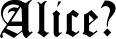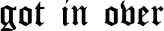- Code: Select all
[left][color=transparent]x
x
x
x
x
x[/color][img]http://i.imgur.com/rLIKsUL.png[/img][/left][left][center][img]http://fontmeme.com/permalink/170528/257e4e8ef0bf0736f60e443f98e9e79e.png[/img]
[color=transparent]xx[/color][size=140]Just a rookie[/size]
[size=190]WHO[/size]
╔✦✦✦═══════════════════╗
[color=transparent].x[/color]Info ● Info ● Info ● Info ● Info
╚════════════════════✦✦╝
[size=150][color=#333333]●[/color] [color=#ccbbbb]●[/color] [color=#333333]●[/color] [color=#ccbbbb]●[/color] [color=#333333]●[/color] [color=#ccbbbb]●[/color] [color=#333333]●[/color] [color=#ccbbbb]●[/color] [color=#333333]●[/color] [color=#ccbbbb]●[/color] [color=#333333]●[/color] [color=#ccbbbb]●[/color][/size]
[color=transparent]x[/color]Text, text, text, text, text, text
[color=transparent]x[/color]Text, text, text, text, text, text
[color=transparent]x[/color]Text, text, text, text, text, text
[color=transparent]x[/color]Text, text, text, text, text, text
[color=transparent]x[/color]Text, text, text, text, text, text
[color=transparent]x[/color]Text, text, text, text, text, text
[size=150][color=#ccbbbb]●[/color] [color=#333333]●[/color] [color=#ccbbbb]●[/color] [color=#333333]●[/color] [color=#ccbbbb]●[/color] [color=#333333]●[/color] [color=#ccbbbb]●[/color] [color=#333333]●[/color] [color=#ccbbbb]●[/color] [color=#333333]●[/color] [color=#ccbbbb]●[/color] [color=#333333]●[/color][/size]
[img]http://fontmeme.com/permalink/170528/08de85a8eb7c439eb435520d79b3ebc2.png[/img]
[color=transparent]xxx[/color][size=140]Her head[/size]
╔✦✦✦═══════════════════╗
[color=transparent].x[/color]Info ● Info ● Info ● Info ● Info
╚════════════════════✦✦╝[/center][/left][left][size=200][color=#121212]█
█
█
█
█
█
█[/color]
[color=#121212]☯[/color]
[color=#121212]█
█
█
█
█
█
█
█[/color][/size][/left][left][size=120]LINKS[/size]
╔[color=transparent]xxxxxxx[/color]╗
[color=transparent]x[/color]● Link ●
[color=transparent]x[/color]● Link ●
[color=transparent]x[/color]● Link ●
[color=transparent]x[/color]● Link ●
╚[color=transparent]xxxxxxx[/color]╝
[color=transparent]x[/color][img]http://i.imgur.com/B0y4d7A.gif[/img]
[url=http://www.chickensmoothie.com/Forum/viewtopic.php?f=10&t=2779511]Button[/url]
[url=http://www.chickensmoothie.com/Forum/viewtopic.php?f=10&t=2779511]Button[/url]
[color=transparent]x[/color][img]http://i.imgur.com/B0y4d7A.gif[/img]
╔[color=transparent]xxxxxxx[/color]╗
[color=transparent]x[/color]● Show ●
[color=transparent]x[/color]● Show ●
[color=transparent]x[/color]● Show ●
[color=transparent]x[/color]● Show ●
[color=transparent]x[/color]● Show ●
[color=transparent]x[/color]● Show ●
╚[color=transparent]xxxxxxx[/color]╝
[size=110]TV SHOWS[/size][/left][left][size=200][color=#121212]█
█
█
█
█
█
█[/color]
[color=#121212]☯[/color]
[color=#121212]█
█
█
█
█
█
█
█[/color][/size][/left][color=transparent]x
x
x[/color][right][size=200][color=#121212]█
█
█
█
█
█
█[/color]
[color=#121212]☯[/color]
[color=#121212]█
█
█
█
█
█
█
█[/color][/size][/right][left][img]http://i.imgur.com/vYKTtYR.png[/img][/left]
- The last 'Bar' ( One on the far right ) is out of place. I want it to be next to the bendy but
i don't know how exactly to get it next to him. Could anybody help me out?