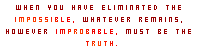I decided to make this for editable oekaki with my tablet, but my goodness, my eyes are about to burn off from making this for a long time. *Rubs them*
*cough cough* anyways, there are some rules:
Do...
Color this in
Make minor line edits ie: string with something tied to it on the tail, hair, details in wings etc.
Make a BG of your own, I have 3 different choices but I don't mind having you make your own. :3
Use lock alpha when coloring the BASE, meaning the tails and wings will NOT have alpha lock.
Make your own tails and wings, I have 3 different choices for tails and 4 different choices for wings.
Don't...
Remove my signature
Make major line edits ie: a dragon instead of a cat
Color over the lineart
Take this offline without consulting me first
Color over my BG's, just add a new layer between the BG's and sketch.
Claim as your own *points to siggy* this says its mine.
Please follow these simple rules and there will be no trouble. :3
An instruction paragraph here to show how to color this, for those who are new:
Here, I'm going to explain how to color this in.
This color in is a cat and if you notice, not every body part is colored in gray. Don't panick, the gray part is the base of the cat, meaning the most important part of the cat. To color in the gray part of the cat, all you have to do is go to the layer that says Color in(Alpha lock). A little bit above that layerm you should notice a box with the words "Alpha Lock" right next to it. Click that until there is a check mark, then choose your color and go crazy with it! Only the gray part will color in, the rest is untouched! When it comes to the tail and wings though...its not the same. You have to color it in very carefully, I suggest making your own alpha lock. To do this, just color in the chosen/hand made tail and wings with gray until it completely covers the tail and wings. Once you do that, any gray out of the lines should be erased. Then just click alpha lock and color it in, easy as that!
Also, the butterfly is also a color in if you can't see. :3 Enjoy!
Forum rules
Reminder: Copying another person's art without permission to reproduce their work is a form of art-theft!
Click here to see the full Art Rules!
Need help using the Oekaki? Check out this Guide to the Oekaki!
Reminder: Copying another person's art without permission to reproduce their work is a form of art-theft!
Click here to see the full Art Rules!
Need help using the Oekaki? Check out this Guide to the Oekaki!
What's that? by Swiftalu
| Artist | Swiftalu [gallery] |
| Time spent | 1 hour, 2 minutes |
| Drawing sessions | 2 |
| 8 people like this | Log in to vote for this drawing |
Versions of this drawing that people have created recently
7 posts
• Page 1 of 1
-

Swiftalu - Posts: 9421
- Joined: Thu Mar 18, 2010 1:18 pm
- My pets
- My items
- My wishlist
- My gallery
- My scenes
- My dressups
- Trade with me
Re: What's that?
yay first post! going to color <3 awesome lineart!
-

klez - Posts: 1360
- Joined: Sun Jul 03, 2011 8:01 pm
- My pets
- My items
- My wishlist
- My gallery
- My scenes
- My dressups
- Trade with me
-

Swiftalu - Posts: 9421
- Joined: Thu Mar 18, 2010 1:18 pm
- My pets
- My items
- My wishlist
- My gallery
- My scenes
- My dressups
- Trade with me
-

Swiftalu - Posts: 9421
- Joined: Thu Mar 18, 2010 1:18 pm
- My pets
- My items
- My wishlist
- My gallery
- My scenes
- My dressups
- Trade with me
Re: What's that?
Mark
Last edited by Sharp Glimpse on Fri Dec 15, 2017 9:39 am, edited 1 time in total.
♛ Ƭ Є Ƈ Ӈ Ɲ Ơ Ɓ Լ ƛ Ɗ Є ♛
┏━━━━━━━━━━━━━━━━━━┓
• christian
• adult
• professional voice actress
• makes creepy art (& stories)
• incurable optimist
• creative to a fault
• also anime
┗━━━━━━━━━━━━━━━━━━┛
♛ Ɲ Є Ɣ Є Ʀ x Ɗ Ɩ Є Ƨ ♛
┏━━━━━━━━━━━━━━━━━━┓
• christian
• adult
• professional voice actress
• makes creepy art (& stories)
• incurable optimist
• creative to a fault
• also anime
┗━━━━━━━━━━━━━━━━━━┛
♛ Ɲ Є Ɣ Є Ʀ x Ɗ Ɩ Є Ƨ ♛
See the rest of my Dream SMP dressups.
Designs based on the Tell Me a Dream fanfiction.
Designs based on the Tell Me a Dream fanfiction.
-

Sharp Glimpse - Posts: 14107
- Joined: Thu Nov 14, 2013 3:40 am
- My pets
- My items
- My wishlist
- My gallery
- My scenes
- My dressups
- Trade with me
Re: What's that?
great job Swiftalu im going to color in a few versions of this
thanks for the instructions to i needed them ive been coloring without Alpha lock
thanks for the instructions to i needed them ive been coloring without Alpha lock







.jpg)






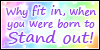

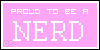






-

Scarletunicorn06 - Posts: 187
- Joined: Sun Jun 12, 2016 12:04 pm
- My pets
- My items
- My wishlist
- My gallery
- My scenes
- My dressups
- Trade with me
-

JustABunchOfDorks - Posts: 1031
- Joined: Wed Sep 09, 2015 11:55 pm
- My pets
- My items
- My wishlist
- My gallery
- My scenes
- My dressups
- Trade with me
7 posts
• Page 1 of 1
Who is online
Users browsing this forum: No registered users and 7 guests