Forum rules
Reminder: Copying another person's art without permission to reproduce their work is a form of art-theft!
Click here to see the full Art Rules!
Need help using the Oekaki? Check out this Guide to the Oekaki!
Reminder: Copying another person's art without permission to reproduce their work is a form of art-theft!
Click here to see the full Art Rules!
Need help using the Oekaki? Check out this Guide to the Oekaki!
Chibi grin by Squirrelspirit
| Artist | Squirrelspirit [gallery] |
| Time spent | 13 minutes |
| Drawing sessions | 3 |
| 2 people like this | Log in to vote for this drawing |
8 posts
• Page 1 of 1
-

Squirrelspirit - Posts: 5622
- Joined: Fri Feb 27, 2009 10:46 am
- My pets
- My items
- My wishlist
- My gallery
- My scenes
- My dressups
- Trade with me
Re: Chibi grin
This is cool! you can colour it by either...
1: Changing the colour on the colour box thing and using fillbucket.
2:Changing the colour and using pen or pencil or watercolour.
3:Shade it by using burn and make it a black and white one with a story behind it.
Hope this helps!
1: Changing the colour on the colour box thing and using fillbucket.
2:Changing the colour and using pen or pencil or watercolour.
3:Shade it by using burn and make it a black and white one with a story behind it.
Hope this helps!
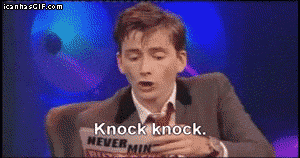
meow ^-^ hehe :3
never changing this its a relic
-
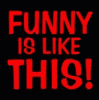
nooki5 - Posts: 340
- Joined: Sun Jul 17, 2011 3:12 pm
- My pets
- My items
- My wishlist
- My gallery
- My scenes
- My dressups
- Trade with me
-

Squirrelspirit - Posts: 5622
- Joined: Fri Feb 27, 2009 10:46 am
- My pets
- My items
- My wishlist
- My gallery
- My scenes
- My dressups
- Trade with me
Re: Chibi grin
For coloring in a drawing, I suggest using layers. Using the fill bucket doesn't always work very well and leaves spots un-colored (Which then you must fill in anyway.)
Using layers makes it much easier to color because you don't have to worry about coloring over the lines.
Very cute picture btw! :3
Using layers makes it much easier to color because you don't have to worry about coloring over the lines.
Very cute picture btw! :3
-

UR Kob - Posts: 5111
- Joined: Mon Dec 20, 2010 3:53 am
- My pets
- My items
- My wishlist
- My gallery
- My scenes
- My dressups
- Trade with me
Re: Chibi grin
Oh alright. Do you start with a lineart layer and then a layer for the colors?
Thanks.
Thanks.
-

Squirrelspirit - Posts: 5622
- Joined: Fri Feb 27, 2009 10:46 am
- My pets
- My items
- My wishlist
- My gallery
- My scenes
- My dressups
- Trade with me
Re: Chibi grin
Your welcome :3
Yes. The Layer with lines should be on top, followed by the coloring layer, then your background. :3
So it would look something like/be this:
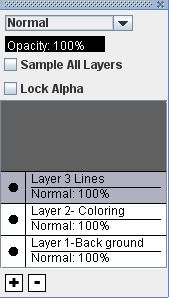
Yes. The Layer with lines should be on top, followed by the coloring layer, then your background. :3
So it would look something like/be this:
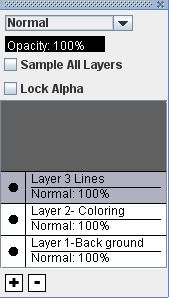
-

UR Kob - Posts: 5111
- Joined: Mon Dec 20, 2010 3:53 am
- My pets
- My items
- My wishlist
- My gallery
- My scenes
- My dressups
- Trade with me
-

Squirrelspirit - Posts: 5622
- Joined: Fri Feb 27, 2009 10:46 am
- My pets
- My items
- My wishlist
- My gallery
- My scenes
- My dressups
- Trade with me
-

UR Kob - Posts: 5111
- Joined: Mon Dec 20, 2010 3:53 am
- My pets
- My items
- My wishlist
- My gallery
- My scenes
- My dressups
- Trade with me
8 posts
• Page 1 of 1
Who is online
Users browsing this forum: No registered users and 14 guests








