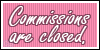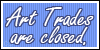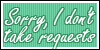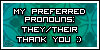- Im tired
Forum rules
Reminder: Copying another person's art without permission to reproduce their work is a form of art-theft!
Click here to see the full Art Rules!
Need help using the Oekaki? Check out this Guide to the Oekaki!
Reminder: Copying another person's art without permission to reproduce their work is a form of art-theft!
Click here to see the full Art Rules!
Need help using the Oekaki? Check out this Guide to the Oekaki!
The Sky is Beautiful Today by Error
| Artist | Error [gallery] |
| Time spent | 30 minutes |
| Drawing sessions | 1 |
| 45 people like this | Log in to vote for this drawing |
4 posts
• Page 1 of 1
-
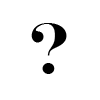
Error - Posts: 5259
- Joined: Wed Jun 16, 2010 9:11 am
- My pets
- My items
- My wishlist
- My gallery
- My scenes
- My dressups
- Trade with me
Re: The Sky is Beautiful Today
I love the colors you used! ^^
-

Ashki - General Helper
- Posts: 51189
- Joined: Mon May 16, 2011 1:13 pm
- My pets
- My items
- My wishlist
- My gallery
- My scenes
- My dressups
- Trade with me
Re: The Sky is Beautiful Today
?!?!?!? this is is incredible how in the world did you do this effect ?😭
-

twilispark - Posts: 2152
- Joined: Sun Dec 19, 2021 5:44 am
- My pets
- My items
- My wishlist
- My gallery
- My scenes
- My dressups
- Trade with me
Re: The Sky is Beautiful Today
twilispark wrote:?!?!?!? this is is incredible how in the world did you do this effect ?😭
- Lots of messing with layer settings and the gradient tool!
Take some lineart, duplicate it, and move it down by 1ish pixel. Changing the color to the invert of whatever the main lineart color is. Repeat this process of duplication and shifting up/right/left and changing the layer settings.
Use the gradient tool to color the lines (using alpha lock) or add color effects to the whole thing by using layer settings.
The cut out triangle? Shape was created by using the same gradient of pink to green and simply changing the direction the gradient was going (green to pink, pink to green) and the layer settings.
Then noise is added on top for the crunchy feel.
It’s mostly just throwing colors and layer settings around and seeing what sticks!
-
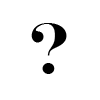
Error - Posts: 5259
- Joined: Wed Jun 16, 2010 9:11 am
- My pets
- My items
- My wishlist
- My gallery
- My scenes
- My dressups
- Trade with me
4 posts
• Page 1 of 1
Who is online
Users browsing this forum: No registered users and 3 guests