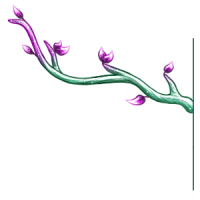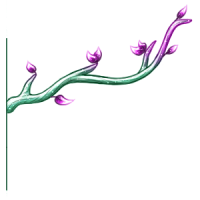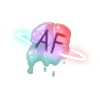hOOO
okok in the last like,, 2? 3? months,, I've learned about:
- clipping layers
- multiply layers
- overlays
- that theRE'S A SOFT BRUSH
and its embarrassing how long that took but I'm getting there! and I'm so happy about it! also think I finally got a human face proportion that I'm happy with,,
okok in the last like,, 2? 3? months,, I've learned about:
- clipping layers
- multiply layers
- overlays
- that theRE'S A SOFT BRUSH
and its embarrassing how long that took but I'm getting there! and I'm so happy about it! also think I finally got a human face proportion that I'm happy with,,