Forum rules
Reminder: Copying another person's art without permission to reproduce their work is a form of art-theft!
Click here to see the full Art Rules!
Need help using the Oekaki? Check out this Guide to the Oekaki!
Reminder: Copying another person's art without permission to reproduce their work is a form of art-theft!
Click here to see the full Art Rules!
Need help using the Oekaki? Check out this Guide to the Oekaki!
Help! by Gems101
| Artist | Gems101 [gallery] |
| Time spent | 1 hour, 3 minutes |
| Drawing sessions | 3 |
| 3 people like this | Log in to vote for this drawing |
2 posts
• Page 1 of 1
Help!
I've drawn these lines but I can't figure out how to color it in using alpha lock, I would love the lines so that I can color over them without them disappearing. Thanks!
-

Gems101 - Posts: 3752
- Joined: Sun Aug 26, 2012 2:10 pm
- My pets
- My items
- My wishlist
- My gallery
- My scenes
- My dressups
- Trade with me
Re: Help!
If you want to color something in, you will have to make a second layer, delete the 1st, draw something on that second layer, then after drawing something you make another layer, drag it under the layer that has the drawing under it, and it should work if you color. Or I usually do multiply whenever I color something in, keeping the first layer that it gives you and making a second with the multiply setting on it. Hope this helps. sorry if it sounds confusing...
if you're making your own drawing, usually you don't use alpha lock!!
if you're making your own drawing, usually you don't use alpha lock!!









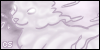
.jpg)

.jpg)


.png)






-

.cage.crypt. - Posts: 803
- Joined: Mon Jun 19, 2017 11:14 am
- My pets
- My items
- My wishlist
- My gallery
- My scenes
- My dressups
- Trade with me
2 posts
• Page 1 of 1
Who is online
Users browsing this forum: No registered users and 19 guests










.png)
.png)

.png)


.png)




