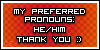I....honestly can't line on the oekaki. I can sketch tho. sketches look fine. when I line however, I have to go over it multiple times to get a solid line and then it looks bulky. oh well. I get to practice drawing these guys on here.
if anyone would like to help with some official lineart for these guys, I have a contest going!
Great prizes, too!
if anyone would like to help with some official lineart for these guys, I have a contest going!
Great prizes, too!